Nat mapping menu (ip tree) – Eicon Networks 1550 User Manual
Page 91
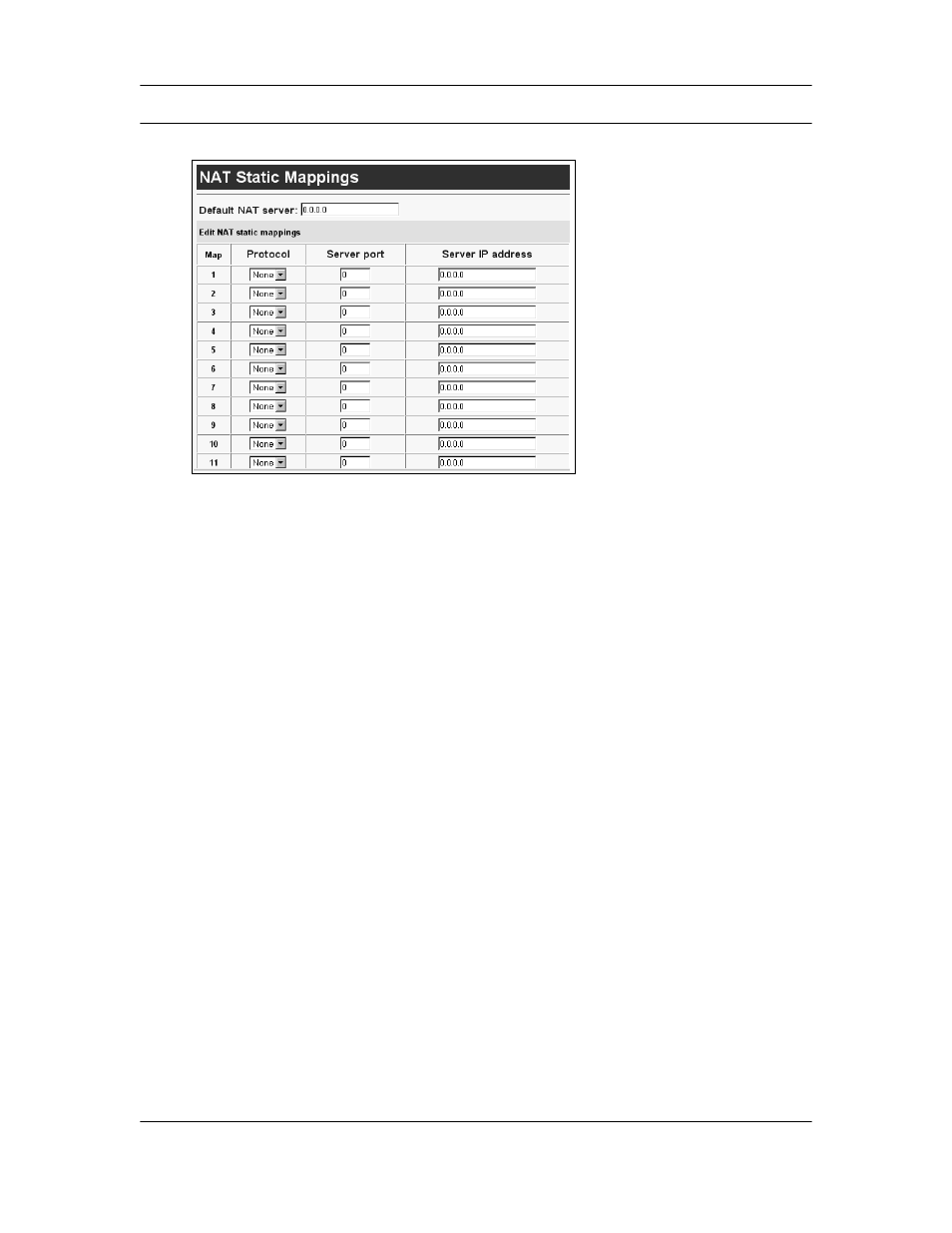
Web Interface Settings Glossary
91
NAT Mapping Menu (IP Tree)
NAT must be enabled for each profile.
Default NAT Server
Defines the IP address of the device where all unresolved datagrams should be
forwarded.
Protocol
Defines the protocol that is used. Choices:
• UDP: The server uses the UDP protocol.
• TCP: The server uses the TCP protocol.
Server Port
Defines the TCP or UDP port the server uses.
For example, if you are setting up an SMTP server, set Protocol to TCP and Server
port to 25 (25 is the conventional SMTP port).
Server IP Address
Defines the IP address of the server.
