Security features summary – Eicon Networks 1550 User Manual
Page 52
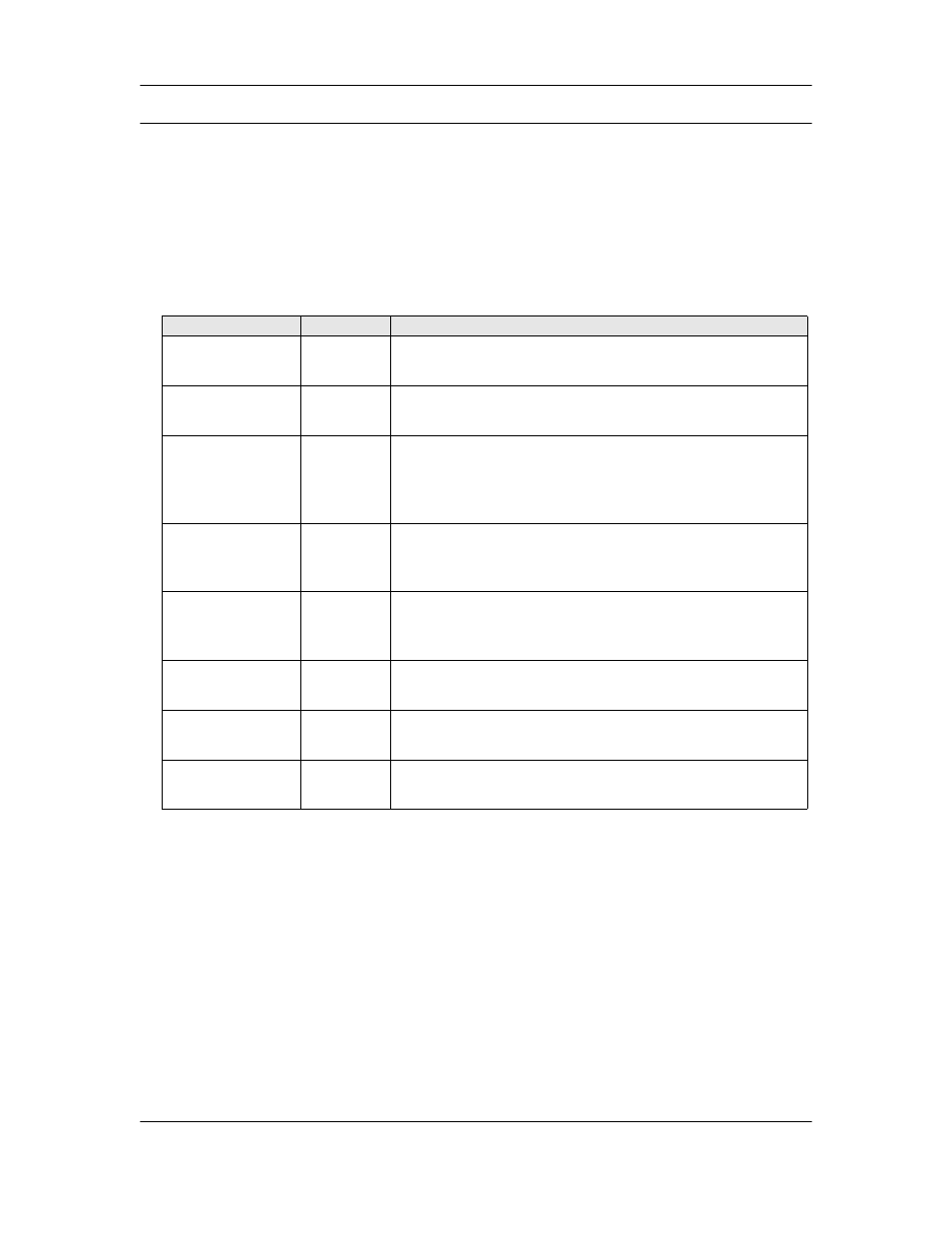
Security
52
Security Features Summary
Connecting your computers to an external network creates a wide range of benefits,
but also exposes your computers to certain risks. To safeguard your data and systems,
the Eicon 1550/1551 provides a comprehensive range of security features. This
section explains how to use and configure each feature for optimal protection of your
systems.
This table lists all security features offered by the Eicon 1550/1551, and their default
settings.
Feature
Default
Description
System
password
None
Restricts access to the Eicon 1550/1551
configuration interfaces.
Automatic log
out
Active
Automatically terminates idle configuration sessions
after 30 minutes idle.
Network
address
translation
(NAT)
Disabled
NAT hides the addresses of the computers on the
internal Ethernet LAN from the external network.
Remote
management
Disabled
Permits remote systems to log on to the
Eicon 1550/1551 web configuration interface, from
the external network.
Call
authentication
(PPP only)
Available
Lets you authenticate an incoming connection, or
provide authentication when making a connection.
Manual dialing
Disabled
Lets you manually control when the connection is
established.
Custom security
using IP filters
None
Allows you to filter specific IP datagrams for security
reasons.
Command Line
Interface
Available
The Command Line Interface allows you to change
settings via text commands.
