Routes menu (ip tree) – Eicon Networks 1550 User Manual
Page 88
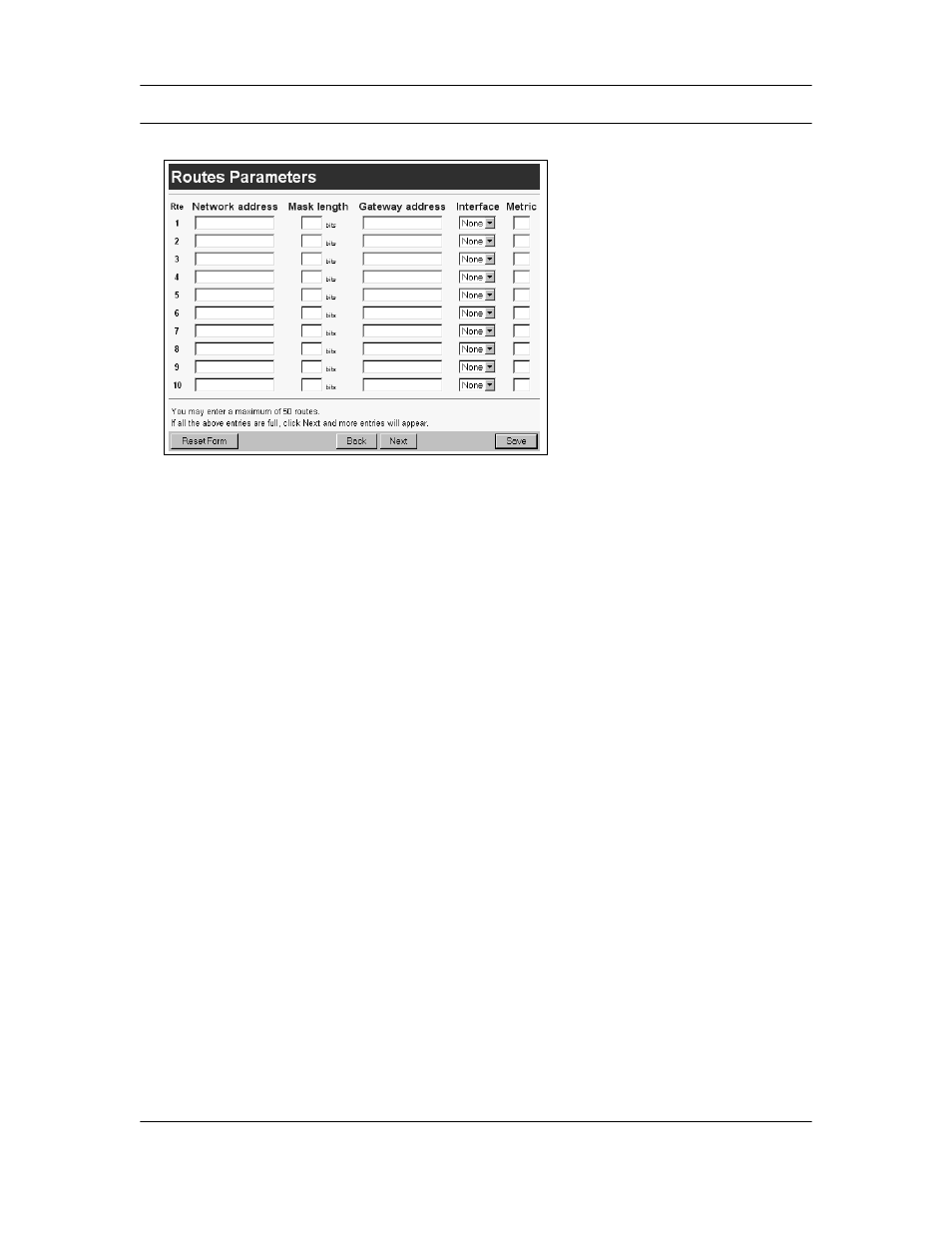
Web Interface Settings Glossary
88
Routes Menu (IP Tree)
Network Address
Defines the IP address of a network where data should be routed. This address is
compared against the destination address of all IP datagrams that pass through the
Eicon 1550/1551. If a match is found, the IP datagram is routed to the profile you
specify under Interface.
Data is transported in frames on an Ethernet LAN or packets on an X.25 network. This
is similar to datagrams on TCP/IP networks.
Mask Length
Defines the mask associated with the network address. Mask length determines how
many bits in the address are significant for routing. Each of the four decimal numbers
that make up an IP address is represented by 8 bits. For example, if you specify the
network address 213.119.13.1, then:
• an 8-bit mask routes on 213.0.0.0
• a 16-bit mask routes on 213.119.0.0
• a 24-bit mask routes on 213.119.13.0
• a 32-bit mask routes on 213.119.13.1
Gateway Address
This setting is used only when you select LAN for the Interface parameter. It enables
you to route traffic to a device on the Ethernet LAN, instead of out to the external
network via a profile. Usually this is the address of a gateway that provides access to
another network.
