Isdn port menu (eicon 1551 only) – Eicon Networks 1550 User Manual
Page 122
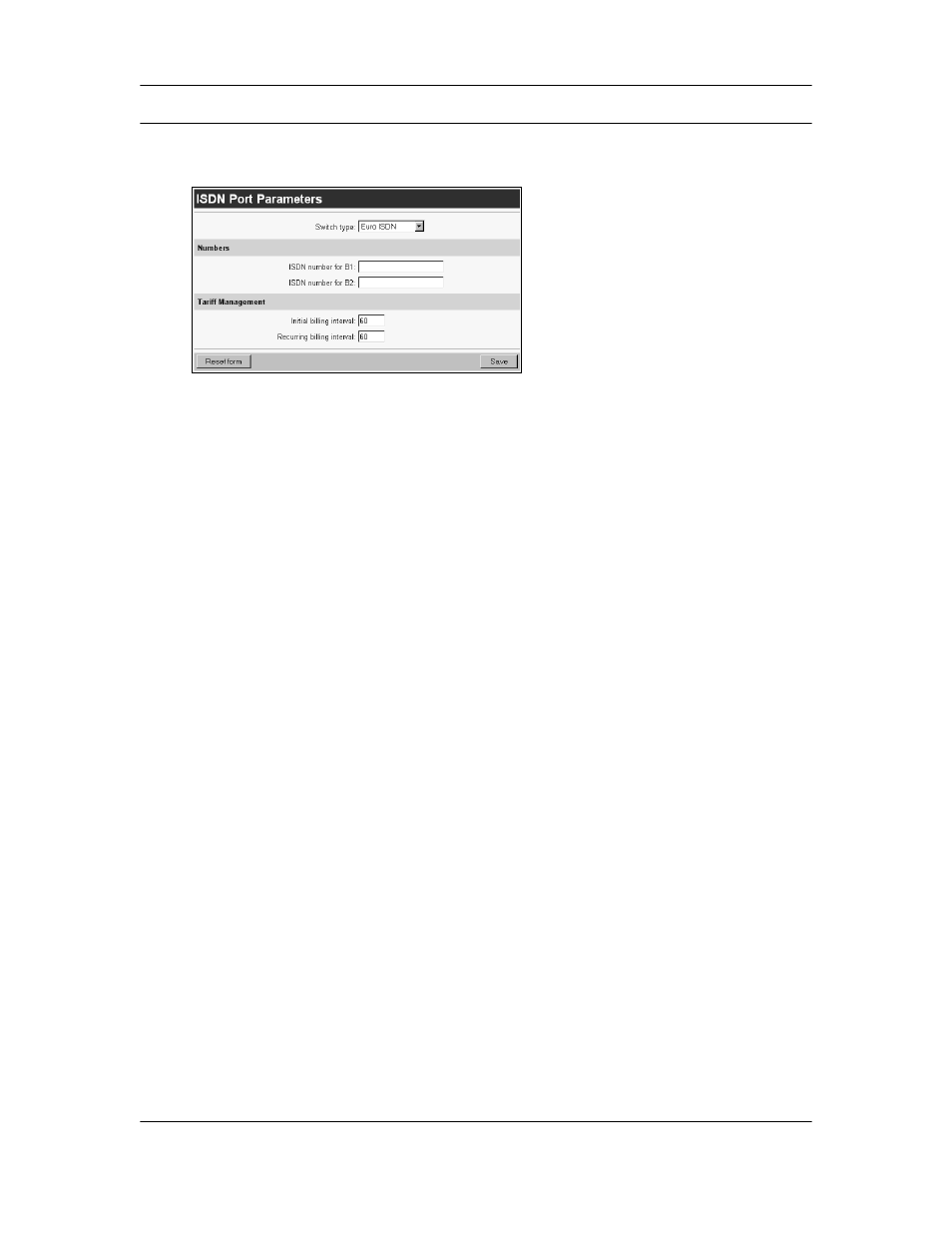
Web Interface Settings Glossary
122
ISDN Port Menu (Eicon 1551 only)
Note: The following pages refer to the ISDN feature available only with the Eicon 1551 WAN Router.
Switch type
Specifies the type of ISDN switch used by your ISDN service provider.
Choices (International firmware)
• Europe: Euro ISDN
• UK: British Telecom. If you are in the UK, and Euro ISDN does not seem to work, try
this option. It provides support for an older British Telcom switch that is still in use in
some areas.
• TPH: Microlink (TPH1962/TS013)
• Japan: INS-Net64: INS-Net64
• China: China ISDN
• Singapore: Singapore ISDN
Default: Euro
ISDN number for B1
Specifies the first local ISDN telephone number.
Enter 20 digits followed by a dot followed by a 20 digit subaddress (optional).
Note that the following three characters will be removed after the number is entered:
hyphen, space, parenthesis.
ISDN number for B2
Specifies the second local ISDN telephone number.
Enter 20 digits followed by a dot followed by a 20 digit subaddress (optional).
Note that the following three characters will be removed after the number is entered:
hyphen, space, parenthesis.
