Parameters available in the setup group, Setup group parameters are listed in, Table 4.4 – Yaskawa J1000 Compact V/f Control Drive User Manual
Page 86: Setup mode (stup)
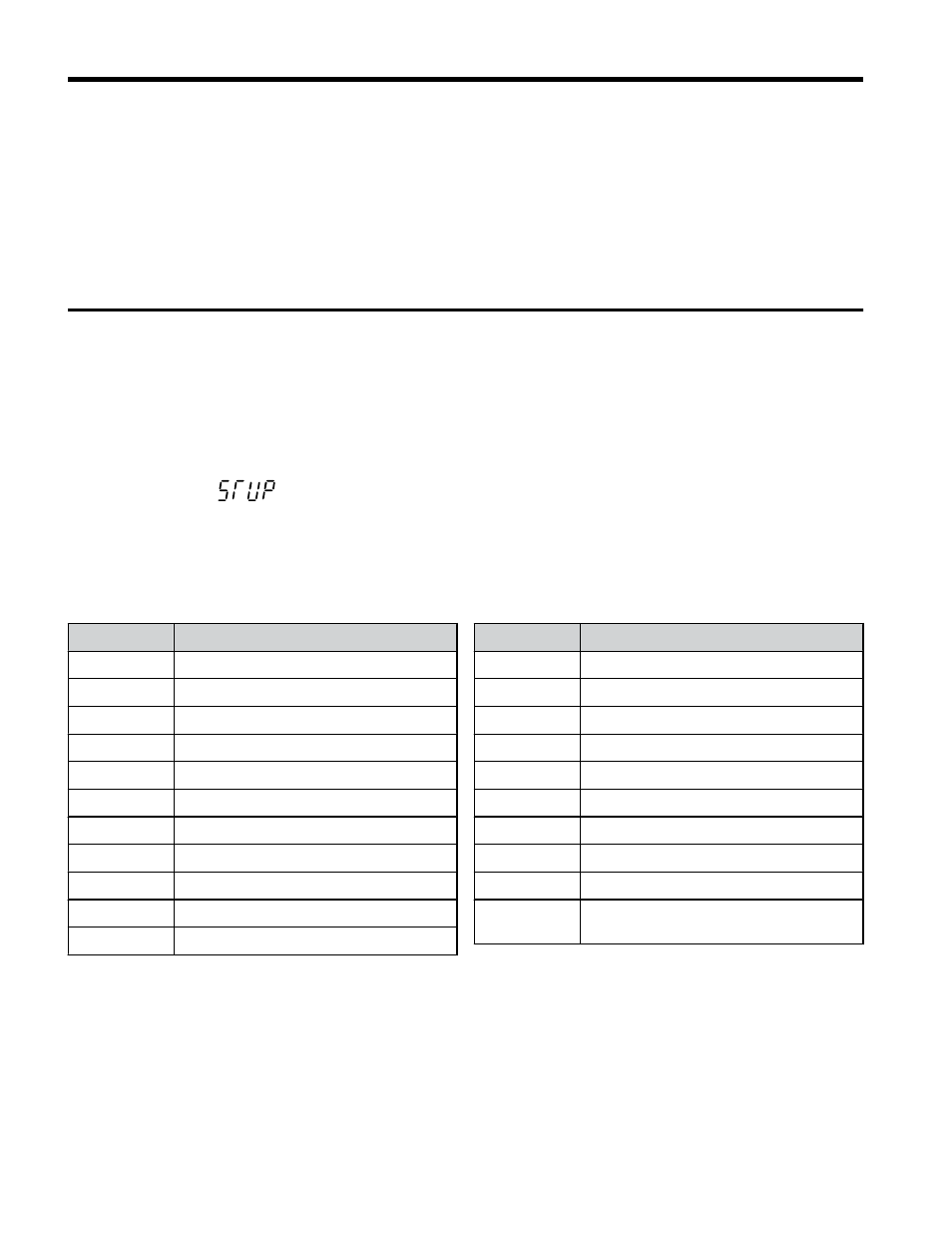
n
Using Input Terminals S1 through S5 to Switch between LO/RE
Switch between LOCAL and REMOTE using one of the digital input terminals S1 through
S5 (set the corresponding parameter H1-01 through H1-05 to “1”).
Follow the example below to set the digital input terminals.
Note:
1. For a list of digital input selections,
Refer to Parameter List on page 213
.
2. Setting a multi-function input terminal to a value of 1 disables the LO/RE key on the LED operator.
u
Parameters Available in the Setup Group
n
Setup Mode (STUP)
Parameters used for this drive are classified into A to U. To simplify the drive setup, frequently
used parameters are selected and input into Setup Mode.
1.
To set a parameter, the Setup Mode must be displayed first. Press the Up/Down key
until
is displayed.
2.
Select the parameter and change the setting.
the Setup group. If the desired parameter cannot be set in the Setup mode, use the
Parameter Setting mode.
Table 4.4 Setup Group Parameters
Parameter
Name
b1-01
Frequency Reference Selection
b1-02
Run Command Selection
b1-03
Stop Method Selection
C1-01
Acceleration Time 1
C1-02
Deceleration Time 1
C6-01
Drive Duty Selection
C6-02
Carrier Frequency Selection
d1-01
Frequency Reference 1
d1-02
Frequency Reference 2
d1-03
Frequency Reference 3
d1-04
Frequency Reference 4
Parameter
Name
d1-17
Jog Frequency Reference
E1-01
Input Voltage Reference
E1-04
Maximum Output Frequency
E1-05
Maximum Voltage
E1-06
Base Frequency
E1-09
Minimum Output Frequency
E2-01
Motor Rated Current
H4-02
Terminal AM Gain Setting
L1-01
Motor Protection Function Selection
L3-04
Stall Prevention Selection during
Deceleration
4.3 The Drive and Programming Modes
86
YASKAWA ELECTRIC TOEP C710606 26D YASKAWA AC Drive – J1000 Quick Start Guide
