5 alarm detection – Yaskawa J1000 Compact V/f Control Drive User Manual
Page 142
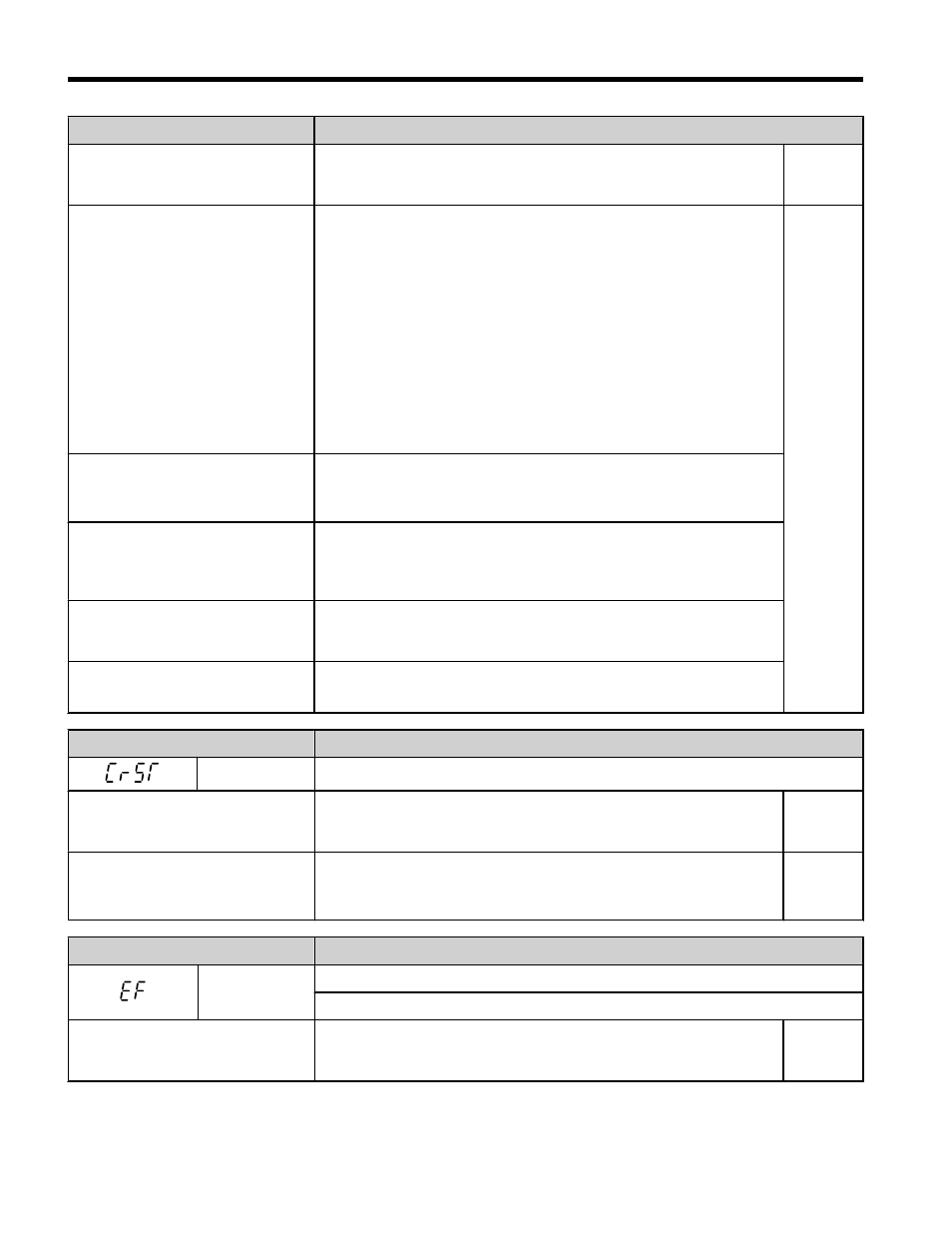
Digital Operator Display
Minor Fault Name
Cause
Possible Solution
Minor Fault
(H2- =
10)
A data error occurred due to noise.
• Check options available to minimize the effects of noise.
• Counteract noise in the control circuit wiring, main circuit lines
and ground wiring.
• Reduce noise on the controller side.
• Use surge absorbers on magnetic contactors or other equipment
causing the disturbance.
• Use cables recommended by Yaskawa or another type of shielded
line. The shield should be grounded on the controller side or on
the drive input power side.
• Separate all wiring for communications devices from drive input
power lines. Install an EMC noise filter to the input side of the
drive input power.
YES
Communication protocol is
incompatible.
• Check the H5 parameter settings as well as the protocol setting in
the controller.
• Ensure settings are compatible.
The CE detection time (H5-09) is
set shorter than the time required for
a communication cycle to take
place.
• Check the PLC.
• Change the software settings in the PLC.
• Set a longer CE detection time (H5-09).
Incompatible PLC software
settings or there is a hardware
problem.
• Check the PLC.
• Remove the cause of the error on the controller side.
Communications cable is
disconnected or damaged.
• Check the connector for a signal through the cable.
• Replace the communications cable.
Digital Operator Display
Minor Fault Name
CrST
Can Not Reset
Cause
Possible Solution
Minor Fault
(H2- =
10)
Fault reset was being executed
when a Run command was entered.
• Ensure that a run command cannot be entered from the external
terminals or option card during fault reset.
• Turn off the Run command.
YES
Digital Operator Display
Minor Fault Name
EF
Forward/Reverse Run Command Input Error
Both forward run and reverse run closed simultaneously for longer than 0.5 s.
Cause
Possible Solution
Minor Fault
(H2- =
10)
5.5 Alarm Detection
142
YASKAWA ELECTRIC TOEP C710606 26D YASKAWA AC Drive – J1000 Quick Start Guide
