4 fault detection, Fault displays, causes, and possible solutions, Fault detection – Yaskawa J1000 Compact V/f Control Drive User Manual
Page 130
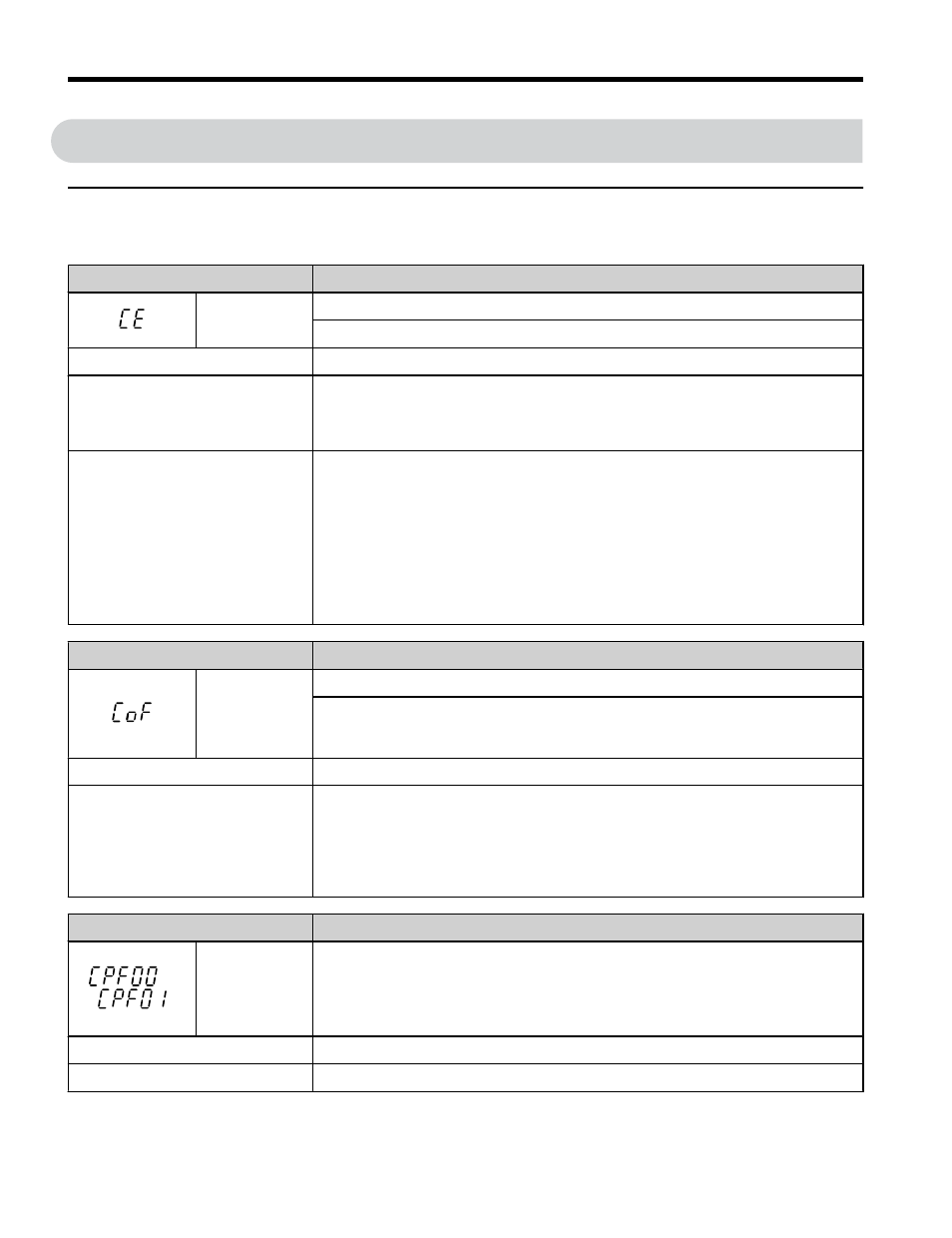
5.4
Fault Detection
u
Fault Displays, Causes, and Possible Solutions
Table 5.7 Detailed Fault Displays, Causes, and Possible Solutions
Digital Operator Display
Fault Name
CE
MEMOBUS/Modbus Communication Error
No data was received for longer than 2 seconds.
Cause
Possible Solution
Faulty communications wiring, or a
short circuit exists.
• Check for faulty wiring.
• Correct the wiring.
• Check for loose wiring and short circuits. Repair as needed.
A communications data error
occurred due to noise.
• Check the various options available to minimize the effects of noise.
• Counteract noise in control circuit, main circuit, and ground wiring.
• Use Yaskawa-recommended cables, or another type of shielded line. Ground
the shield on the controller side or on the drive input power side.
• Ensure that other equipment such as switches or relays do not cause noise and
use surge suppressors if required.
• Separate all wiring for communications devices from drive input power lines.
Install an EMC noise filter to the input side of the drive input power.
Digital Operator Display
Fault Name
CoF
Current Offset Fault
The current sensor is damaged or there was residual induction current in the motor
(e.g., during sudden deceleration or when coasting) when the drive attempted to
start the motor.
Cause
Possible Solution
Due to residual induction current in
the motor when the drive attempted
to start the motor, the drive
attempted to adjust the current
offset value beyond the allowable
range.
Create a motor restart sequence that allows enough time for the residual induction
voltage to dissipate.
Digital Operator Display
Fault Name
or
CPF00 or
CPF01
CPF11 – RAM Fault
CPF12 – Problem with the ROM (FLASH memory)
CPF14 – CPU error (CPU operates incorrectly due to noise, etc.)
CPF17 – A timing error occurred during an internal process
CPF18 – CPU error (CPU operates incorrectly due to noise, etc.)
Cause
Possible Solution
Hardware is damaged.
Replace the drive.
5.4 Fault Detection
130
YASKAWA ELECTRIC TOEP C710606 26D YASKAWA AC Drive – J1000 Quick Start Guide
