4 fault detection – Yaskawa J1000 Compact V/f Control Drive User Manual
Page 133
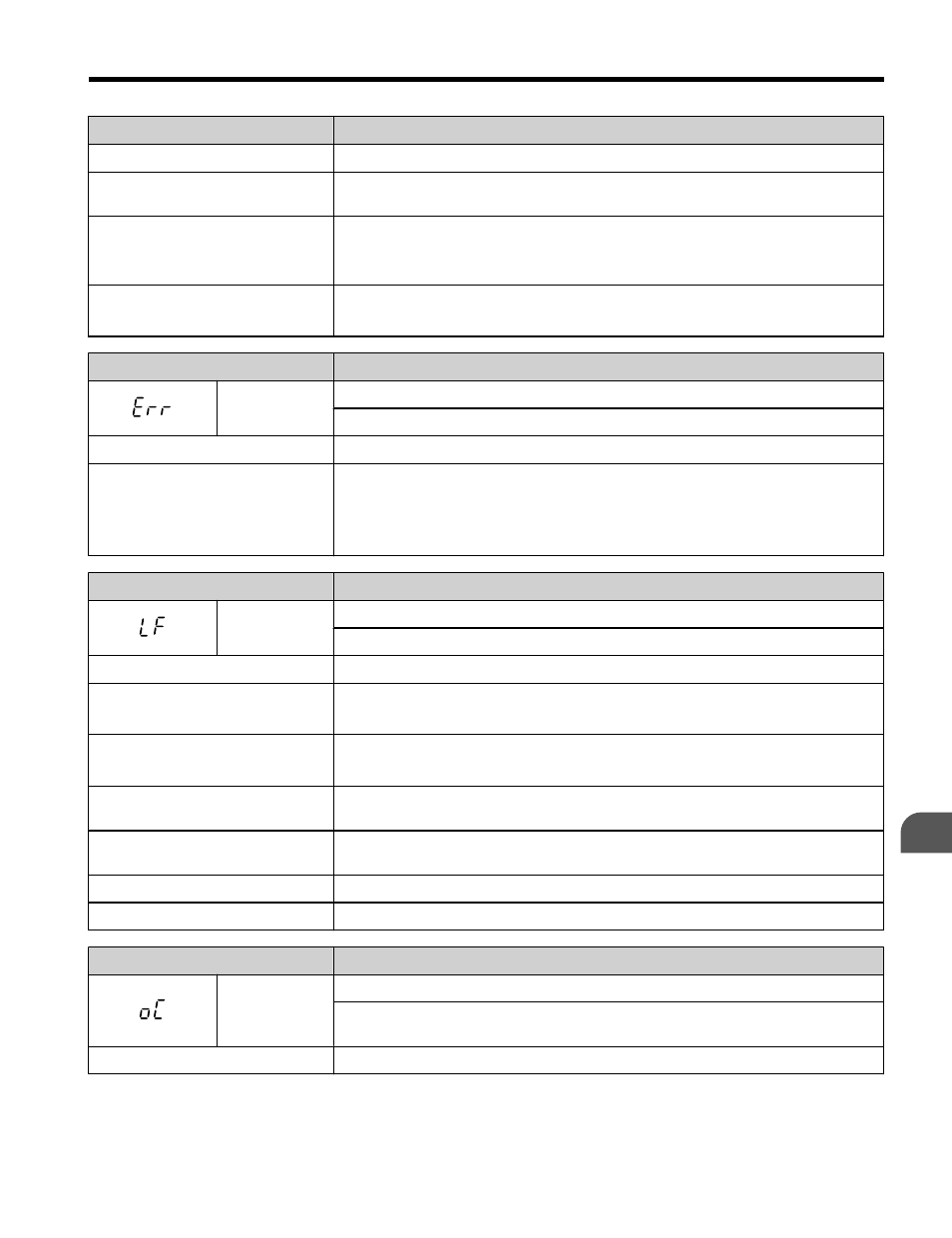
Digital Operator Display
Fault Name
Cause
Possible Solution
An external device has tripped an
alarm function.
Remove the cause of the external fault and reset the fault.
Wiring is incorrect.
• Ensure the signal lines have been connected properly to the terminals assigned
for external fault detection (H1- = 20 to 2F).
• Reconnect the signal line.
Incorrect setting of multi-function
contact inputs.
• Check if the unused terminals set for H1- = 20 to 2F (External Fault).
• Change the terminal settings.
Digital Operator Display
Fault Name
Err
EEPROM Write Error
Data does not match the EEPROM being written to.
Cause
Possible Solution
-
• Press the ENTER button.
• Correct the parameter settings.
• Cycle power to the drive.
Refer to Diagnosing and Resetting Faults on page
.
Digital Operator Display
Fault Name
LF
Output Phase Loss
Phase loss on the output side of the drive.
Cause
Possible Solution
The output cable is disconnected.
• Check for wiring errors and ensure the output cable is connected properly.
• Correct the wiring.
The motor winding is damaged.
• Check the resistance between motor lines.
• Replace the motor if the winding is damaged.
The output terminal is loose.
• Apply the tightening torque specified in this manual to fasten the terminals.
Refer to Wire Size and Torque Specifications on page 55
.
The motor being used is less than
5% of the drive rated current.
Check the drive and motor capacities.
An output transistor is damaged.
Replace the drive.
A single-phase motor is being used. The drive being used cannot operate a single phase motor.
Digital Operator Display
Fault Name
oC
Overcurrent
Drive sensors have detected an output current greater than the specified
overcurrent level.
Cause
Possible Solution
5.4 Fault Detection
YASKAWA ELECTRIC TOEP C710606 26D YASKAWA AC Drive – J1000 Quick Start Guide
133
5
Troubleshooting
