6 operator programming errors, Ope codes, causes, and possible solutions, Operator programming errors – Yaskawa J1000 Compact V/f Control Drive User Manual
Page 147
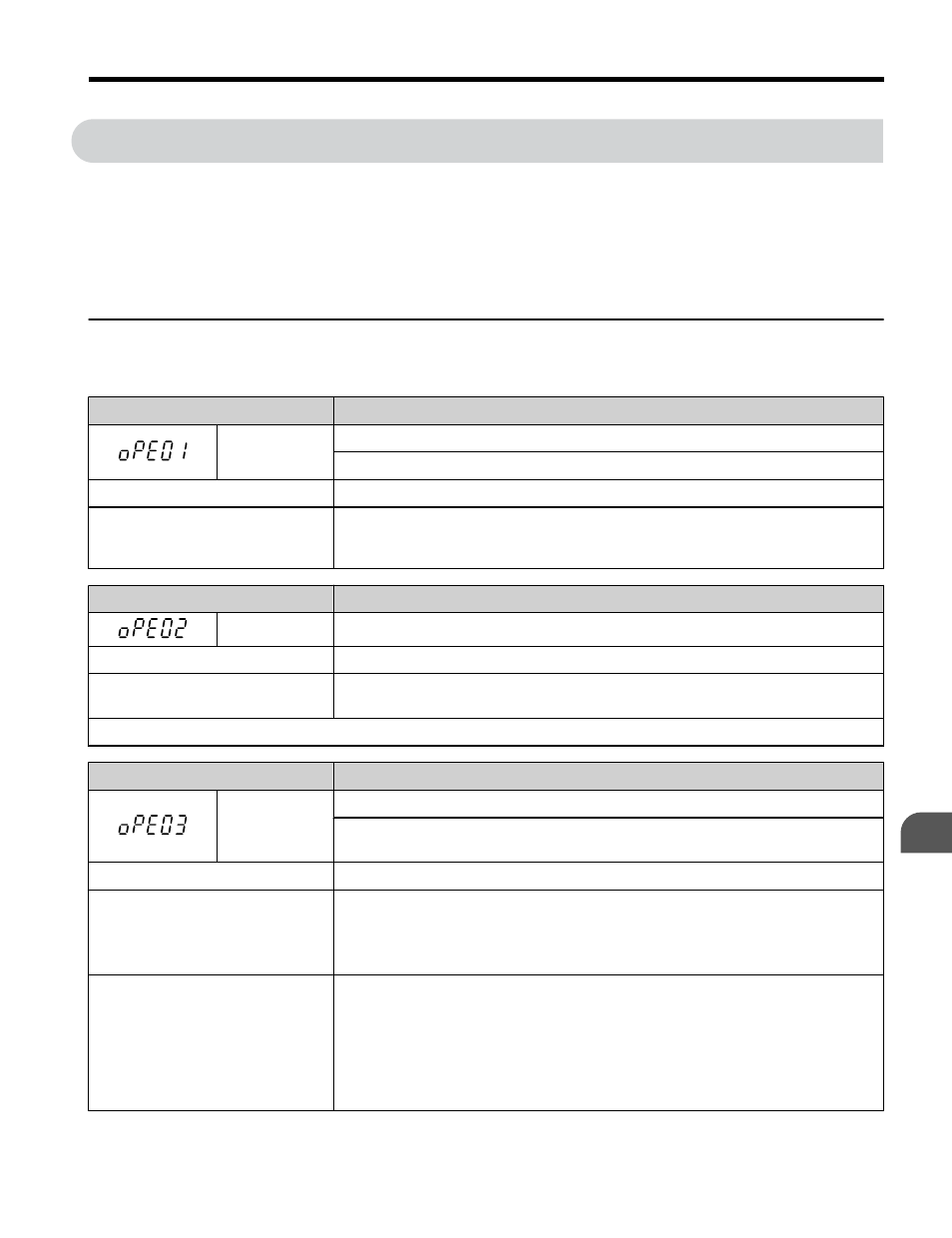
5.6
Operator Programming Errors
An Operator Programming Error (oPE) occurs when an inappropriate parameter is set or an
individual parameter setting is inappropriate.
The drive will not operate until the parameter is set correctly; however, no alarm or fault
outputs will occur. If an oPE occurs, investigate the cause and
Causes, and Possible Solutions on page 147
u
oPE Codes, Causes, and Possible Solutions
Table 5.9 Detailed oPE Codes, Causes, and Possible Solutions
Digital Operator Display
Error Name
oPE01
Drive Capacity Setting Fault
Drive capacity and the value set to o2-04 do not match.
Cause
Possible Solution
The drive capacity setting (o2-04)
and the actual capacity of the drive
are not the same.
Correct the value set to o2-04.
Digital Operator Display
Fault Name
oPE02
Parameter Range Setting Error
Cause
Possible Solution
Parameters were set outside the
possible setting range.
Set parameters to the proper values.
Note: Other errors are given precedence over oPE02 when multiple errors occur at the same time.
Digital Operator Display
Fault Name
oPE03
Multi-Function Input Selection Error
A contradictory setting is assigned to multi-function contact inputs H1-01 to
H1-05.
Cause
Possible Solution
• The same function is assigned to
two multi-function inputs.
• Excludes “Not used” and
“External Fault.”
• Ensure all multi-function inputs are assigned to different functions.
• Re-enter the multi-function settings to ensure this does not occur.
• The Up command was set but
the Down command was not, or
vice versa (settings 10 vs. 11).
• Run command for a 2-Wire
sequence was set, but forward/
reverse command for a 2-Wire
sequence was not.
Correctly set functions that need to be enabled in combination with other
functions.
5.6 Operator Programming Errors
YASKAWA ELECTRIC TOEP C710606 26D YASKAWA AC Drive – J1000 Quick Start Guide
147
5
Troubleshooting
