6 operator programming errors – Yaskawa J1000 Compact V/f Control Drive User Manual
Page 148
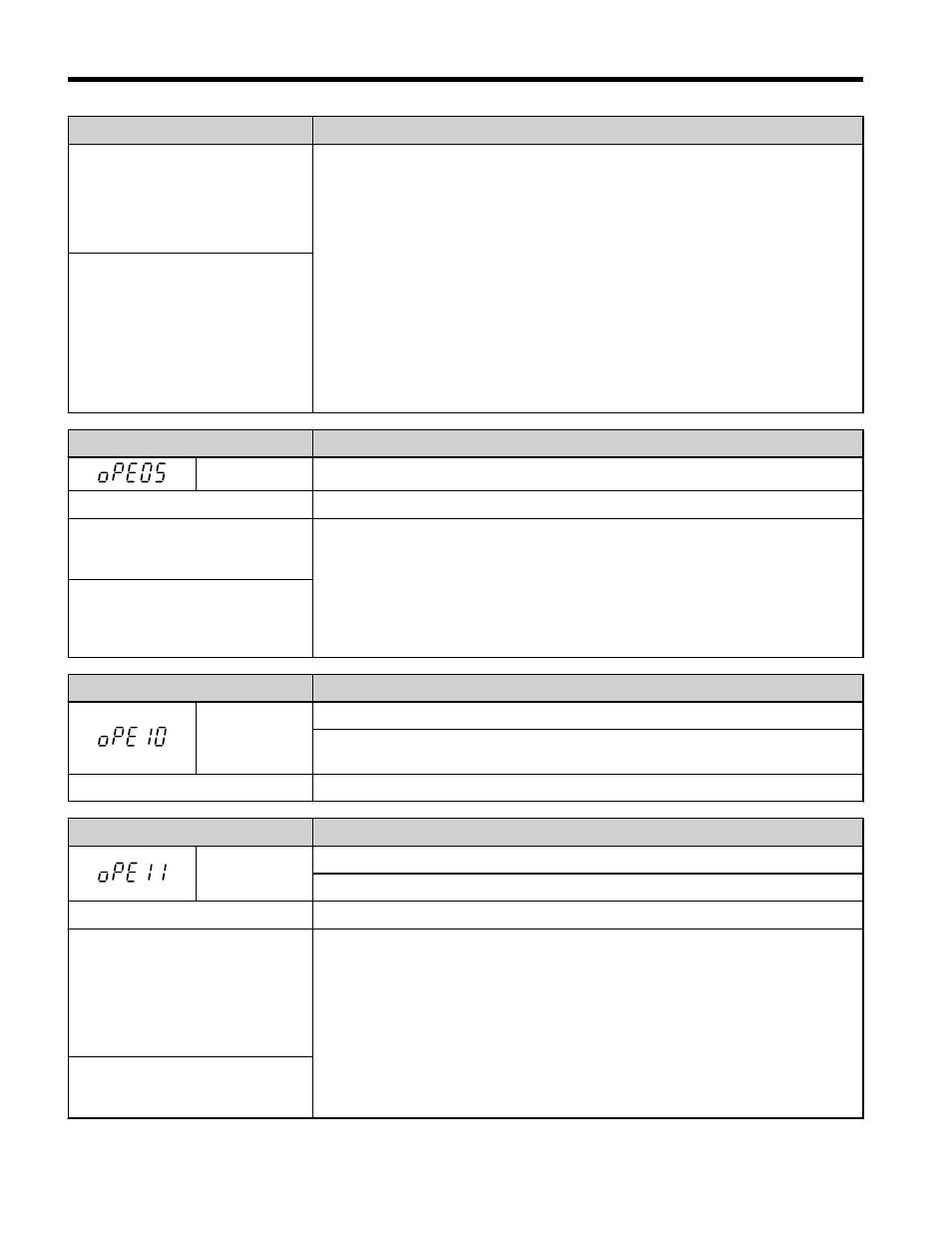
Digital Operator Display
Fault Name
The following two functions are set
at the same time:
• Up/Down Command (10 vs.
11)
• Hold Accel/Decel Stop (A)
• Check if contradictory settings have been assigned to the multi-function input
terminals at the same time.
• Correct setting errors.
One of the following settings is set
at the multi-function input
terminals:
• External Search Command 1
and External Search Command
2 (61 vs. 62)
• Fast-Stop N.O. and Fast-Stop
N.C. (15 vs. 17)
Digital Operator Display
Fault Name
oPE05
Run Command/Frequency Reference Source Selection Error
Cause
Possible Solution
Frequency reference is assigned to
an option unit (b1-01 = 2 or 3) that
is not connected to the drive.
Reconnect the option card to the drive.
The Run command is assigned to
serial communication (b1-02 = 2)
but no communication option is
connected to the drive.
Digital Operator Display
Fault Name
oPE10
V/f Data Setting Error
One or more of the parameters listed below are not set according to the formula:
E1-09 ≤ E1-07 < E1-06 ≤ E1-04
Cause
Possible Solution
Digital Operator Display
Fault Name
oPE11
Carrier Frequency Setting Error
Correct the setting for the carrier frequency.
Cause
Possible Solution
The following simultaneous
contradictory settings: C6-05 is
greater than 6 and C6-04 is greater
than C6-03 (carrier frequency
lower limit is greater than the upper
limit). If C6-05 is less than or equal
to 6, the drive operates at C6-03.
Correct the parameter settings.
Upper and lower limits between
C6-02 and C6-05 contradict each
other.
5.6 Operator Programming Errors
148
YASKAWA ELECTRIC TOEP C710606 26D YASKAWA AC Drive – J1000 Quick Start Guide
