5 alarm detection, Alarm codes, causes, and possible solutions, Alarm detection – Yaskawa J1000 Compact V/f Control Drive User Manual
Page 141: Refer to alarm
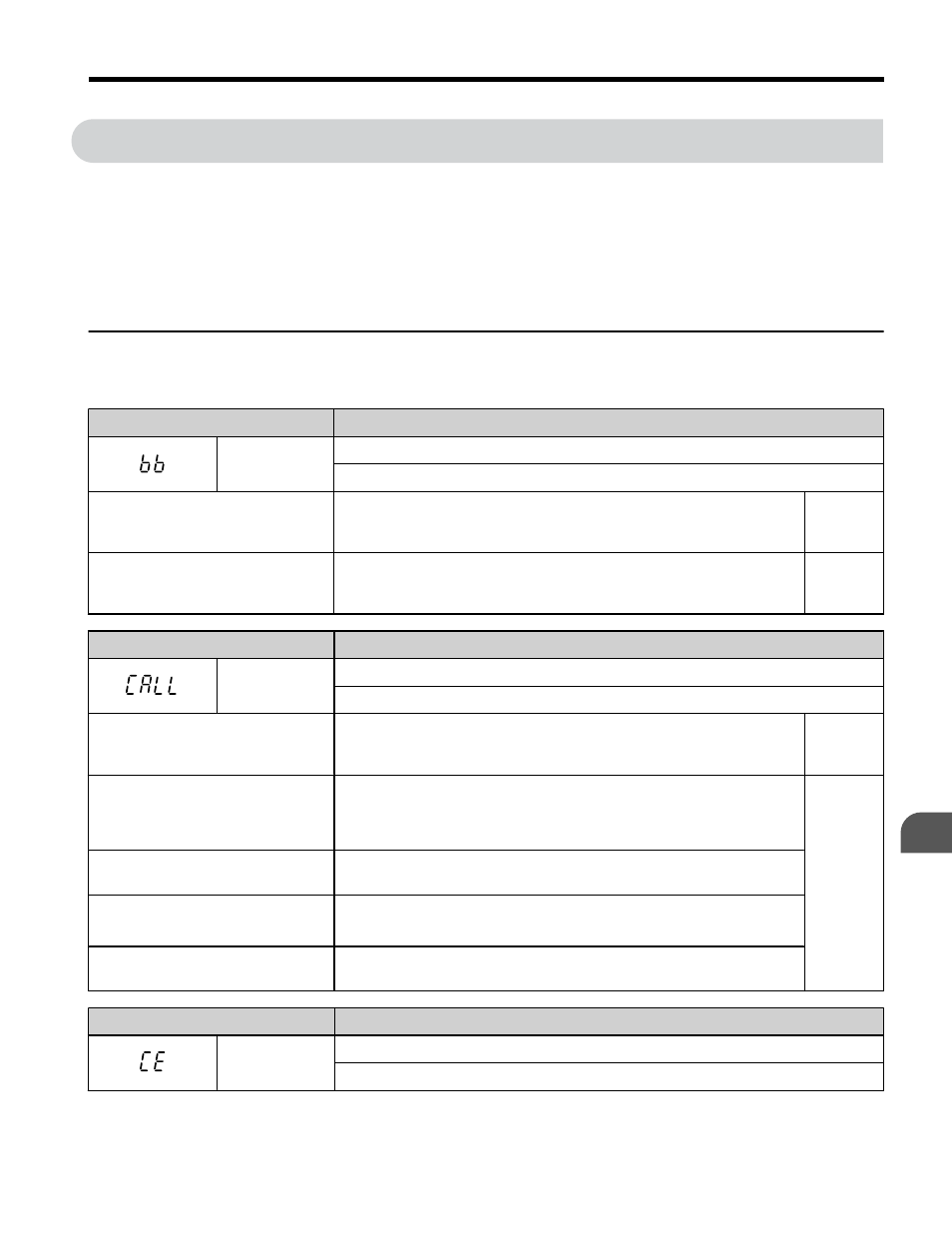
5.5
Alarm Detection
Alarms are drive protection functions that do not operate the fault contact. The drive will
return to original status when the cause of the alarm has been removed.
During an alarm condition, the Digital Operator display flashes and an alarm output is
generated at the multi-function output (H2-01), if programmed.
Investigate the cause of the alarm and refer to
u
Alarm Codes, Causes, and Possible Solutions
Table 5.8 Detailed Alarm Codes, Causes, and Possible Solutions
Digital Operator Display
Minor Fault Name
bb
Baseblock
Drive output interrupted as indicated by an external baseblock signal.
Cause
Possible Solution
Minor Fault
(H2- =
10)
External baseblock signal entered
via multi-function input terminal
(S1 to S5).
Check external sequence and baseblock signal input timing.
No output
Digital Operator Display
Minor Fault Name
CALL
Serial Communication Transmission Error
Communication has not yet been established.
Cause
Possible Solution
Minor Fault
(H2- =
10)
Communications wiring is faulty,
there is a short circuit, or something
is not connected properly.
• Check for wiring errors.
• Correct the wiring.
• Remove and ground shorts and reconnect loose wires.
YES
Programming error on the master
side.
Check communications at start-up and correct programming errors.
Communications circuitry is
damaged.
• Perform a self-diagnostics check.
• Replace the drive if the fault continues to occurs.
Terminal resistance setting is
incorrect.
The terminal slave drive must have the internal terminal resistance
switch set correctly. Place DIP switch S2 to the ON position.
Digital Operator Display
Minor Fault Name
CE
MEMOBUS/Modbus Communication Error
Control data was not received correctly for two seconds.
5.5 Alarm Detection
YASKAWA ELECTRIC TOEP C710606 26D YASKAWA AC Drive – J1000 Quick Start Guide
141
5
Troubleshooting
