6 adding comments, Function, Adding a comment line – HEIDENHAIN TNC 320 (340 551-02) User Manual
Page 87: Functions for editing of the comment, 6 a d ding comments 4.6 adding comments
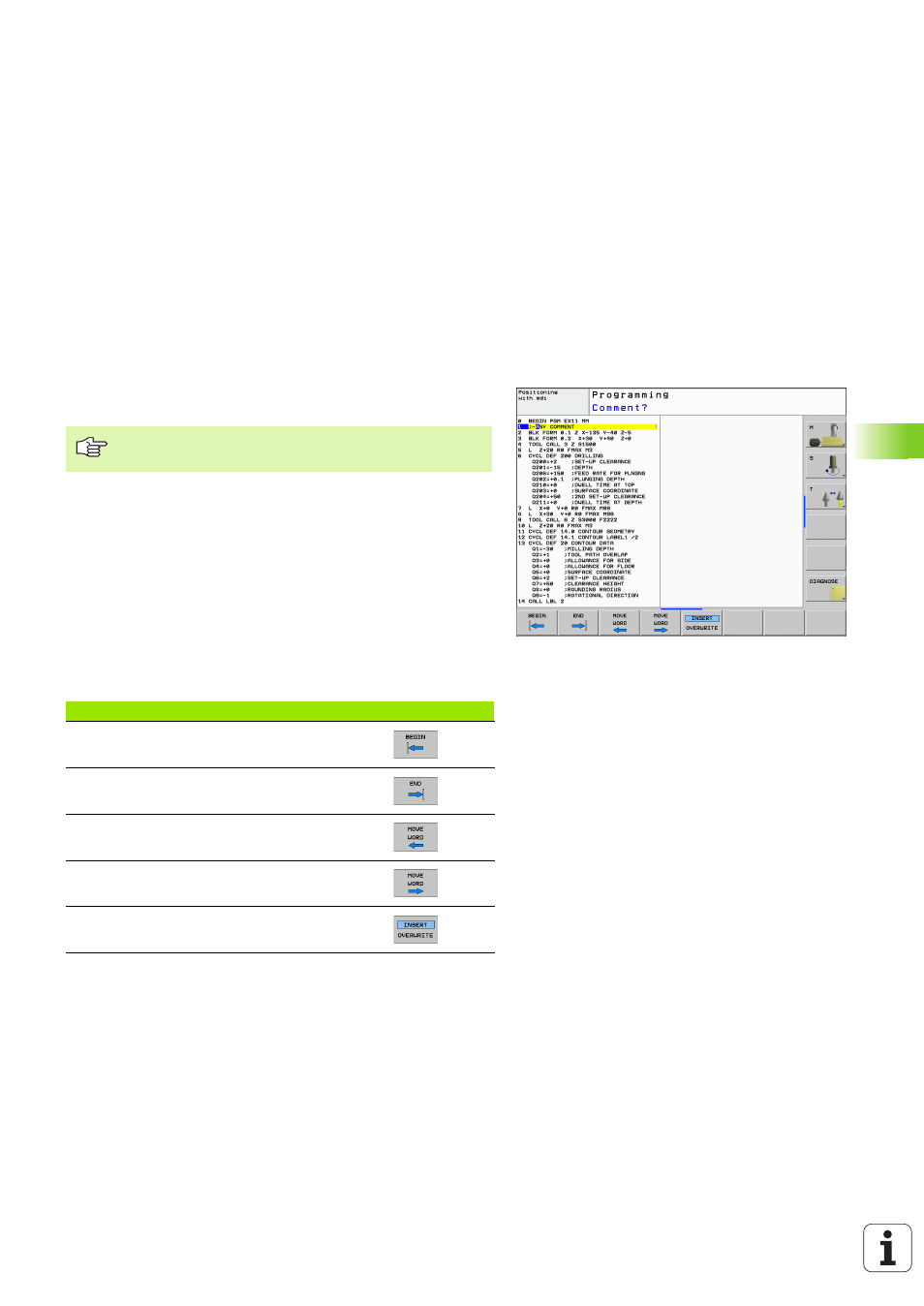
HEIDENHAIN TNC 320
87
4.6 A
d
ding Comments
4.6 Adding Comments
Function
You can add comments to a part program to explain program steps or
make general notes.
Adding a comment line
8
Select the block after which the comment is to be inserted.
8
Press the SPECIAL TNC FUNCTIONS soft key.
8
Select the COMMENT soft-key.
8
Enter your comment using the screen keyboard (GOTO key) or a
USB keyboard, if available, and conclude the block by pressing the
END key.
Functions for editing of the comment
If the TNC cannot show the entire comment on the
screen, the >> sign is displayed.
Function
Soft key
Jump to beginning of comment
Jump to end of comment
Jump to the beginning of a word. Words must be
separated by a space.
Jump to the end of a word. Words must be
separated by a space.
Switch between insert mode and overwrite
mode
- TNC 122 User Manual (63 pages)
- TNC 122 Technical Manual (70 pages)
- TNC 360 Service Manual (157 pages)
- TNC 416 Technical Manual (510 pages)
- TNC 335 Technical Manual (581 pages)
- TNC 360 User Manual (237 pages)
- TNC 360 ISO-Programmierung (2 pages)
- TNC 415 (280 540) User Manual (227 pages)
- TNC 370D (92 pages)
- TNC 416 (289 pages)
- TNC 415 (280 540) Technical Manual (752 pages)
- TNC 415 (259 96x) Service Manual (195 pages)
- TNC 407 (280 580) User Manual (376 pages)
- iTNC 530 (340 420) Pilot (104 pages)
- TNC 407 (280 580) ISO Programming (333 pages)
- TNC 415 (280 540) Service Manual (252 pages)
- PT 880 Installation (112 pages)
- ND 100 User Manual (116 pages)
- ND 287 User Manual (147 pages)
- ND 280 Quick Start (12 pages)
- ND 200 (156 pages)
- ND 282 (10 pages)
- ND 287 Quick Start (26 pages)
- ND 282 B (39 pages)
- ND 281 A (44 pages)
- ND 281 B v.1 (53 pages)
- ND 281 B v.2 (65 pages)
- ND 221 v.2 (10 pages)
- ND 231 B v.2 (56 pages)
- ND 231 B v.1 (44 pages)
- ND 221 B v.2 (45 pages)
- ND 550 v.2 (8 pages)
- NDP 560 (10 pages)
- ND 523 (93 pages)
- ND 570 (8 pages)
- ND 750 v.2 (46 pages)
- ND 760 v.3 (72 pages)
- ND 770 v.1 (40 pages)
- ND 770 v.3 (41 pages)
- ND 760 E (44 pages)
- IOB 49 (21 pages)
- NDP 960 (68 pages)
- ND 780 Installation (132 pages)
- ND 970 (47 pages)
- ND 1100 Quick Start (36 pages)
