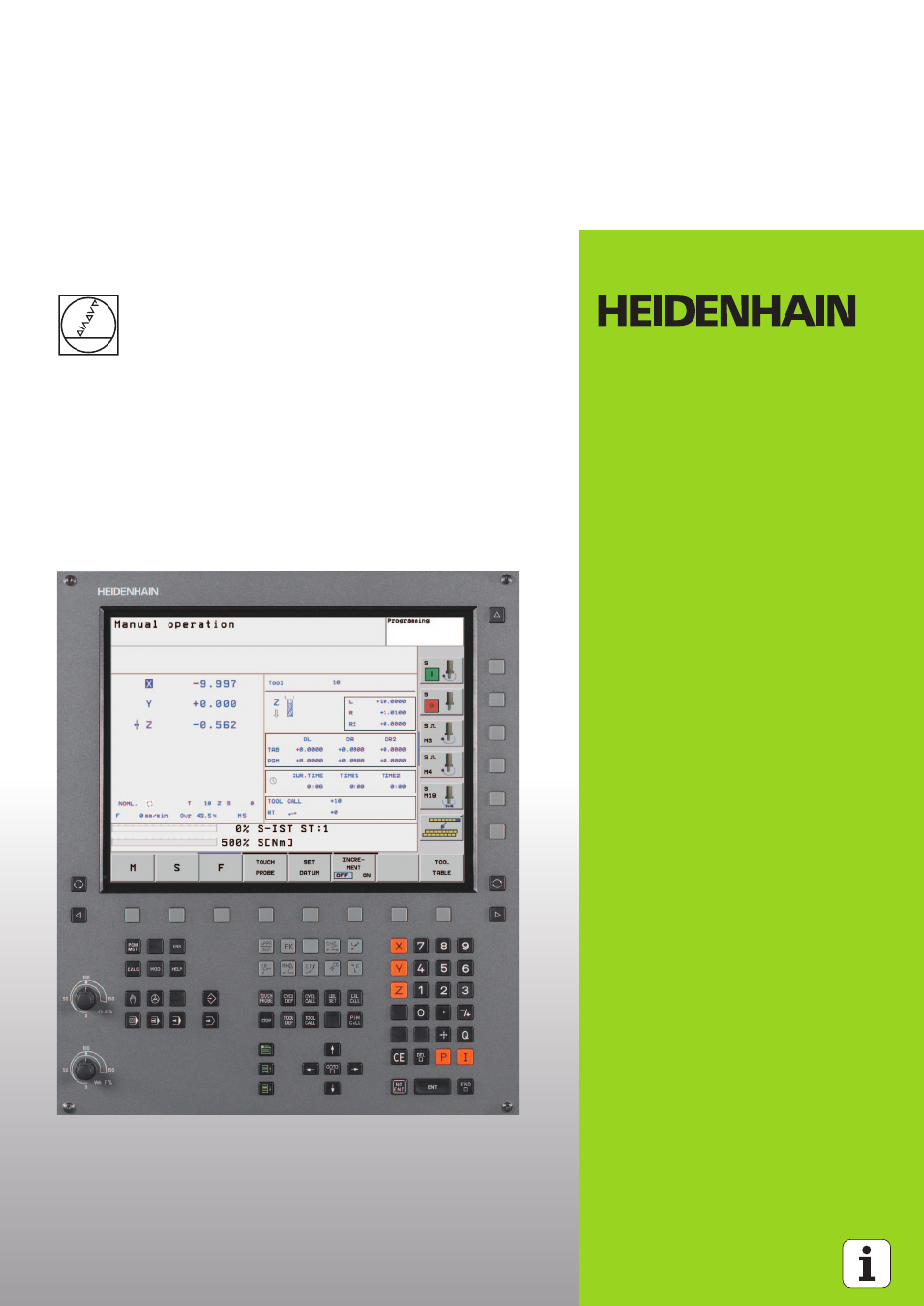HEIDENHAIN TNC 320 (340 551-02) User Manual
Tnc 320
Table of contents
Document Outline
- TNC Model, Software and Features
- Intended Area of Application
- 1 Introduction ..... 27
- 2 Manual Operation and Setup ..... 39
- 3 Positioning with Manual Data Input (MDI) ..... 49
- 4 Programming: Fundamentals of NC, File Management, Programming Aids ..... 53
- 5 Programming: Tools ..... 95
- 6 Programming: Programming Contours ..... 115
- 7 Programming: Miscellaneous Functions ..... 163
- 8 Programming: Cycles ..... 181
- 9 Programming: Subprograms and Program Section Repeats ..... 317
- 10 Programming: Q Parameters ..... 333
- 11 Test Run and Program Run ..... 399
- 12 MOD Functions ..... 419
- 13 Touch Probe Cycles in the Manual and Electronic Handwheel Modes ..... 439
- 14 Tables and Overviews ..... 459
- Intended Area of Application
- Introduction
- Manual Operation and Setup
- Positioning with Manual Data Input (MDI)
- Programming: Fundamentals of NC, File Management, Programming Aids
- 4.1 Fundamentals
- 4.2 File Management: Fundamentals
- 4.3 Working with the File Manager
- Directories
- Paths
- Overview: Functions of the file manager
- Calling the file manager
- Selecting drives, directories and files
- Creating a new directory
- Copying a single file
- Copying a directory
- Choosing one of the last 10 files selected
- Deleting a file
- Deleting a directory
- Marking files
- Renaming a file
- File sorting
- Additional functions
- Data transfer to or from an external data medium
- Copying files into another directory
- The TNC in a network
- USB devices on the TNC
- 4.4 Creating and Writing Programs
- 4.5 Interactive Programming Graphics
- 4.6 Adding Comments
- 4.7 Integrated Pocket Calculator
- 4.8 The Error Messages
- Programming: Tools
- Programming: Programming Contours
- 6.1 Tool Movements
- 6.2 Fundamentals of Path Functions
- 6.3 Contour Approach and Departure
- Overview: Types of paths for contour approach and departure
- Important positions for approach and departure
- Approaching on a straight line with tangential connection: APPR LT
- Approaching on a straight line perpendicular to the first contour point: APPR LN
- Approaching on a circular path with tangential connection: APPR CT
- Approaching on a circular arc with tangential connection from a straight line to the contour: APPR LCT
- Departing on a straight line with tangential connection: DEP LT
- Departing on a straight line perpendicular to the last contour point: DEP LN
- Departure on a circular path with tangential connection: DEP CT
- Departing on a circular arc tangentially connecting the contour and a straight line: DEP LCT
- 6.4 Path Contours-Cartesian Coordinates
- 6.5 Path Contours-Polar Coordinates
- 6.6 Path Contours-FK Free Contour Programming
- Programming: Miscellaneous Functions
- 7.1 Entering Miscellaneous Functions M and STOP
- 7.2 Miscellaneous Functions for Program Run Control, Spindle and Coolant
- 7.3 Programming Machine- Referenced Coordinates: M91/ M92
- 7.4 Miscellaneous Functions for Contouring Behavior
- Machining small contour steps: M97
- Machining open contours: M98
- Feed rate for circular arcs: M109/M110/M111
- Calculating the radius-compensated path in advance (LOOK AHEAD): M120
- Superimposing handwheel positioning during program run: M118
- Retraction from the contour in the tool-axis direction: M140
- Suppressing touch probe monitoring: M141
- Delete basic rotation: M143
- Automatically retract tool from the contour at an NC stop: M148
- 7.5 Miscellaneous Functions for Rotary Axes
- Programming: Cycles
- 8.1 Working with Cycles
- 8.2 Cycles for Drilling, Tapping and Thread Milling
- Overview
- DRILLING (Cycle 200)
- REAMING (Cycle 201)
- BORING (Cycle 202)
- UNIVERSAL DRILLING (Cycle 203)
- BACK BORING (Cycle 204)
- UNIVERSAL PECKING (Cycle 205)
- BORE MILLING (Cycle 208)
- TAPPING NEW with floating tap holder (Cycle 206)
- RIGID TAPPING without a floating tap holder NEW (Cycle 207)
- TAPPING WITH CHIP BREAKING (Cycle 209)
- Fundamentals of thread milling
- THREAD MILLING (Cycle 262)
- THREAD MILLING/COUNTERSINKING (Cycle 263)
- THREAD DRILLING/MILLING (Cycle 264)
- HELICAL THREAD DRILLING/MILLING (Cycle 265)
- OUTSIDE THREAD MILLING (Cycle 267)
- 8.3 Cycles for Milling Pockets, Studs and Slots
- Overview
- POCKET MILLING (Cycle 4)
- POCKET FINISHING (Cycle 212)
- STUD FINISHING (Cycle 213)
- CIRCULAR POCKET (Cycle 5)
- CIRCULAR POCKET FINISHING (Cycle 214)
- CIRCULAR STUD FINISHING (Cycle 215)
- SLOT (oblong hole) with reciprocating plunge- cut (Cycle 210)
- CIRCULAR SLOT (oblong hole) with reciprocating plunge-cut (Cycle 211)
- 8.4 Cycles for Machining Point Patterns
- 8.5 SL Cycles
- Fundamentals
- Overview of SL cycles
- CONTOUR GEOMETRY (Cycle 14)
- Overlapping contours
- CONTOUR DATA (Cycle 20)
- PILOT DRILLING (Cycle 21)
- ROUGH OUT (Cycle 22)
- FLOOR FINISHING (Cycle 23)
- SIDE FINISHING (Cycle 24)
- CONTOUR TRAIN (Cycle 25)
- CYLINDER SURFACE (Cycle 27, software option 1)
- CYLINDER SURFACE slot milling (Cycle 28, software option 1)
- CYLINDER SURFACE ridge milling (Cycle 29, software option 1)
- 8.6 Cycles for Multipass Milling
- 8.7 Coordinate Transformation Cycles
- 8.8 Special Cycles
- Programming: Subprograms and Program Section Repeats
- Programming: Q Parameters
- 10.1 Principle and Overview
- 10.2 Part Families-Q Parameters in Place of Numerical Values
- 10.3 Describing Contours through Mathematical Operations
- 10.4 Trigonometric Functions
- 10.5 Calculating Circles
- 10.6 If-Then Decisions with Q Parameters
- 10.7 Checking and Changing Q Parameters
- 10.8 Additional Functions
- 10.9 Accessing Tables with SQL Commands
- 10.10 Entering Formulas Directly
- 10.11 String Parameters
- String processing functions
- Assigning string parameters
- Chain-linking string parameters
- Converting a numerical value to a string parameter
- Copying a substring from a string parameter
- Converting a string parameter to a numerical value
- Checking a string parameter
- Finding the length of a string parameter
- Reading the alphabetic order
- 10.12 Preassigned Q Parameters
- 10.13 Example Program
- Test Run and Program Run
- MOD Functions
- 12.1 MOD Functions
- 12.2 Software Numbers
- 12.3 Position Display Types
- 12.4 Unit of Measurement
- 12.5 Display Operating Times
- 12.6 Entering Code Numbers
- 12.7 Setting the Data Interfaces
- Serial interface on the TNC 320
- Function
- Setting the RS-232 interface
- Setting the baud rate (baudRate)
- Set the protocol (protocol)
- Set the data bits (dataBits)
- Parity check (parity)
- Setting the stop bits (stopBits)
- Setting the handshake (flowControl)
- Setting the operating mode of the external device (fileSystem)
- Software for data transfer
- 12.8 Ethernet Interface
- Touch Probe Cycles in the Manual and Electronic Handwheel Modes
- Tables and Overviews