6 touch probe data management, Introduction, Touch-probe table: touch-probe data – HEIDENHAIN TNC 320 (340 551-02) User Manual
Page 452
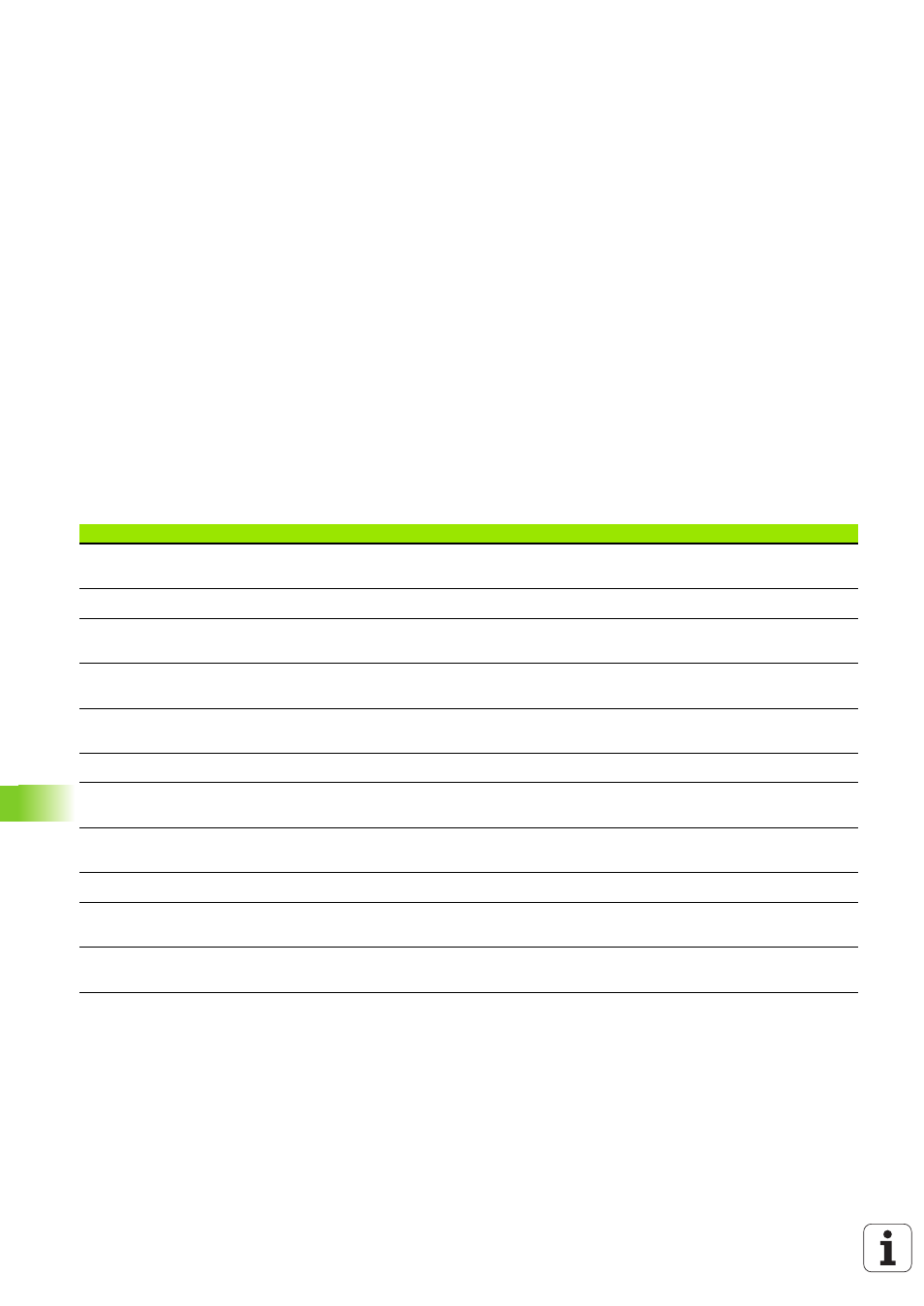
452
13 Touch Probe Cycles in the Manual and Electronic Handwheel Modes
13.6 T
o
uc
h Pr
obe D
a
ta Manag
e
ment
13.6 Touch Probe Data Management
Introduction
To make it possible to cover the widest possible range of applications,
the touch-probe table offers several settings to enable you to
determine the behavior common to all touch probe cycles: Press the
TOUCH-PROBE TABLE soft key to open the touch probe
management window.
Touch-probe table: Touch-probe data
Abbr.
Input
Dialog
T
Number of the touch probe: Enter this number in the tool table
(column: TP_NO) under the appropriate tool number
–
TYPE
Selection of the touch probe used
Selection of touch probe?
CAL_OF1
Offset of the touch probe axis to the spindle axis for the reference
axis
TS center misalignmt. ref. axis?
CAL_OF2
Offset of the touch probe axis to the spindle axis for the minor
axis
TS center misalignmt. aux. axis?
CAL_ANG
The TNC orients the touch probe to the orientation angle before
calibration or probing (if orientation is possible)
Spindle angle for calibration?
F
Feed rate at which the TNC is to probe the workpiece.
Probing feed rate?
FMAX
Feed rate at which the touch probe pre-positions, or is positioned
between the measuring points
Rapid traverse in probing cycle?
DIST
If the stylus is not deflected within the defined path, the TNC
outputs an error message.
Maximum measuring path?
SET_UP
Set-up clearance for pre-positioning during probing cycles
Set-up clearance?
F_PREPOS
Pre-positioning with the speed from FMAX: FMAX_PROBE
Pre-positioning at machine rapid traverse: FMAX_MACHINE
Pre-positioning at rap. traverse?
TRACK
Spindle orientation (the touch probe is oriented so that it is always
probed by the same point on the touch-probe stylus tip)
Orient the touch probe?
