Connecting the control to the network, 8 ether n et int e rf ace – HEIDENHAIN TNC 320 (340 551-02) User Manual
Page 433
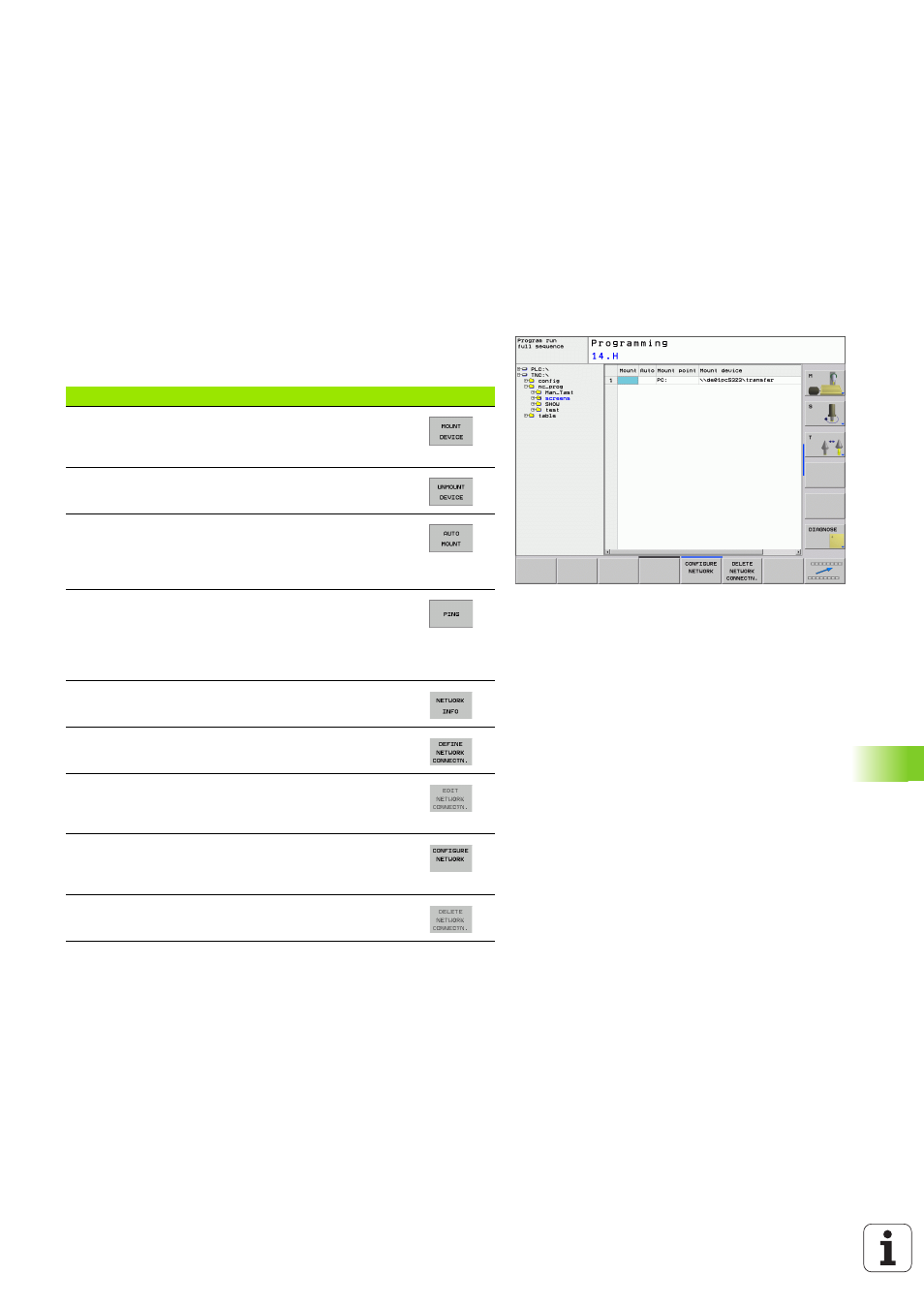
HEIDENHAIN TNC 320
433
12.8 Ether
n
et Int
e
rf
ace
Connecting the control to the network
Overview of functions for configuring the network
8
In the file manager (PGM MGT), select the Network Soft key
Function
Soft key
Establishes the connection to the selected network
drive. Successful connection is indicated by a check
mark under Mount.
Separates the connection to a network drive.
Activates or deactivates the Automount function
(= automatic connection of the network drive during
control start-up). The status of the function is indicated
by a check mark under Auto in the network drive table.
Use the ping function to check whether a connection
to a particular remote station in the network is
available. The address is entered as four decimal
numbers separated by points (dotted-decimal
notation).
The TNC displays an overview window with
information on the active network connections.
Configures access to network drives. (Selectable only
after entry of the MOD code number NET123.)
Opens the dialog window for editing the data of an
existing network connection. (Selectable only after
entry of the MOD code number NET123.)
Configures the network address of the control.
(Selectable only after entry of the MOD code number
NET123.)
Deletes an existing network connection. (Selectable
only after entry of the MOD code number NET123.)
