1 machine-specific user parameters, Function – HEIDENHAIN TNC 320 (340 551-02) User Manual
Page 460
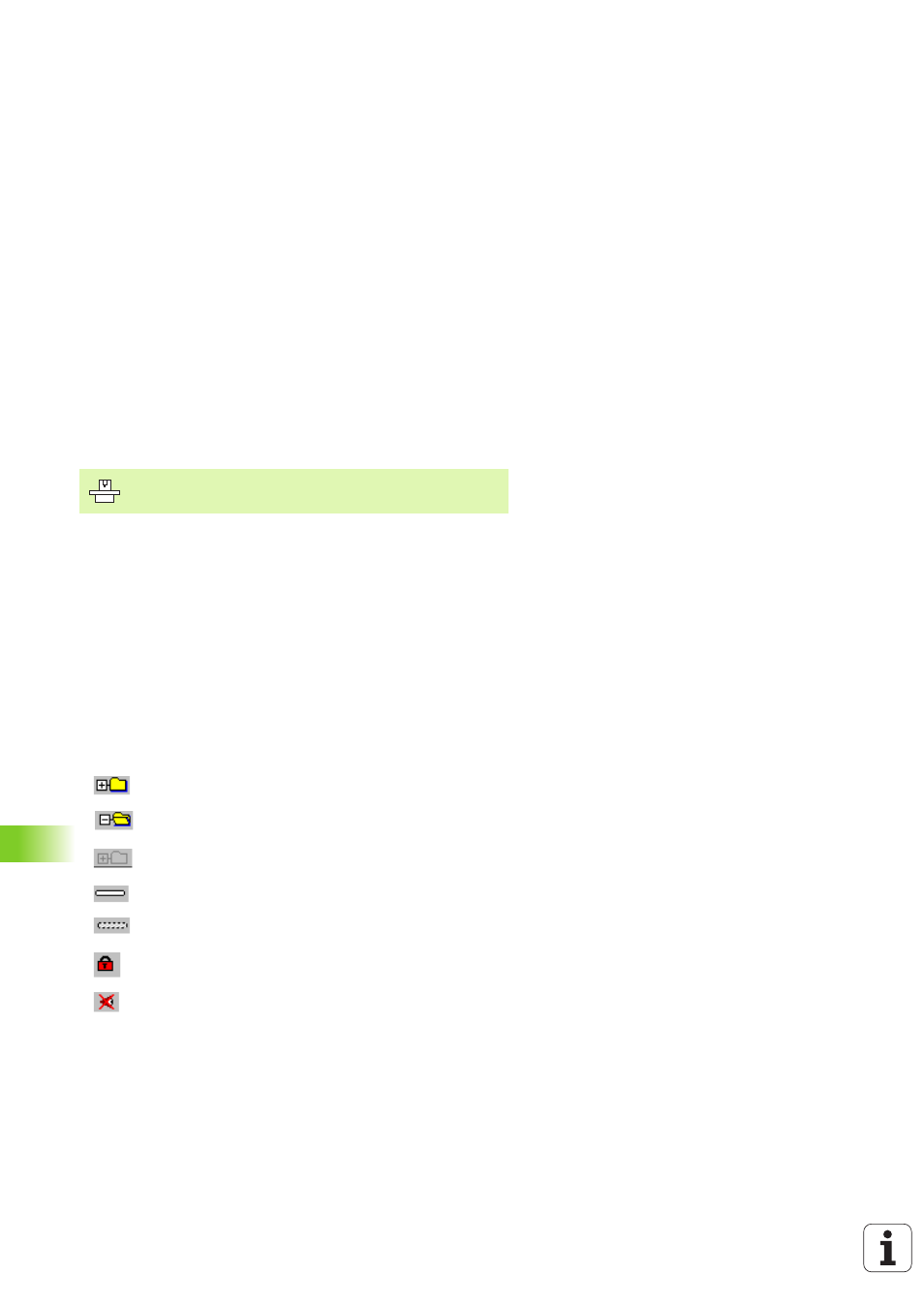
460
14 Tables and Overviews
14.1 Mac
h
ine-Specific User P
a
ra
met
e
rs
14.1 Machine-Specific User
Parameters
Function
To enable you to set machine-specific functions, your machine tool
builder can define which machine parameters are available as user
parameters.
The parameter values are entered in the configuration editor.
Each parameter object has a name (e.g. CfgDisplayLanguage) that
gives information about the parameters it contains.
Each object has a “key” for unique identification.
Calling the configuration editor
8
Select the Programming mode of operation.
8
Press the MOD key.
8
Enter the code number 123.
8
Press the END soft key to exit the configuration editor.
An icon at the beginning of each line in the parameter tree shows
additional information about this line.
The icons have the following meanings:
Branch exists but is closed
Branch is open
Empty object, cannot be opened
Initialized machine parameter
Uninitialized (optional) machine parameter
Can be read but not edited
Cannot be read or edited
Refer to your machine manual.
