Copying a substring from a string parameter – HEIDENHAIN TNC 320 (340 551-02) User Manual
Page 383
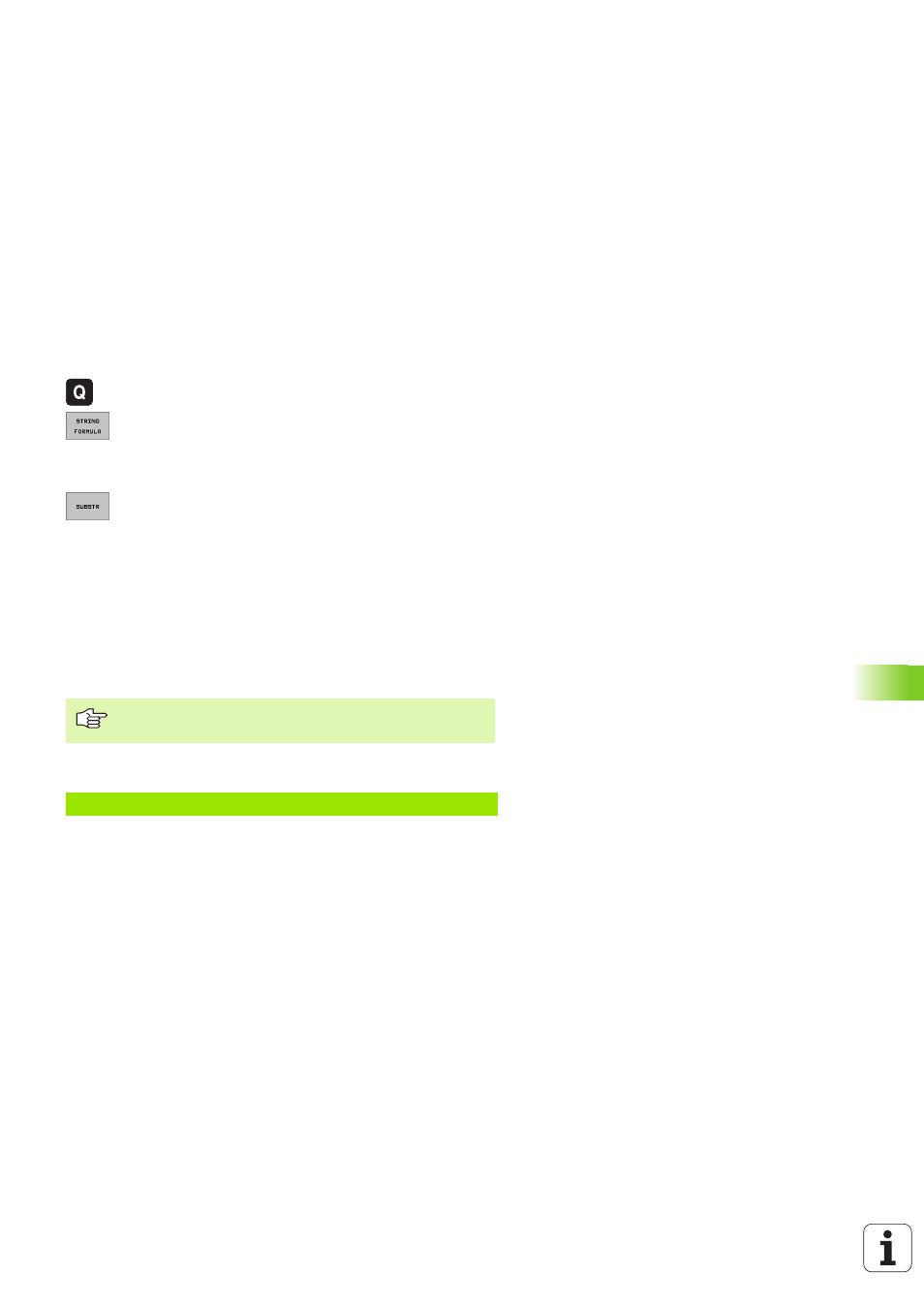
HEIDENHAIN TNC 320
383
1
0
.1
1
S
tr
in
g
P
a
ra
m
e
te
rs
Copying a substring from a string parameter
With the SUBSTR function you can copy a definable range from a string
parameter.
8
Select Q parameter functions.
8
Select STRING FORMULA function.
8
Enter the number of the string parameter in which the
TNC is to save the copied string. Confirm with the
ENT key.
8
Select the function for cutting out a substring.
8
Enter the number of the QS parameter from which the
substring is to be copied. Confirm with the ENT key.
8
Enter the number of the place starting from which to
copy the substring, and confirm with the ENT key.
8
Enter the number of characters to be copied, and
confirm with the ENT key.
8
Close the parenthetical expression with the ENT key
and confirm your entry with the END key.
Example: A four-character substring (LEN4) is read from the
string parameter QS10 beginning with the third character (BEG2).
Remember that the first character of a text sequence
starts internally with the zeroth place.
37 QS13 = SUBSTR ( SRC_QS10 BEG2 LEN4 )
