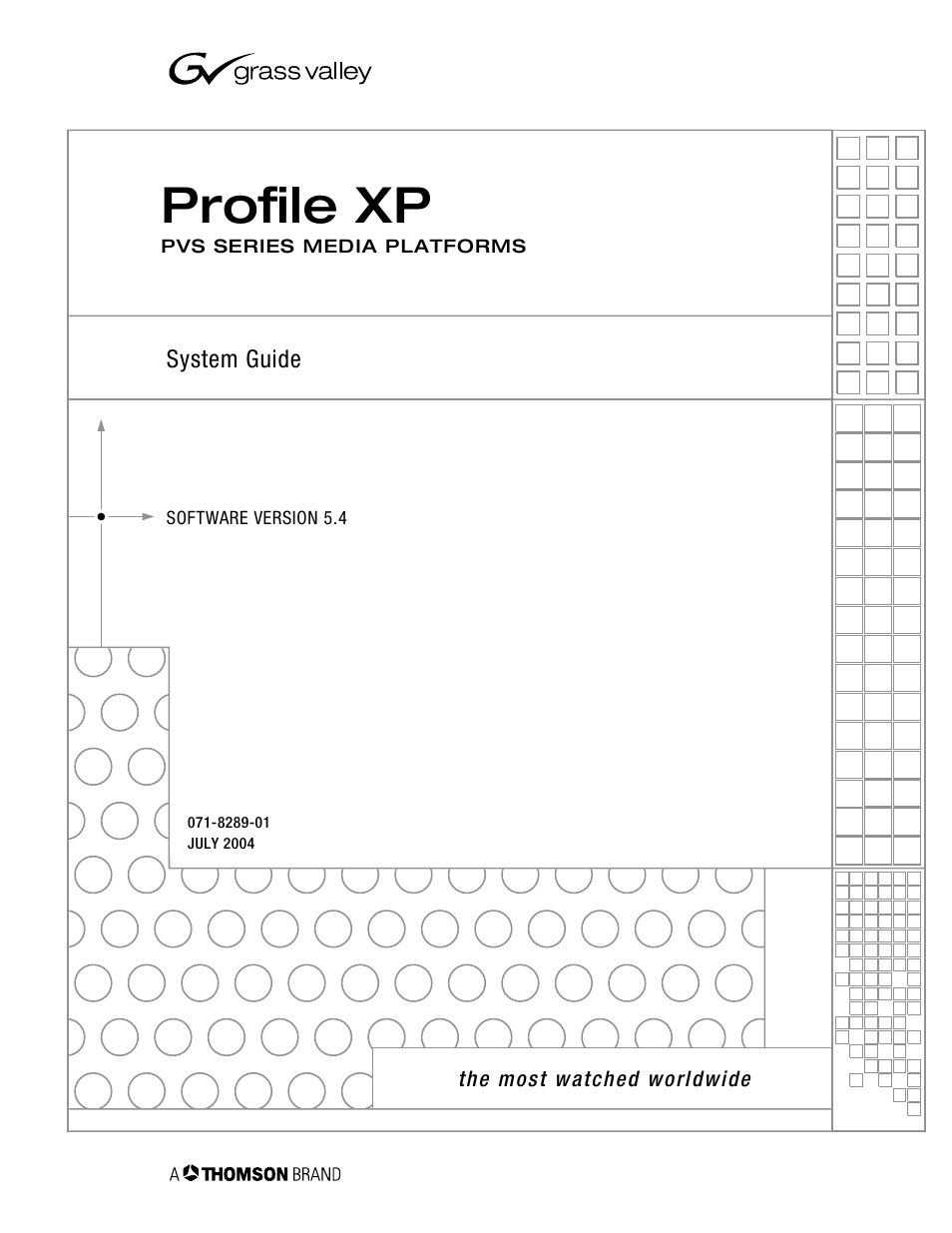Grass Valley Profile XP Aug 16 2004 User Manual
Profile xp
This manual is related to the following products:
Table of contents
Document Outline
- About this manual
- Getting more information
- Grass Valley Product Support
- Introducing the ProfileXP Media Platform
- ProfileXP Media Platform features
- Front panel controls and indicators
- Rear Panel View
- Standard accessories
- ProfileXP Media Platform system overview
- Starting the ProfileXP system
- Logging on Windows NT
- Shutting down the ProfileXP system
- Working with Configuration Manager
- Working with RAID Storage Using GVG Disk Utility
- RAID chassis product descriptions
- Estimating storage capacity
- Determining maximum video data rate per channel
- Connecting RAID chassis cabling
- Configuring RAID storage using GVG Disk Utility
- Performing RAID storage maintenance using GVG Disk Utility
- System reboot procedure
- Checking RAID controller microcode version
- Loading RAID controller microcode: All models
- Identifying disk modules prior to removal
- Performing PFR500 maintenance tasks
- Downloading PFR500 disk drive firmware
- Disk firmware download: Alternate procedure
- Forcing LUNs online: Recovery from improper power-off sequence
- Forcing a replacement drive to rebuild
- Starting and Stopping disk initialization
- Checking and restoring default PFR500 RAID Controller settings
- Checking PFR500 disk settings
- Restoring PFR500 disk settings
- Performing PFR600 maintenance tasks
- Downloading PFR600 disk drive firmware
- Replacing a failed disk module
- Starting disk rebuild manually
- Starting and Stopping disk initialization
- Checking and restoring default PFR600 RAID Controller settings
- Disabling a PFR600 RAID controller for removal
- Enabling a PFR600 RAID controller
- Disabling a PFR600 disk module for removal
- Performing PFR700 maintenance tasks
- Resetting the PFC500 system clock
- Adding or Removing Channels
- Using the Channel Configuration dialog box
- Adding and configuring a new channel
- To add a channel
- Entering channel name and description
- Selecting the channel type
- Selecting video quality and crosspoints
- Setting the SD MPEG recorder aspect ratio
- Selecting playout aspect ratio conversion
- Setting up an SDTI channel
- Selecting audio channels for each audio track
- Selecting timecode I/O for each timecode track
- Removing a channel
- Modifying a Channel: Video Settings
- Adjusting video output timing
- Recording synchronous and asynchronous feeds
- Changing the system video standard
- Configuring the video codec type
- Selecting the video I/Os used by a channel
- Selecting video quality for a channel
- Recording VBI information uncompressed
- Selecting the video still-play mode
- Viewing video input status
- Modifying video input settings
- Modifying video output settings
- Renaming video I/Os in crosspoint lists
- Configuring the video monitor output
- Using multiple video tracks for one channel
- Modifying a Channel: Audio Settings
- About ProfileXP Audio
- Adding or removing audio tracks
- Selecting audio channels for an audio track
- Changing the audio I/O format
- Checking AES/EBU input status
- Selecting incoming digital audio coding format
- Adjusting audio delay
- Adjusting analog audio input level
- Adjusting analog audio output level
- Muting analog audio outputs
- Selecting analog audio output line mode
- Selecting audio reference level
- Changing how audio sounds during jog
- Modifying a Channel: Timecode Settings
- Modifying a Channel: Ancillary Data
- Managing Optional Licenses
- Controlling the ProfileXP Remotely
- Setting up a Simple Network
- About Profile Networking
- Setting up a simple Windows NT network
- Setting up a simple video network: Fibre Channel
- Setting up a simple video network: Ethernet
- Solving Common Setup Problems
- Summary of setup problems
- Common record/play problems
- Problems with video
- Problems with audio
- Problems with timecode
- Storage system problems
- Problems using Configuration Manager
- Channel control problems
- Common Ethernet network problems
- Common Fibre Channel video network problems
- Common Ethernet video network problems
- General Information
- Test Equipment
- Electrical Specifications
- ProfileXP System Power Specifications
- PAC 216 Power Requirements
- Environmental Criteria
- S-VGA connector
- RJ-45 Ethernet connector
- Parallel Port connector
- RS-232 connectors
- I/O Panel RS-422 connectors
- I/O Panel GPI connectors
- I/O Panel LTC connectors
- Fibre Channel Disk board connectors
- Fibre Channel Network board connector
- Audio board connector
- Rack mounting the ProfileXP
- Rear Panel Drawings
- ProfileXP Media Platform Chassis
- XLR216 and BNC216 AES/EBU Breakout Panels
- PAC216 Profile Audio Chassis
- I/O Panel
- PFC500 Fibre Channel RAID Chassis
- PFC500E Expansion Chassis
- PFR500 Fibre Channel RAID Chassis
- PFR500E Expansion Chassis
- PFR600 Fibre Channel RAID Chassis
- PFR600E Expansion Chassis
- PFR700 Fibre Channel RAID Chassis
- PFR700E Expansion Chassis