Grass Valley Profile XP Aug 16 2004 User Manual
Page 280
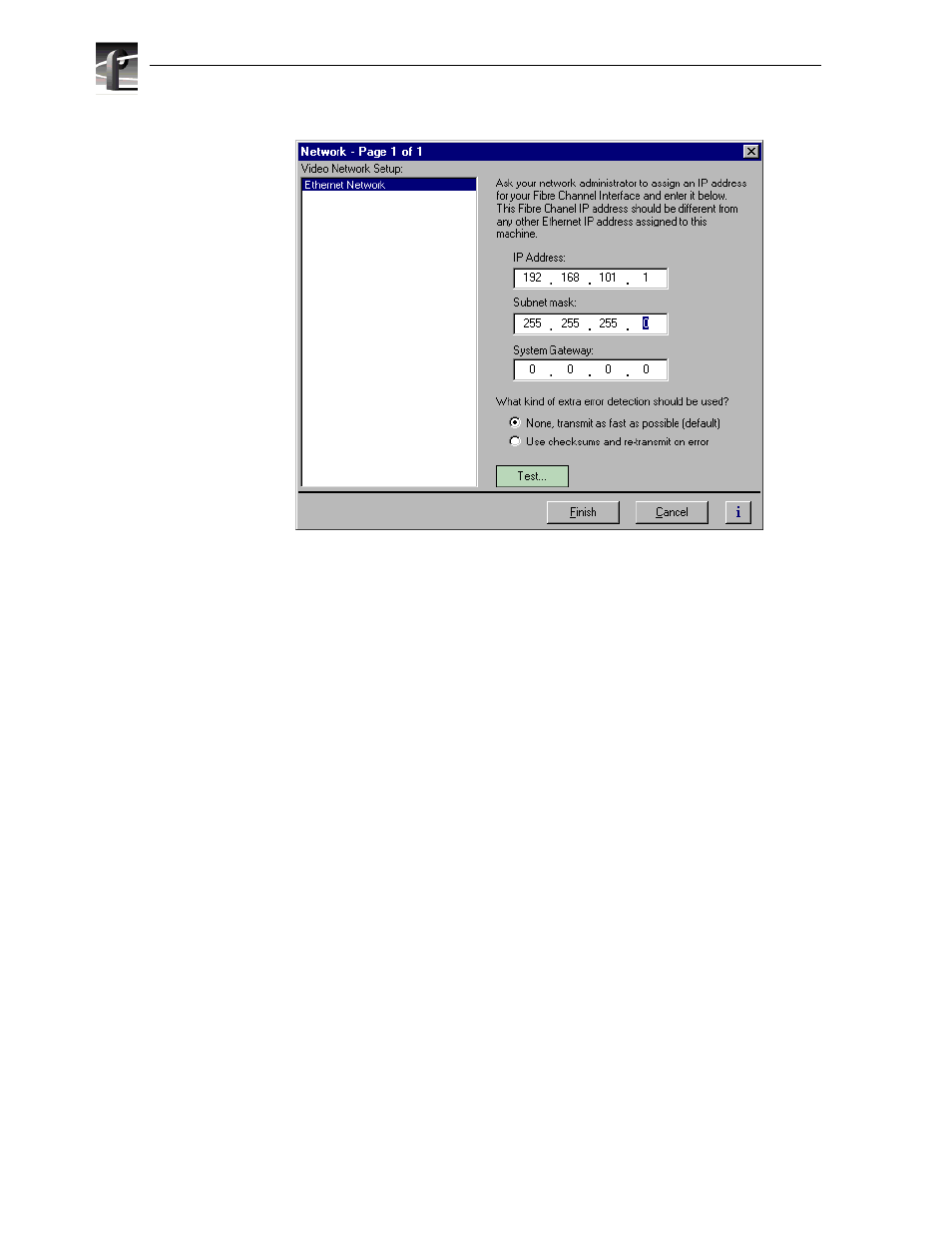
Chapter 11 Setting up a Simple Network
280
Profile XP System Guide
23 July 2004
3. Enter the IP address and Subnet mask for the video network Ethernet interface.
NOTE: Be sure to read all the information about choosing IP addresses for the
Fibre Channel video network option on page 264, Choosing machine names and IP
addresses for your Ethernet video network.
4. Enter the IP address for the gateway if used.
5. Select the error detection options you want to use. Enabling extra error detection
insures data transfer without corruption. Disabling extra error detection speeds up
network transfers.
6. Click
Finish
to save your settings.
This manual is related to the following products:
