Changing the video file system volume name – Grass Valley Profile XP Aug 16 2004 User Manual
Page 85
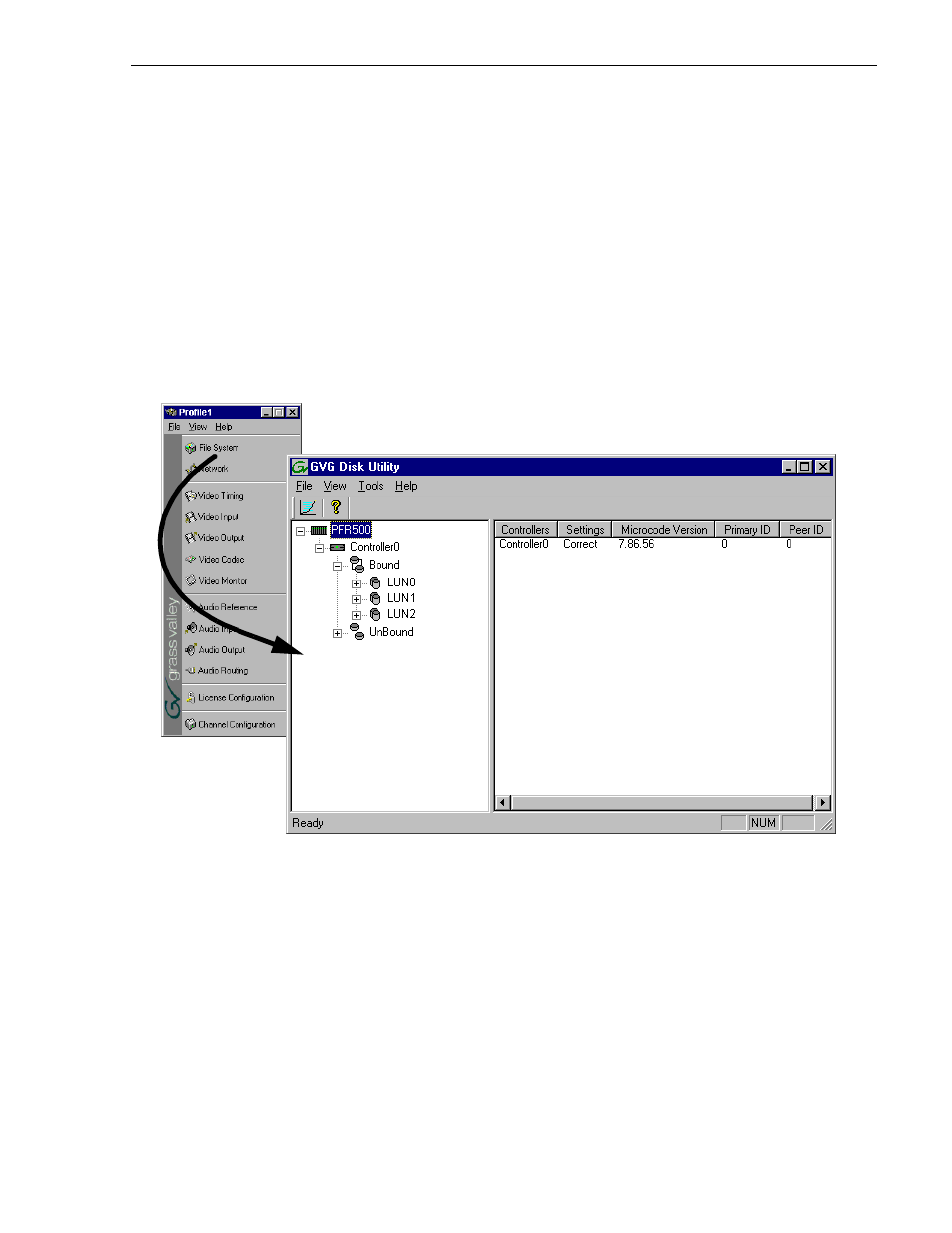
Changing the video file system volume name
23 July 2004
Profile XP System Guide
85
9. Reboot the Windows operating system on the Profile XP media platform.
10. If you have not created a video file system on the remaining disks, refer to “Binding
disks and creating a video file system” on page 77.
Changing the video file system volume name
You can change the video file system volume name at any time without affecting the
media files stored on the system. Changing the volume name may be required with some
third party Profile XP control software which requires a specific volume name.
To change the file system volume name:
1. Start Configuration Manager using the desktop shortcut or by selecting
Start |
Programs | Profile Applications | Configuration Manager
.
2. In Configuration Manager, click
File System
to start GVG Disk Utility.
3. In GVG Disk Utility, click
Tools | Make
File System
. The File System wizard
appears.
