Loading raid controller microcode: all models – Grass Valley Profile XP Aug 16 2004 User Manual
Page 96
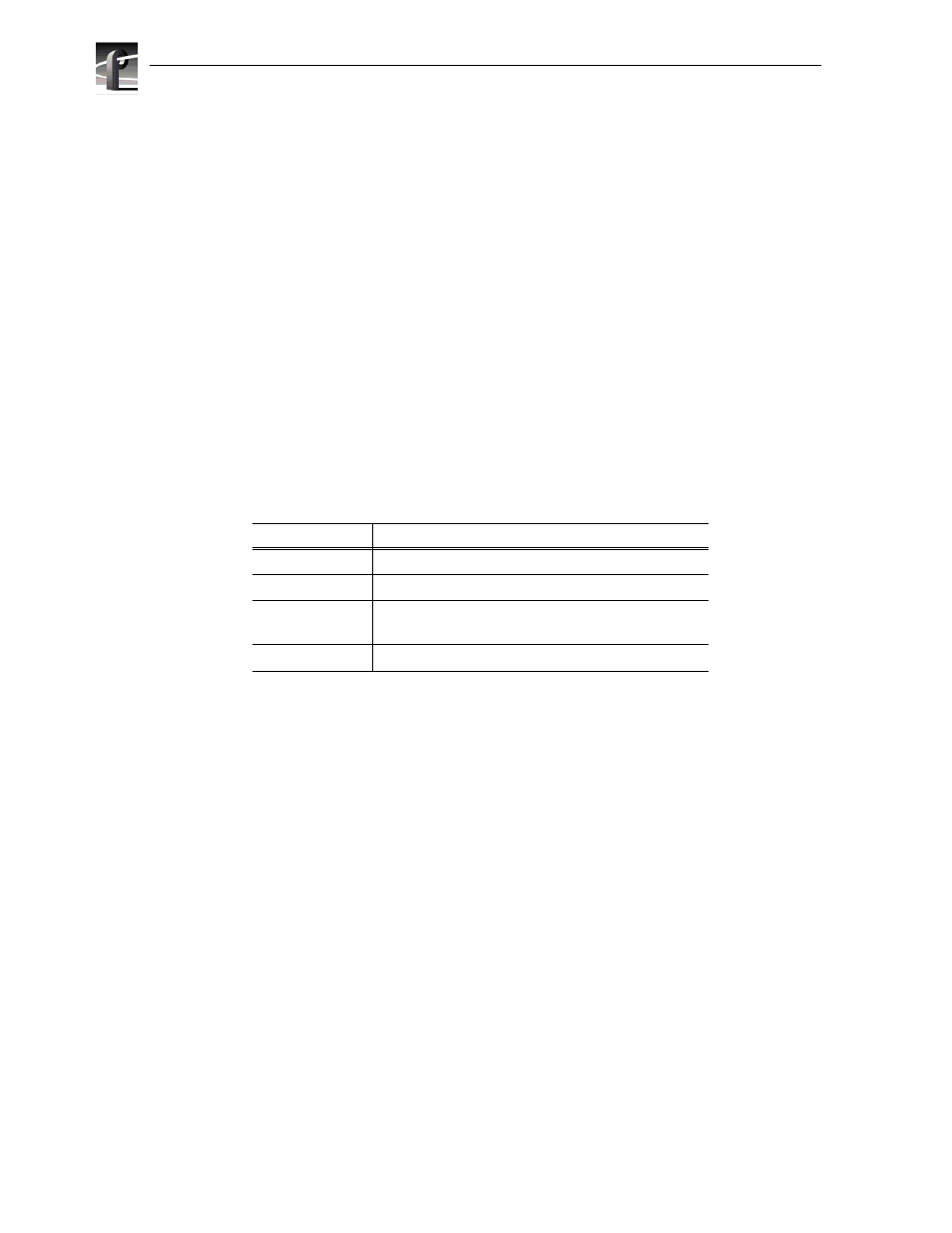
Chapter 3 Working with RAID Storage Using GVG Disk Utility
96
Profile XP System Guide
23 July 2004
Loading RAID controller microcode: All models
If you upgrade your Profile system software, you may be instructed in the software
release notes to upgrade the RAID Controller microcode on all the RAID chassis. This
allows you to take advantage of the RAID enhancements and benefit from improved
reliability.
To upgrade RAID Controller microcode:
1. In the GVG Disk Utility, do one of the following:
• To upgrade a single RAID controller chassis, right-click a controller in the tree
view, then select
Advanced | Load Microcode
. Redundant controllers that share
the same set of disks are automatically selected and upgraded as a pair.
• To upgrade all RAID controllers chassis, right-click the RAID model node in the
tree view, such as the PFC500 or PFR600 icon, then select
Load Microcode
.
Redundant controllers that share the same set of disks are upgraded as a pair.
The Open dialog box appears.
2. In the Open dialog box, locate the c:\profile\microcode directory, then select the
latest controller microcode file for your controller. Refer to the following table.
3. Click
Open
.
4. If you are upgrading a model PFR600 RAID controller, continue with the
following steps; for all other models, skip to step 5.
a. The Open dialog box is displayed again; this time select the latest LBB
microcode file (app
Open
.
b. Click
OK
to confirm download.
c. Click
OK
to start the download.
5. The Progress Report window appears showing the microcode upgrade task and the
percentage completion.
NOTE: Progress remains at 0% until completed.
RAID Model
Microcode File Types
PFC 500
.bin
PFR 500
.ima
PFR 600
a
a
PFR 600 RAID controller microcode upgrades may include two firmware files; RAID
controller microcode and LBB microcode. See step 4.
fs2200
app
PFR 700
.bin
