Adding or removing channels, Using the channel configuration dialog box, Chapter 4 – Grass Valley Profile XP Aug 16 2004 User Manual
Page 119: Chapter 4 - adding or removing channels
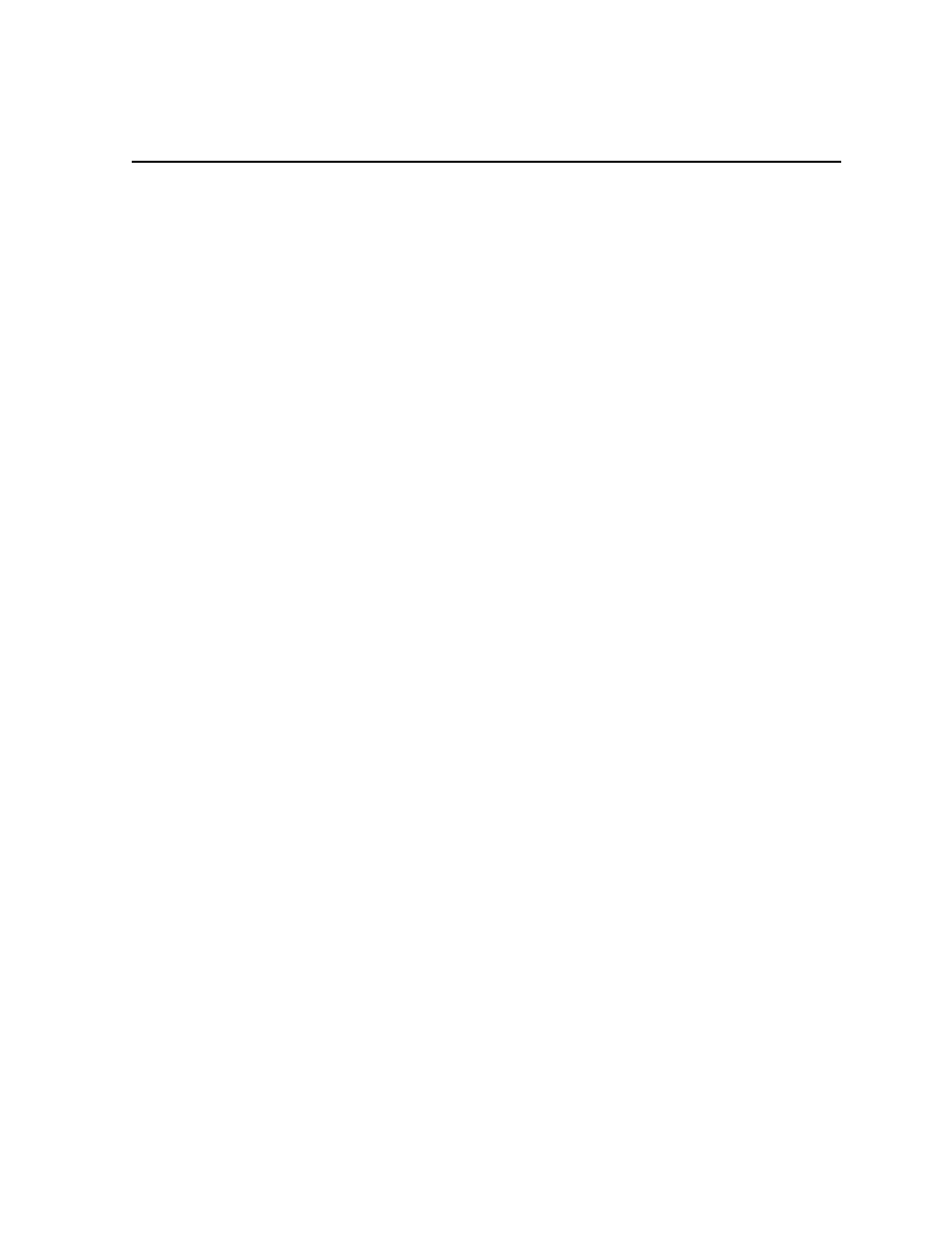
23 July 2004
Profile XP System Guide
119
Chapter
4
Adding or Removing Channels
Profile applications use channels to control disk recording and playback. A channel
defines a logical collection of Profile video, audio, and timecode resources and is
identified by a unique name. This chapter describes how you can remove channels you
no longer use and how to add and configure new channels for your specific needs. Once
you add and configure a new channel, it becomes available for use by Profile
applications.
Using the Channel Configuration dialog box
You use the Channel Configuration dialog box in Configuration Manager to remove, add
and configure channels. The Channel Configuration dialog box allows you to define
channel properties, including:
• Channel name
• Channel type
- DVCAM Player/Recorder
- DVCPRO 25 Player/Recorder
- DVCPRO 50 Player/Recorder
- DVCPRO 25 SDTI Player/Recorder
- DVCPRO 50 SDTI Player/Recorder
- MPEG D10 Player/Recorder
- MPEG Player
- MPEG Recorder
- MPEG Player/Recorder
- MPEG Player/Recorder (Dec + Enc)
- HD/SD MPEG Player
- HD MPEG Player
- HD MPEG Recorder
- HD MPEG Player/Recorder
• Video inputs and outputs
• Aspect ratio conversion for up- and down-conversion
• Audio inputs and outputs
• Timecode sources (inputs and outputs)
The Channel Configuration dialog box also allows you to enable Browse Video for a
video track. Browse video is MPEG-1 proxy video that is recorded along with the track.
