Grass Valley K2 (Summit 3G) 10Gv2 Storage Area Network Installation v.8.1 User Manual
Page 105
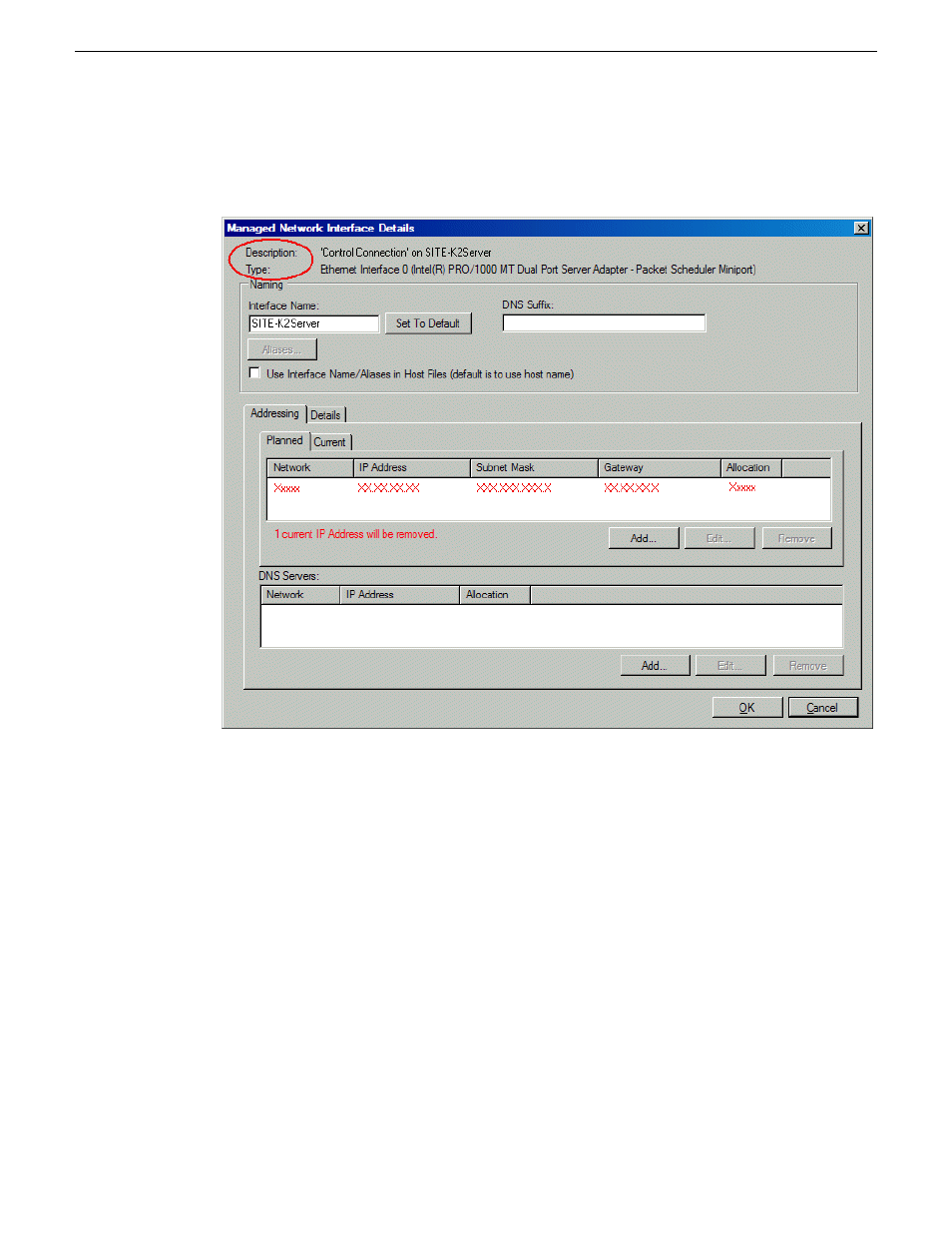
3. In the Interfaces list view, right-click the interface you are configuring and select
Edit
.
The Managed Network Interface Details dialog box opens.
4. Identify the interface on the discovered device that you are configuring.
•
Identify Ethernet LAN adapters by their "Description" name. This is the Windows connection
name. SiteConfig reads this name from the device and displays it at the top of this dialog box.
This is the most accurate way to identify the network adapter on the discovered device that
you are configuring.
•
Identify iSCSI adapters by their "Type".
02 February 2012
K2 SAN Installation and Service Manual
105
Planning and implementing a K2 SAN with SiteConfig
This manual is related to the following products:
