Connecting rs-422 first generation summit, Connecting gpi, System connections and configuration – Grass Valley K2 System Guide v.9.0 User Manual
Page 97: Related topics
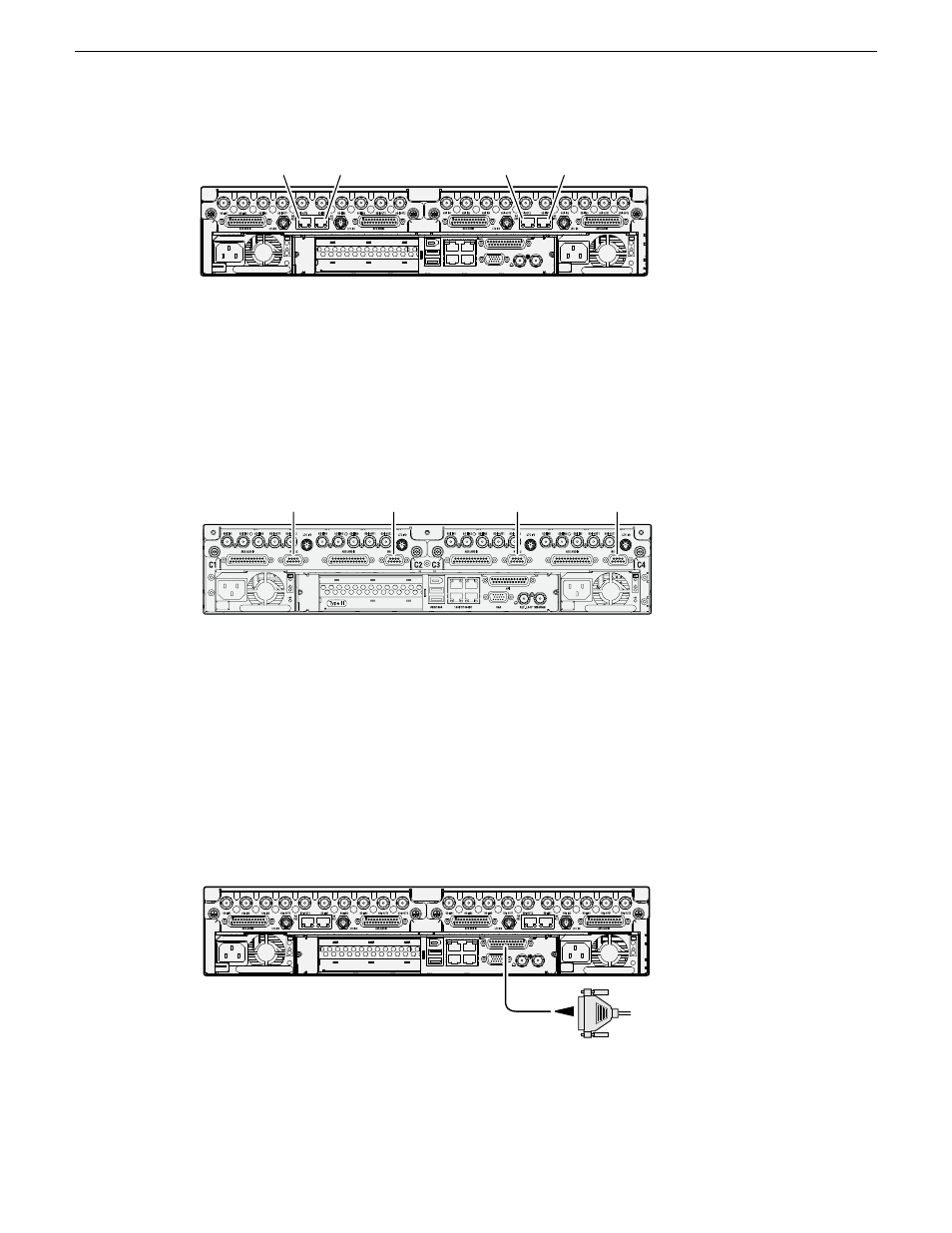
!
OK
~AC
C1
C2
C3
C4
USB/1394
100BT/1000BT
GPI
VGA
REF. LOOP THROUGH
!
OK
~AC
Channel 1
RS-422
Channel 2
RS-422
Channel 3
RS-422
Channel 4
RS-422
Refer to topics in "K2 AppCenter User Manual" to configure the K2 system for remote control.
Connecting RS-422 first generation Summit
You can control the K2 system with remote control devices and software developed for the K2
system that use industry-standard serial protocols: AMP, BVW, and VDCP. Make RS-422 connections
for protocol control as illustrated:
Channel 1
RS-422
Channel 2
RS-422
Channel 3
RS-422
Channel 4
RS-422
Refer to the K2 AppCenter User Manual to configure the K2 system for remote control.
Related Topics
on page 209
RS-422 protocol control connections
on page 213
Connecting GPI
The K2 Summit/Solo system provides 12 GPI inputs, and 12 GPI outputs on a single DB-25 rear
panel connector, as illustrated:
!
OK
~AC
C1
C2
C3
C4
USB/1394
100BT/1000BT
GPI
VGA
REF. LOOP THROUGH
!
OK
~AC
GPI in/out
K2 Summit 3G system shown. Connection is identical on first generation K2 Summit/Solo system.
06 November 2012
K2 System Guide
97
System connections and configuration
