Grass Valley K2 System Guide v.9.0 User Manual
Page 92
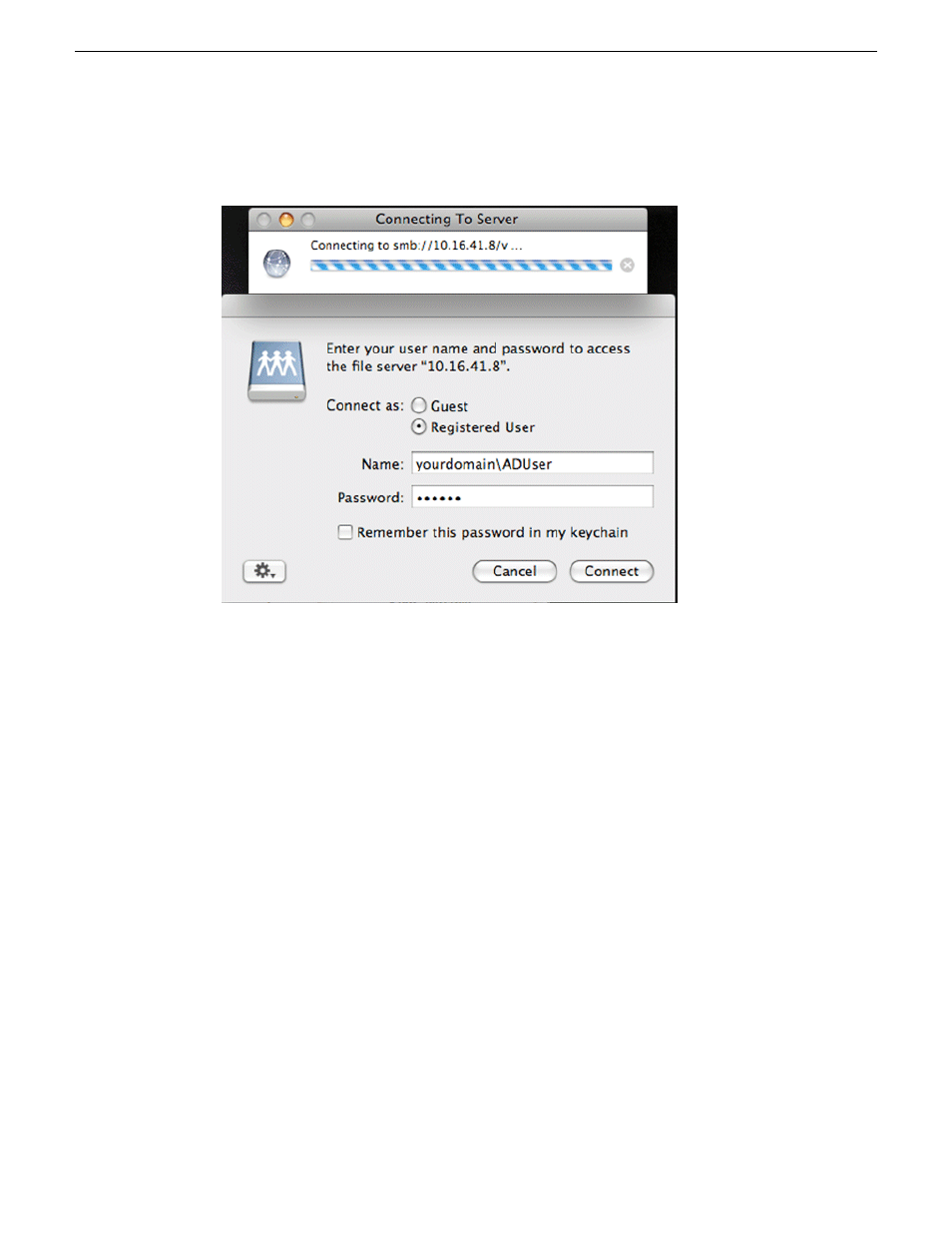
3. Click
Connect
.
You are prompted to authenticate.
In the
Name
field, make sure you enter the name of the K2 system (shown here as "yourdomain"),
then a backslash, then the username.
The volume should be mounted in the /Volumes directory and viewable in the Finder program.
Rights to files and folders are enforced based on the security profile of the user you authenticated
with when connecting with SAMBA, not the user you are logged in as on the Macintosh computer.
Verify Access Control Lists on a Macintosh system
Verify the following before you begin:
•
Two domain users
•
A correctly configured K2 system
92
K2 System Guide
06 November 2012
System connections and configuration
This manual is related to the following products:
