Configuring the hotbin capture service – Grass Valley K2 System Guide v.9.0 User Manual
Page 103
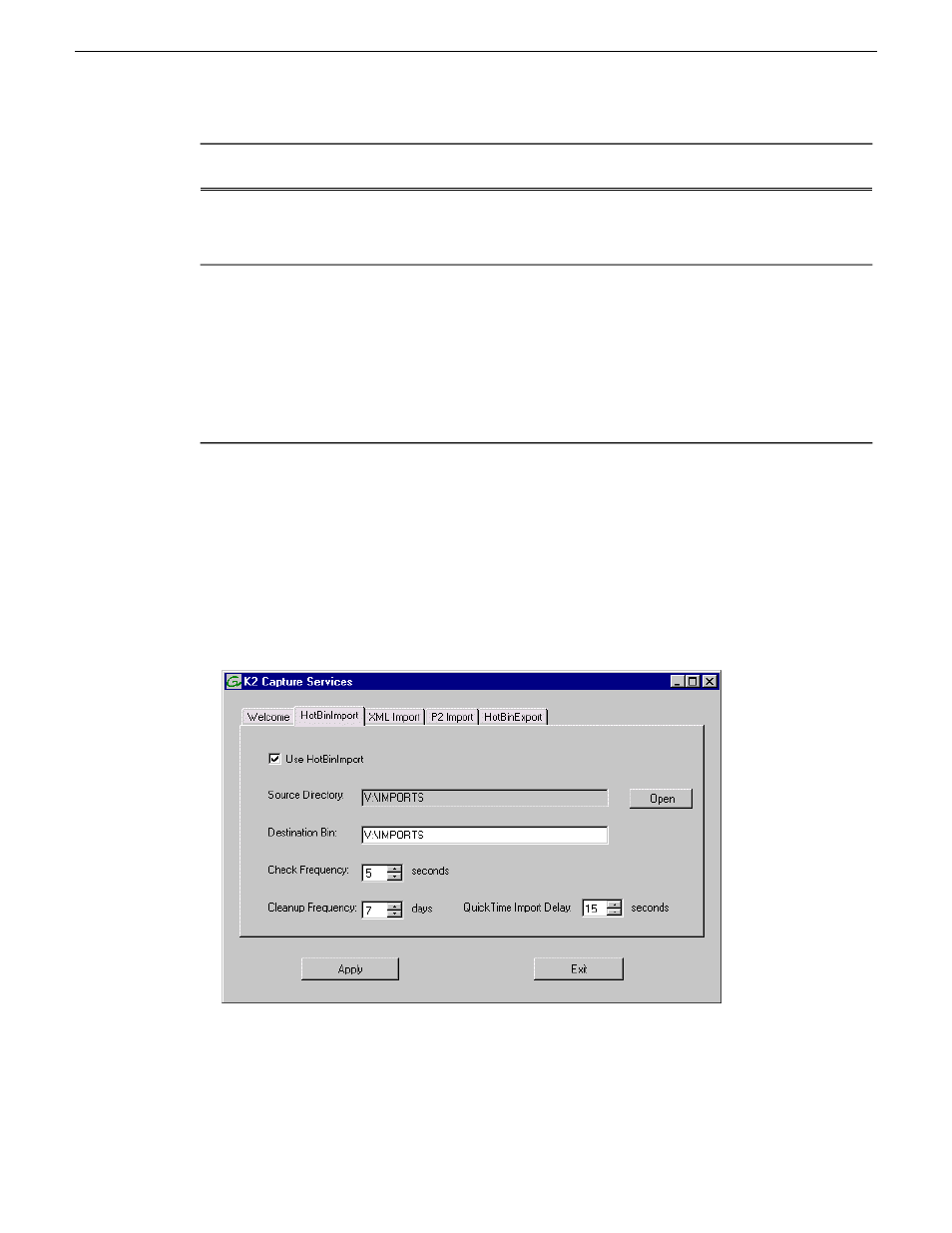
...and the source directory is on a shared folder on a mapped drive, you
need:
If your source directory
is on:
•
Administrator privileges for the K2 system
•
A user account with log-in service rights for your system
Another Windows
system
•
Privileges as listed above.
•
The identical user name and password on both systems. For example,
if you have a Macintosh user named Jane, you would need to have a
user named Jane on your Windows system with the same password.
From the Windows Control Panel, select
Administrator Tools | Local
Security Policy | User Rights Assignment | Log on as service
and click
Add New User
.
Macintosh operating
system
Configuring the HotBin Capture Service
NOTE: Once configured, the service deletes files in the watched folder or bin (source) that are
older than the specified cleanup frequency.
1. From the
Start
menu, access the
Programs
menu and select
Grass Valley | K2 Capture Services
.
The K2 Capture Services utility dialog box is displayed.
2. Click the
HotBinImport
tab.
3. Select
Use HotBinImport
.
06 November 2012
K2 System Guide
103
Import/export services
