Installing control point software – Grass Valley K2 System Guide v.9.0 User Manual
Page 169
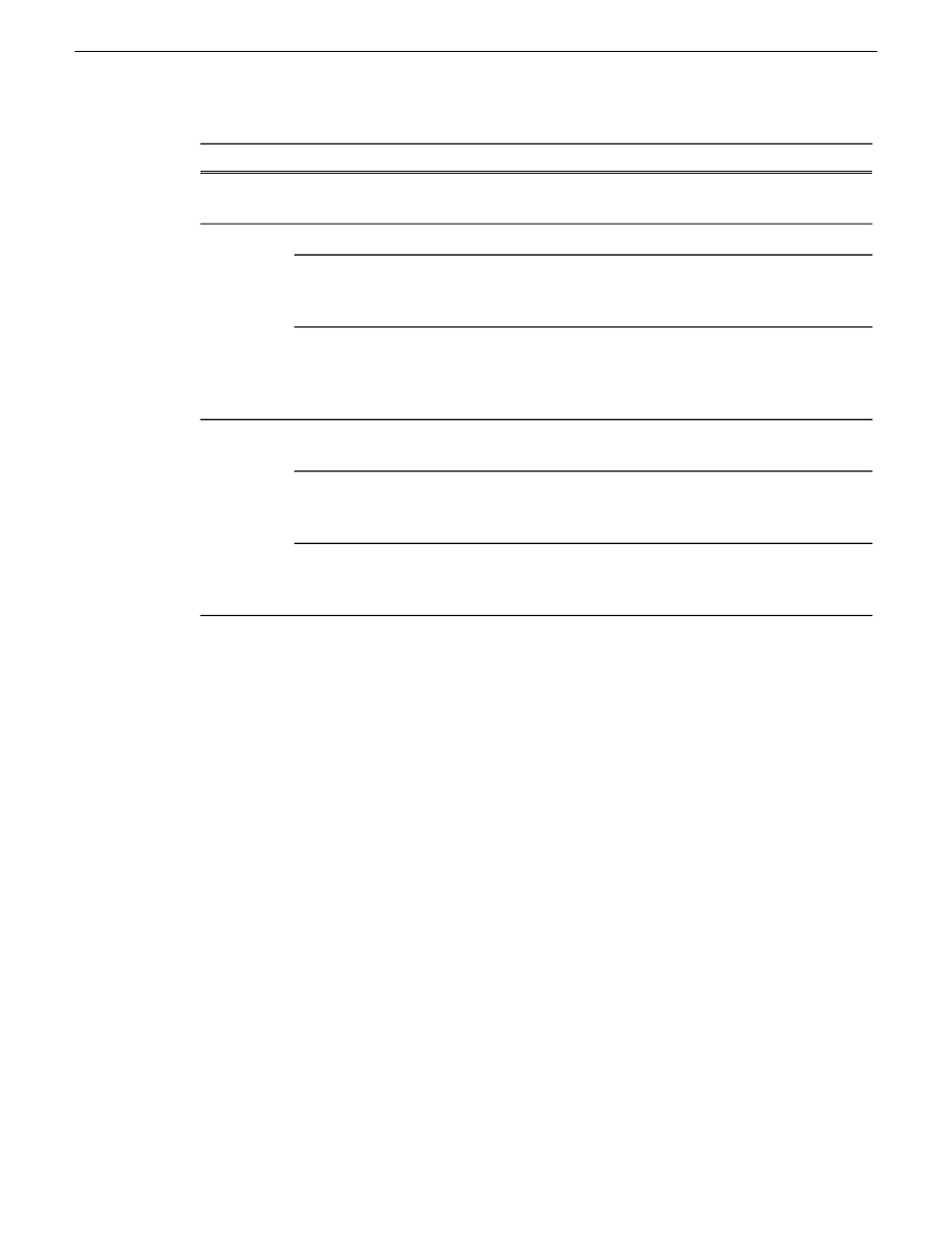
Comments
Components installed
Software
Installation files copied to K2 client but software not
installed.
Multi-Path I/O
Provides the primary media functionality.
Core system software
K2 Server
Provides functionality for the remotely connected Storage
Utility that runs on the Control Point PC. You should not
run Storage Utility locally on the K2 Media Server.
Storage Utility
Provides to the remotely connected K2 System
Configuration application the ability to configure the local
machine. You cannot run the K2 System Configuration user
interface on the local K2 Media Server.
K2 System
Configuration
Connects to K2 clients for control and configuration of
channels.
AppCenter user
interface
Control
Point
Connects to K2 clients, K2 Media Servers, RAID storage,
and Gigabit switches for configuration of the K2 SAN.
K2 System
Configuration user
interface
Connects to the K2 Media Server, and through the K2 Media
Server to the RAID storage, for configuration of the media
file system, media database, and RAID storage.
Storage Utility
Installing Control Point software
If you are using the Grass Valley Control Point PC, it comes from the factory with software installed,
so you should not need to install software.
If you intend to use a PC that you own as a Control Point PC, make sure that you choose a PC that
meets system requirements for supporting Control Point software. Then install software and configure
as follows:
1. Set up Windows user accounts according to your site’s security policies. Refer to related topics
in "K2 Release Notes" for the list of accounts and passwords.
2. Install the following software, as it is required to support K2 Control Point software:
•
MSXML 4.0
•
.NET Framework 1.1
You can find this software on your K2 Summit/Solo system's USB Recovery Flash Drive.
3. Install K2 Control Point PC software, as referenced earlier in this chapter.
06 November 2012
K2 System Guide
169
Managing K2 system software
