Proxy/live streaming formats, Playout of multiple formats, Playout on k2 summit/solo – Grass Valley K2 System Guide v.9.0 User Manual
Page 227
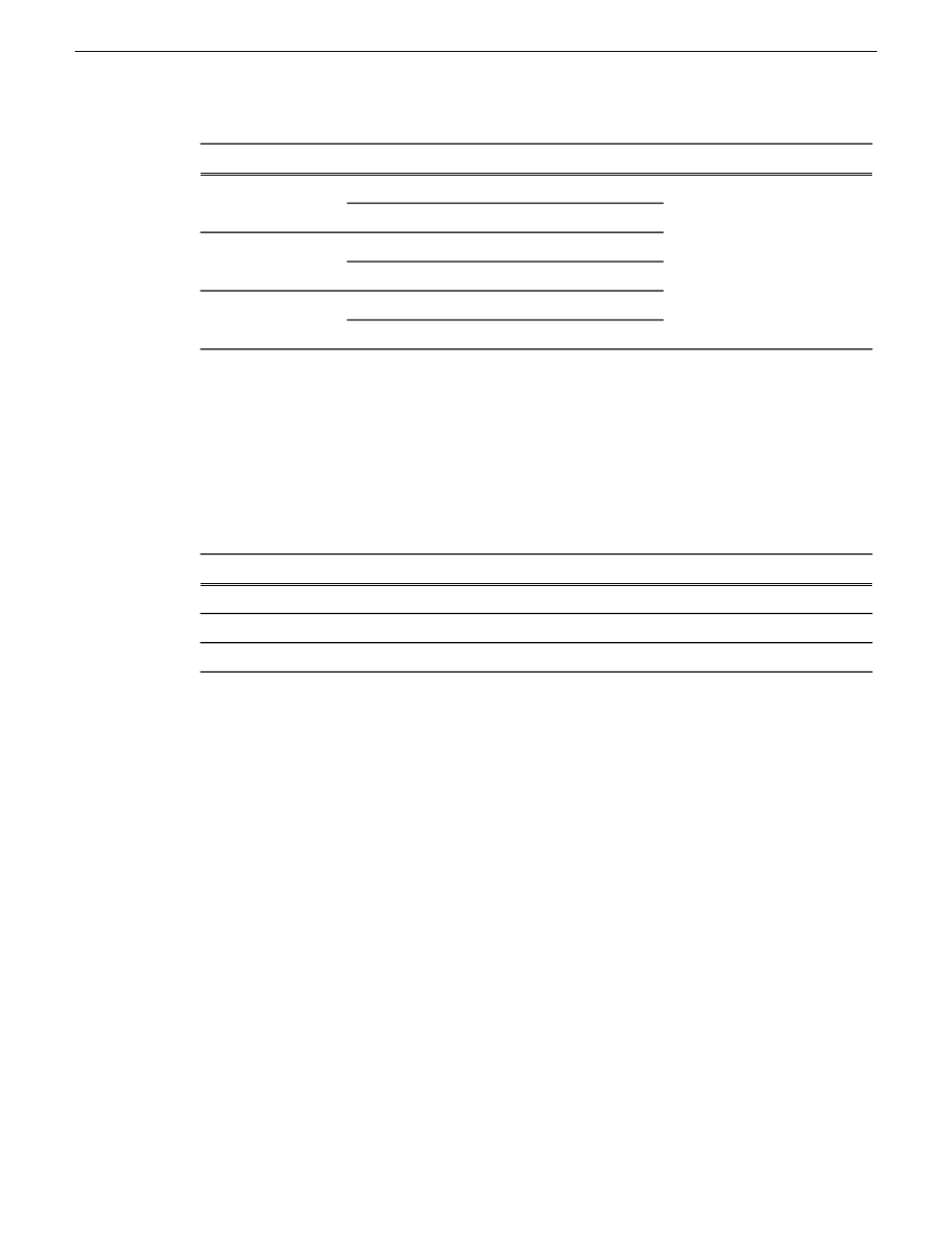
Other
Data Rate
Frame Rate
Sampling
Format
24 Mbps max.
29.97, 25
4:2:0
1920x1080i
24 Mbps max.
29.97, 25
4:2:2
24 Mbps max.
29.97, 25
4:2:0
1440x1080i
24 Mbps max.
29.97, 25
4:2:2
24 Mbps max.
59.94, 50
4:2:0
1280x720p
24 Mbps max.
59.94, 50
4:2:2
Related Topics
K2 Summit/Solo formats, models, licenses, and hardware support
on page 33
Proxy/live streaming formats
The proxy files and streams created by a K2 Summit/Solo system conform to industry standards,
as follows.
Video: MPEG-4 Part 2
Other
Data Rate (Mbps)
Frame Rate
Format
GOP 1 second
1.5 Mbps
29.97, 25
320x240p
GOP 1 second
1.5 Mbps
29.97, 25
384x288p
GOP 1 second
1.5 Mbps
29.97, 25
512x288p
Audio: MPEG-4 Part 3 AAC-LC, 64 kbps, 48 kHz
Proxy file: MPEG-4 Part 12 Fragmented MP4 Movie
Live streaming: SDP files and RTP/RTCP streams are compliant with the following RFCs:
•
RFC 3350, RFC 4566, RFC 3016, RFC 3640, RFC 5484, MPEG-4 Part 8
Playout of multiple formats
The K2 Summit/Solo system automatically handles material of various types and formats as specified
in the following sections:
Playout on K2 Summit/Solo
For a given frame rate, you can play SD clips of any format back-to-back on the same timeline.
Both 16:9 and 4:3 SD aspect ratio formats can be played on the same timeline. Refer to video codec
description earlier in this section for a list of the supported formats.
On channels with the XDP (HD) license, for similar frame rates (25/50 fps or 29.97/59.95 fps), SD
material transferred or recorded into the K2 Summit/Solo system along with its audio is up-converted
when played on a HD output channel. Likewise, HD material is down-converted along with its audio
when played on an SD output channel. HD and SD clips can be played back-to-back on the same
timeline, and aspect ratio conversion is user configurable.
06 November 2012
K2 System Guide
227
Specifications
