Grass Valley K2 System Guide v.9.0 User Manual
Page 85
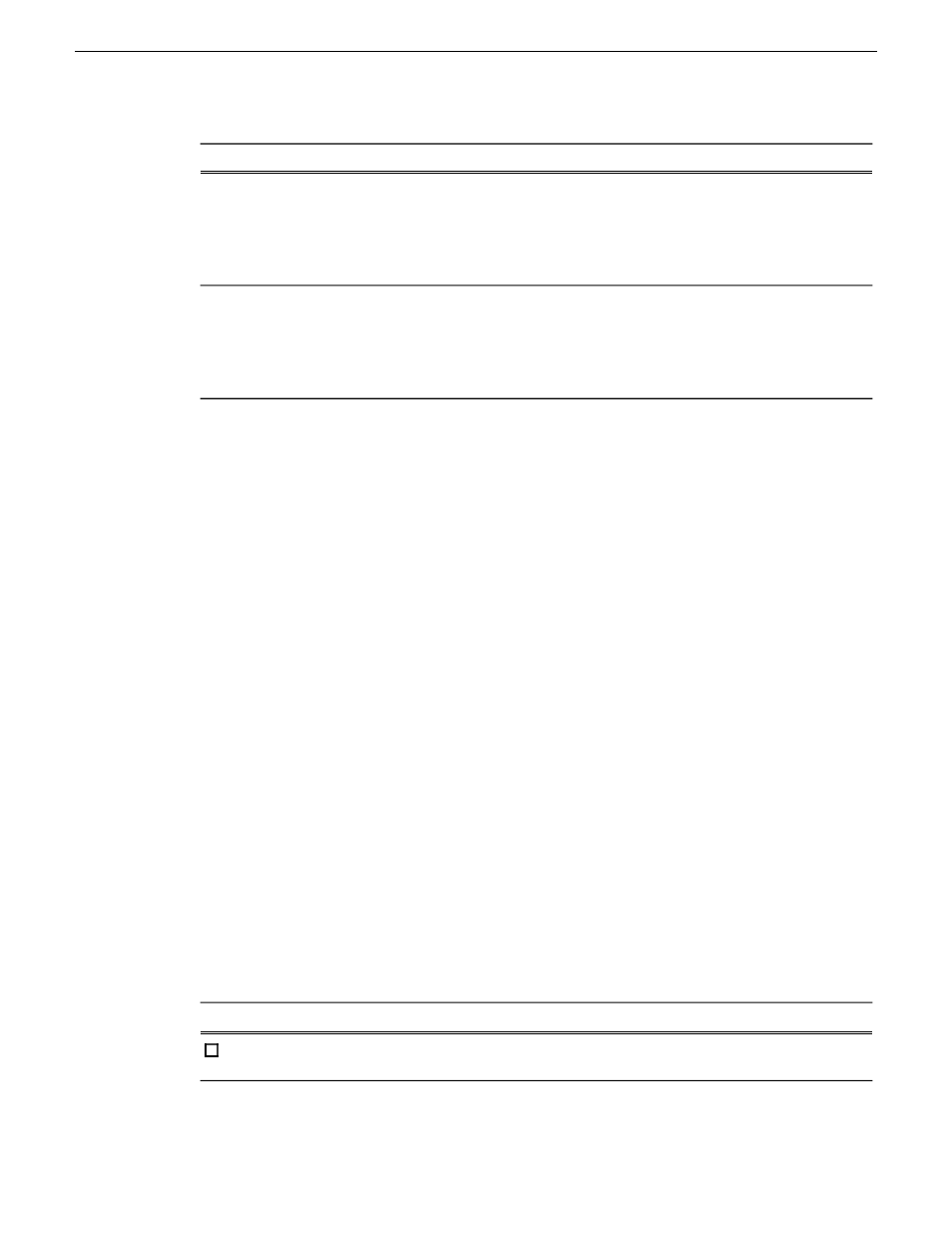
Software
Access method
Connection type
K2 storage/version
K2 FCP Connect
recommended
All
CIFS
Stand-alone K2 Media Client software
version 3.3.2.1374 and higher, and
stand-alone K2 Summit Production
Client software version 7.2.7.1397 and
higher
K2 FCP Connect
recommended for
CIFS, required for
iSCSI and Fibre
Channel SAN.
All
All
K2 SAN (K2 Media Client) software
version 3.3 and higher, and K2 SAN
(K2 Summit Production Client)
software version 7.2.7.1397 and higher
For detailed instructions refer to documentation as follows:
•
Fibre Channel, iSCSI, or CIFS connection with K2 FCP Connect – Refer to the K2 FCP Connect
documentation set, which includes the following documents:
•
K2 FCP Connect Installation Manual
•
K2 FCP Connect Release Notes
•
GV Connect User Manual
•
GV Browse User Manual
•
Basic CIFS connection without K2 FCP Connect – Refer to topics later in this manual.
Related Topics
About QuickTime reference files
on page 82
Install and configure Macintosh Final Cut Pro systems on K2 storage
Read the following topics to get systems connected and media access operational.
Final Cut Pro CIFS mount to K2 storage quick start installation checklist
Use the following sequence of tasks to set up Final Cut Pro access to K2 storage via CIFS mount
without a K2 FCP Connect license. This applies to the following K2 systems:
•
K2 SAN and stand-alone K2 Media Client software version 3.2 and higher
•
K2 SAN and stand-alone K2 Summit Production Client software version 7.1 and higher
This checklist assumes that the K2 system has been installed/commissioned and is fully operational.
On the K2 system
Comment
Instructions
Task
Enter Macintosh IP address and
name in hosts files.
Add Macintosh systems
to the K2 hosts file
Configure hosts files on the K2
system
06 November 2012
K2 System Guide
85
System connections and configuration
