Rack-mount considerations, Rack mount hardware shipped with the k2 system – Grass Valley K2 System Guide v.9.0 User Manual
Page 268
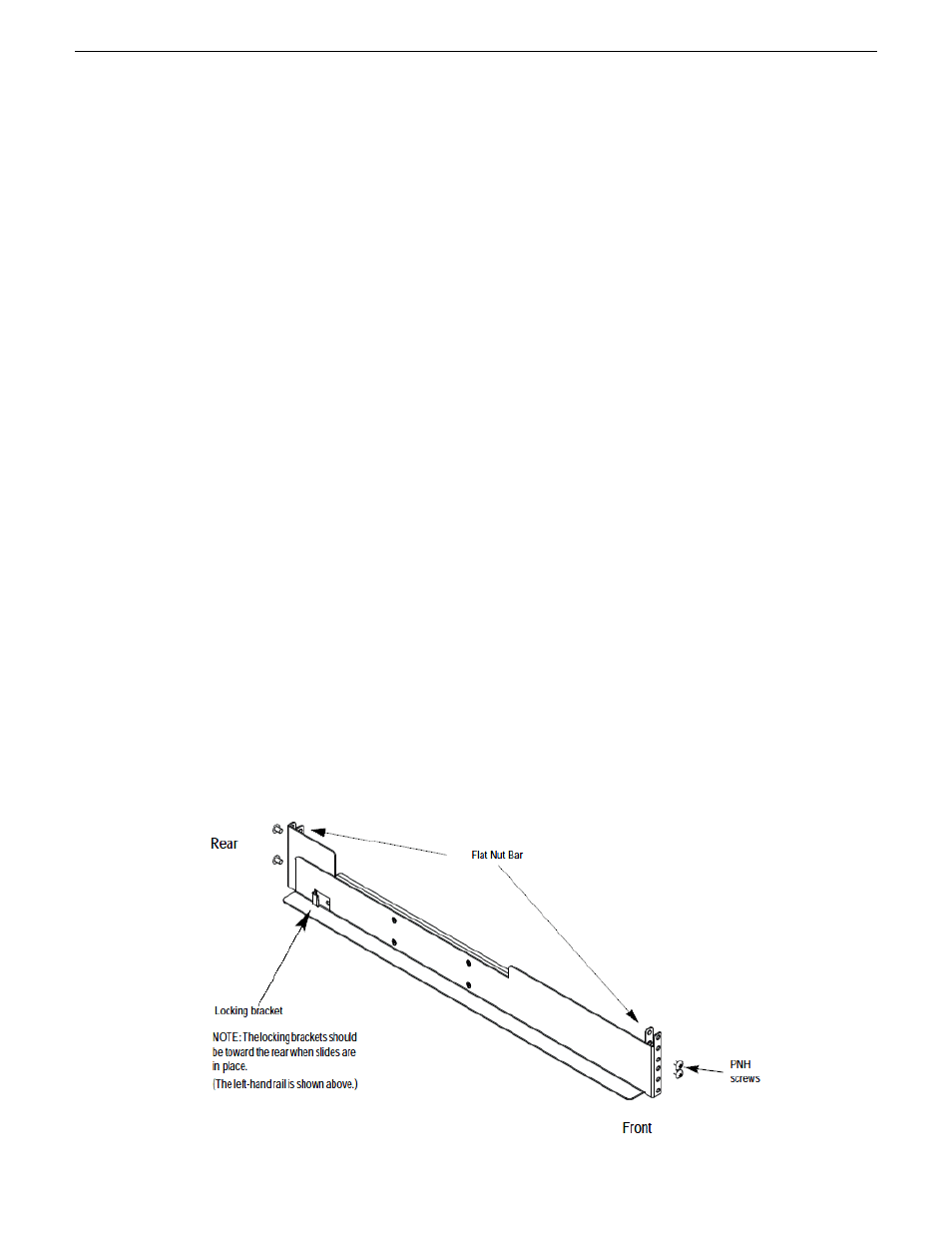
Rack-mount considerations
When planning the placement of equipment in your equipment rack, bear in mind the following:
•
Ensure adequate air flow around the chassis to provide sufficient cooling. Operating ambient
temperature will affect the amount of air circulation required to keep the K2 system within its
temperature limitations.
•
Ensure that safety labels located on the top of the unit are visible after installation. This requires
sufficient open space over the unit without cables or other devices impeding the view.
•
If the system is installed with its ventilation intakes near another system's exhaust or in a closed
or multi-unit rack assembly, the operating ambient temperature inside the chassis may be greater
than the room's ambient temperature. Install the system in an environment compatible with this
recommended maximum ambient temperature.
•
Ensure that the power socket-outlet is installed near the equipment and is easily accessible.
•
Ensure the rack is anchored to the floor so that it cannot tip over when the K2 system is extended
out of the rack.
•
Be sure to mount the K2 system in a way that ensures even weight distribution in the rack. Uneven
mechanical loading can result in a hazardous condition. Secure all mounting bolts when installing
the chassis to the rack.
The following sections describe installing the K2 Summit Production Client step-by-step. For the
K2 Solo Media Server, refer to K2 Solo Media Server Accessories Installation Instructions that you
received with the rack kit.
Related Topics
on page 217
Rack mount hardware shipped with the K2 system
Your K2 system rack mount kit comes with rack mounting hardware as shown.
268
K2 System Guide
06 November 2012
Rack mounting
