Product identification k2 solo, Front panel indicators k2 summit 3g system, Product description – Grass Valley K2 System Guide v.9.0 User Manual
Page 37: Type ii label identifies type ii carrier module
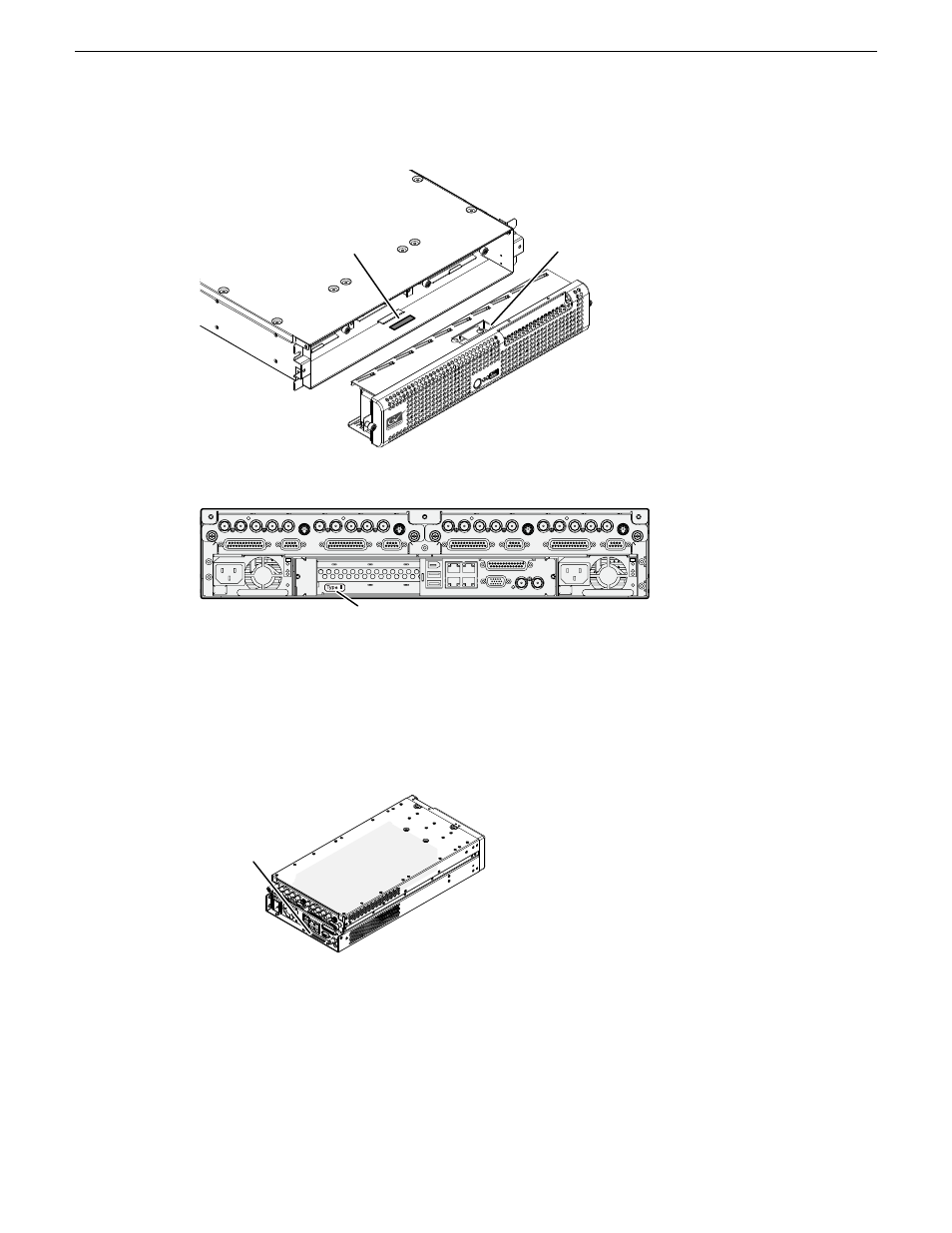
Serial Number
This is also the factory
default hostname
USB compartment
(Compartment swivels up.)
Note: removing the bezel takes
the fans offline. Replace the bezel assembly
within one minute to maintain system cooling.
C1
C2
C3
C4
!
OK
~AC
!
OK
~AC
SDI IN1
S DI OUT1 S
DI OUT2
LTC I/O
AES AUDIO
R S422
SDI OUT1
SDI OUT2
USB/1394
100BT/1000BT
GPI
VGA
REF. LOOP THROUGH
AES AUDIO
R
S422
LTC I/O
SDI IN2 S
DI IN3
S DI IN1
S DI IN2 S
DI IN3
SDI IN1
S DI OUT1 S
DI OUT2
LTC I/O
AES AUDIO
R S422
SDI OUT1
SDI OUT2
AES AUDIO
R
S422
LTC I/O
SDI IN2 S
DI IN3
S DI IN1
S DI IN2 S
DI IN3
Type II label
Identifies Type II carrier module
Product identification K2 Solo
K2 Solo system have labels affixed to the chassis that provide product identification as illustrated:
Serial Number
This is also the factory
default hostname
Front panel indicators K2 Summit 3G system
With the front bezel in place, the indicator LEDs are visible. The LEDs indicate the status of the
machine. For example, when the Service LED is a steady yellow light, this could signify that one
06 November 2012
K2 System Guide
37
Product description
