Setting the ftp language, Ftp access by internet explorer – Grass Valley K2 System Guide v.9.0 User Manual
Page 78
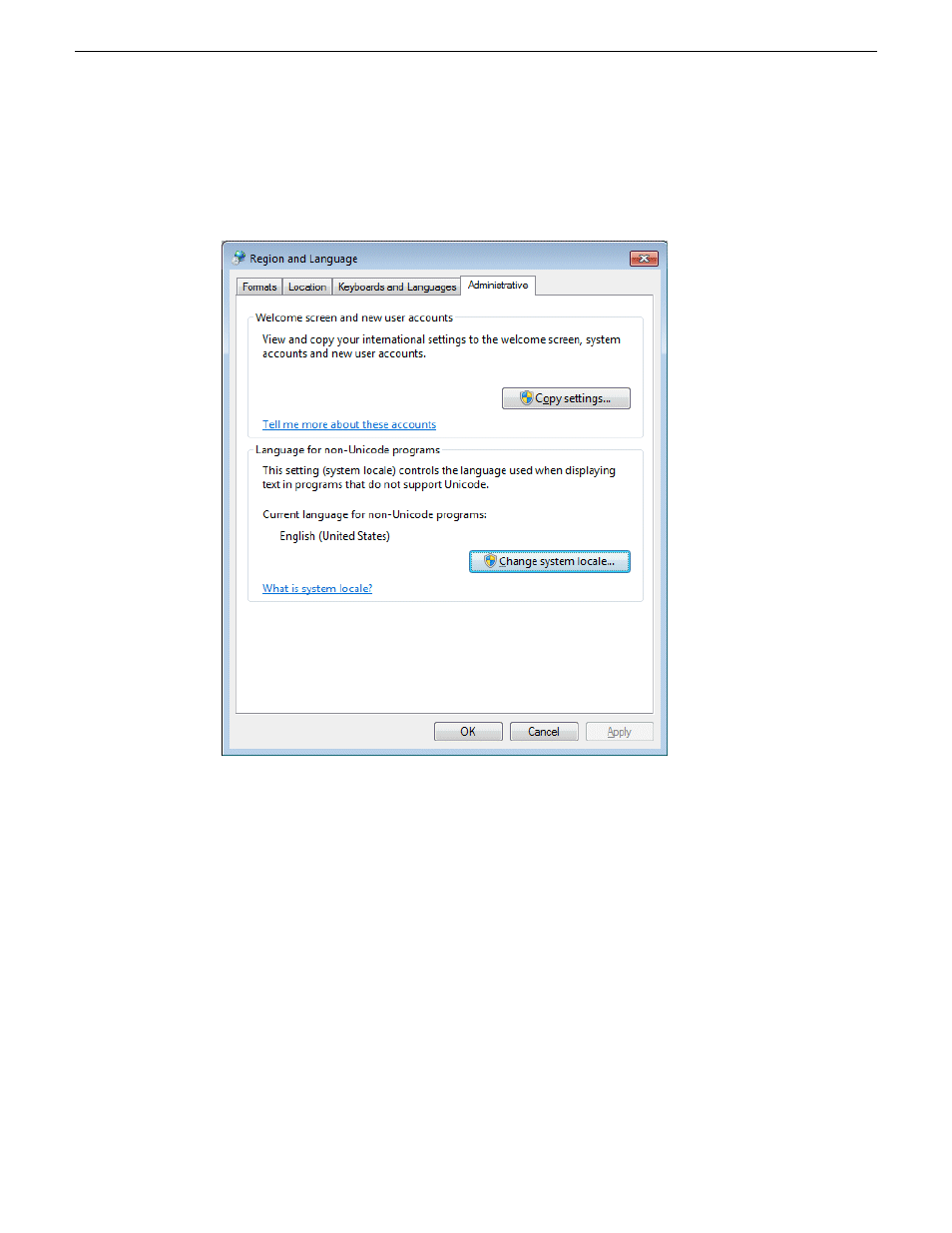
Setting the FTP language
1. Open the
Regional and Language
control panel.
2. On the
Administrative
tab make sure “Current language for non-Unicode programs” is set to
English (United States)
.
3. If you made a change click
Apply
and
OK
, and when prompted restart the computer to put the
change into effect.
Related Topics
Embedded Security modes and policies
on page 183
FTP access by Internet Explorer
You can use Internet Explorer to transfer files via FTP between a PC and the FTP interface on a
stand-alone K2 system or a K2 Media Server, so long as both source and destination machines are
on the same network.
While the K2 FTP interface supports local languages, some international characters are not displayed
correctly in Internet Explorer. Use only English language characters with Internet Explorer.
78
K2 System Guide
06 November 2012
System connections and configuration
