Grass Valley K2 System Guide v.9.0 User Manual
Page 86
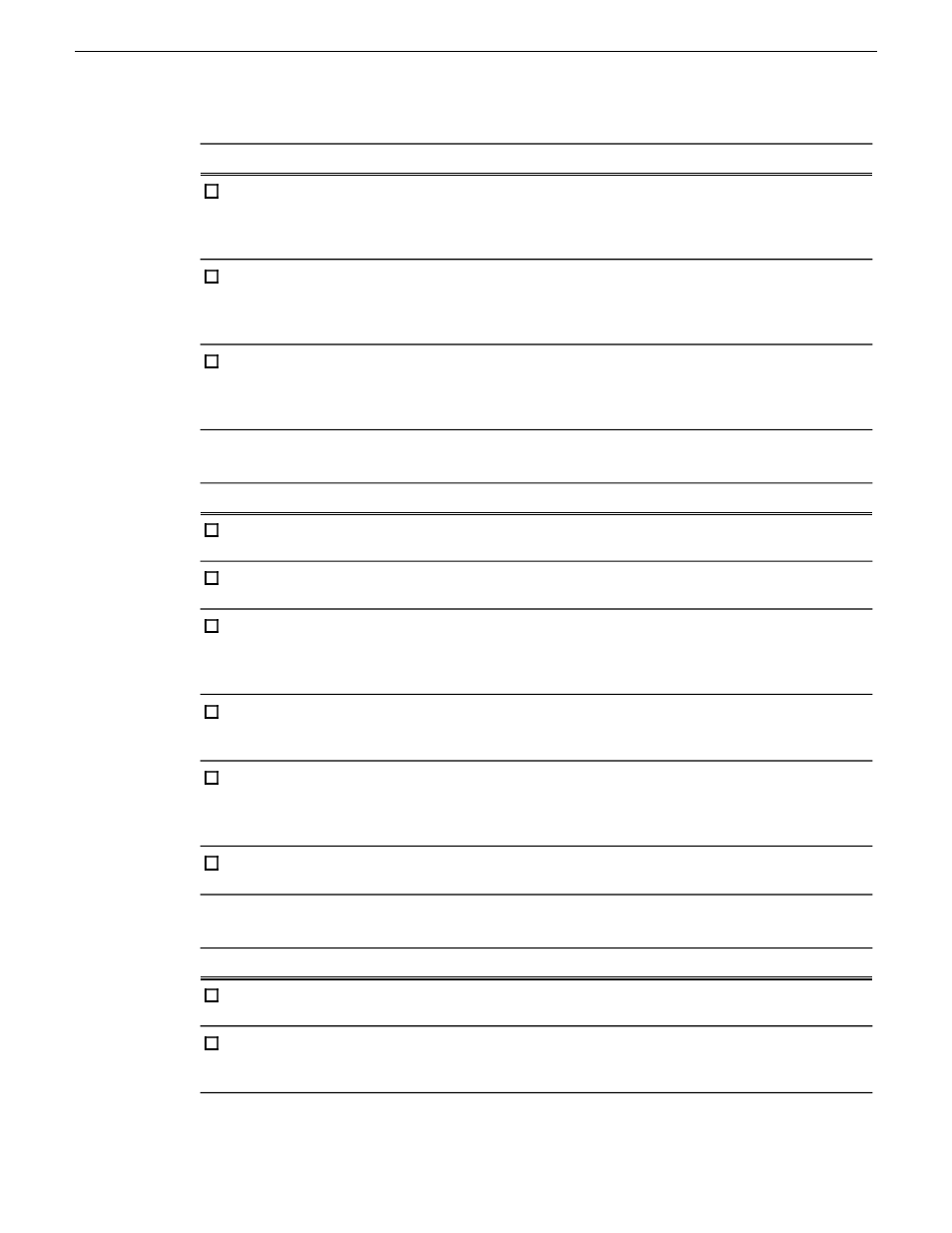
Comment
Instructions
Task
This is not necessary if the
Macintosh system logs on with
the default administrator
account.
Use standard Windows
operating system
procedures.
Create a Macintosh user
account. This is the account
that the Macintosh system uses
to log on to the K2 system.
This is optional. If you do this
task, you must also configure
Active Directory Domain on
the Macintosh systems.
Topic "Enable Access
Control Lists on the K2
system"
Optional: Enable Access
Control Lists, if desired.
On a K2 SAN, create the share
on the primary K2 Media
Server. Do not create the share
on a SAN connected K2 client.
Use standard Windows
operating system
procedures. Set
permissions to read only.
Share V: drive as
default/gvfs_hostname
.
On all Macintosh client computers
Comment
Instructions
Task
—
Final Cut Pro
documentation
Install Final Cut Pro, if not
already installed.
This software is optional
Flip4Mac
documentation
Install Flip4Mac, if necessary
for your workflow.
Only the control network
connection is necessary.
Connect the Macintosh
system to the K2
system's control
network.
Cable network connections.
—
Topic "Configure
Macintosh systems for
control network"
Configure for control
network, if not already done.
This is optional. If you do this task,
you must also enable Access
Control Lists on the K2 system.
Topic "Configure
Macintosh systems for
Active Directory
Domain"
Optional: Configure Active
Directory Domain
In the Name field, enter
Topic "Connecting via
SAMBA/CIFS"
Mount the K2 system's
volume
default
.
Final tasks
Comment
Instructions
Task
—
Topic "Verify Access
Control Lists"
If used, verify Access Control
Lists.
—
Topics "Configure
HotBin" and "About
QuickTime import delay"
If desired, configure HotBin on
the K2 system to receive
finished Final Cut Pro files.
86
K2 System Guide
06 November 2012
System connections and configuration
