2 port isolation configuration, 1 task of port isolation configuration – Amer Networks SS2R48G4i V2 User Manual
Page 78
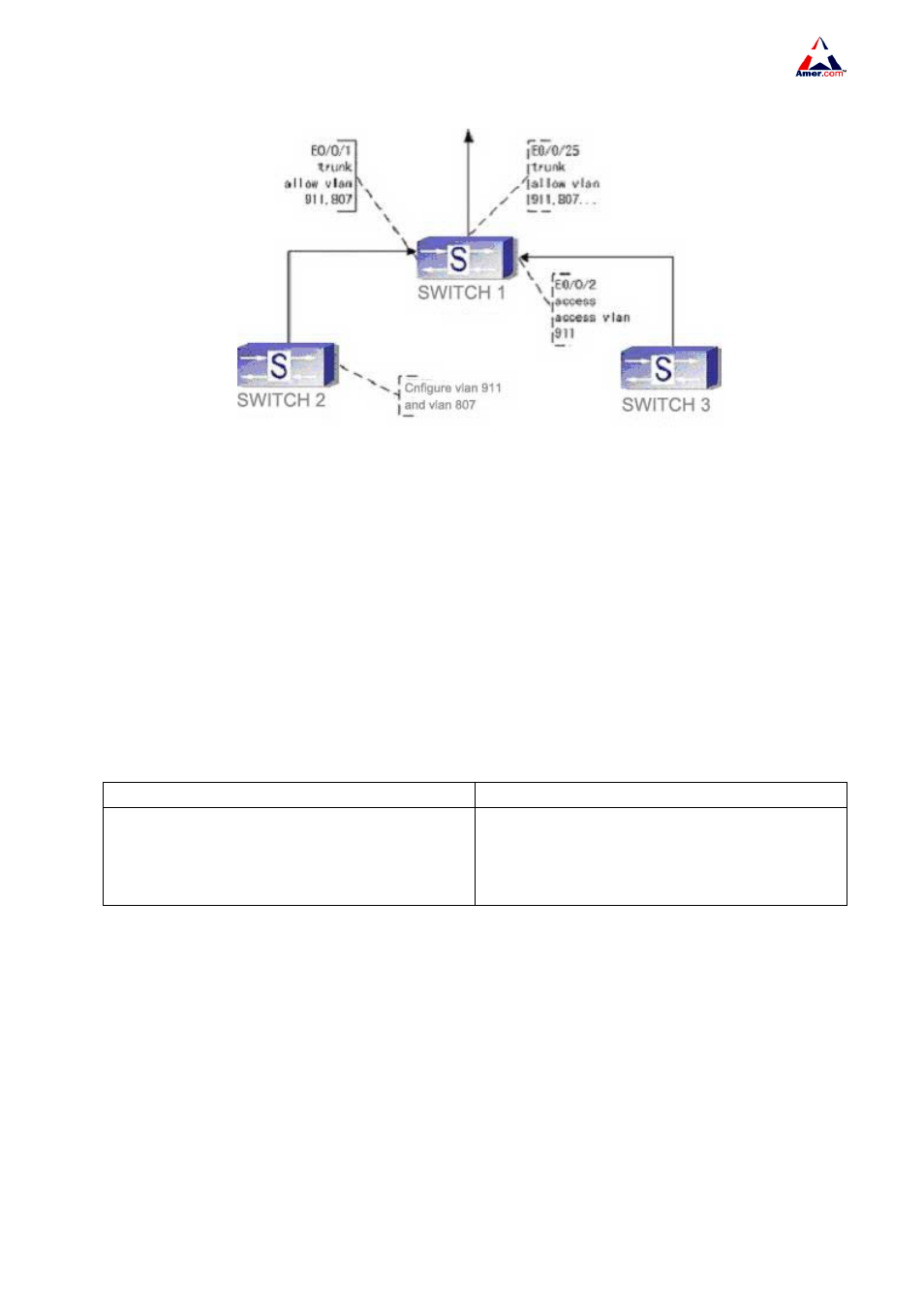
SS2R24G4i/SS2R48G4i
67
Port isolation is aimed at meeting the user’s demand showed below
The topologic structure of the switches is illustrated in the picture above. The demand is that, once
the configuration port on switch1 is isolated, the e0/0/1 and e0/0/2 on switch1 are not connected, while
both of which can be connected to the uplink port e0/0/25. That is all the downlink ports can not connect
to each other, but a downlink port can be connected to a specified uplink port. The uplink port can be
connected to any port.
5.8.2 Port Isolation Configuration
5.8.2.1 Task of port isolation configuration
1.Set the uplink port
Command Explanation
isolate-port allowed ethernet
no isolate-port allowed [ethernet
Enable or disable the port isolation function. A
uplink port list is needed to enable it. This
command can be called more than once to set or
cancel uplink ports.
