Amer Networks SS2R48G4i V2 User Manual
Page 130
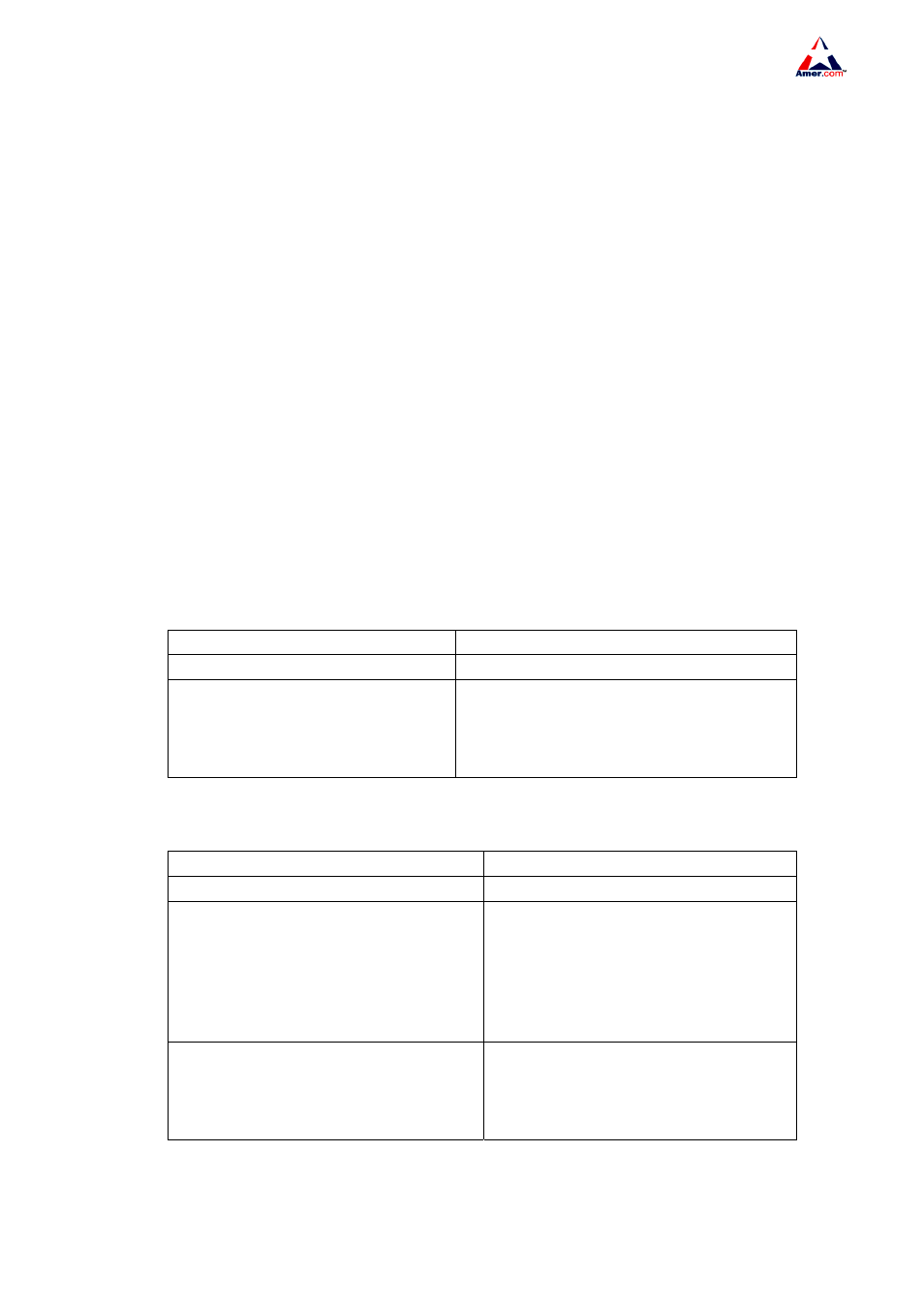
SS2R24G4i/SS2R48G4i
119
command disables the accounting
function
aaa-accounting update
{enable|disable}
Enables/disables accounting update
dot1x enable
no dot1x enable
Enables the 802.1x function in the switch
and ports; the "no dot1x enable" command
disables the 802.1x function.
dot1x privateclient enable
no dot1x privateclient enable
Enable the switch to force the client
software adopts AMER.COM private 802.1x
authentication message format; the “no
dot1x privateclient enable” command is
used to disable this function, and thus
allow the client software to adopt standard
802.1x authentication message format;
dot1x user free-resource <prefix>
<mask>
no dot1x user free-resource
Set the limited resources can be accessed
by users;the “no dot1x user free-resource”
command is used to delete the limited
resources.
2. Access management unit property configuration
1) Configure port authentication status
Command Explanation
Global Mode
dot1x port-control
{auto|force-authorized|force-unaut
horized|vlanstyle }
no dot1x port-control
Configures 802.1x authorized status,the
“ no dot1x port-control” restore default
configration
2) Configure port access management method
Command Explanation
Global Mode
dot1x port-method {macbased |
portbased | userbased { standard |
advanced}}
no dot1x port-method
Sets the port access management
method; the “no dot1x port-method”
command restores MAC-based access
management.
dot1x max-user macbased
no dot1x max-user macbased
Sets the maximum number of access
users for the specified port; the “no dot1x
max-user macbased” command restores
the default setting of allowing 1 user.
