Amer Networks SS2R48G4i V2 User Manual
Page 124
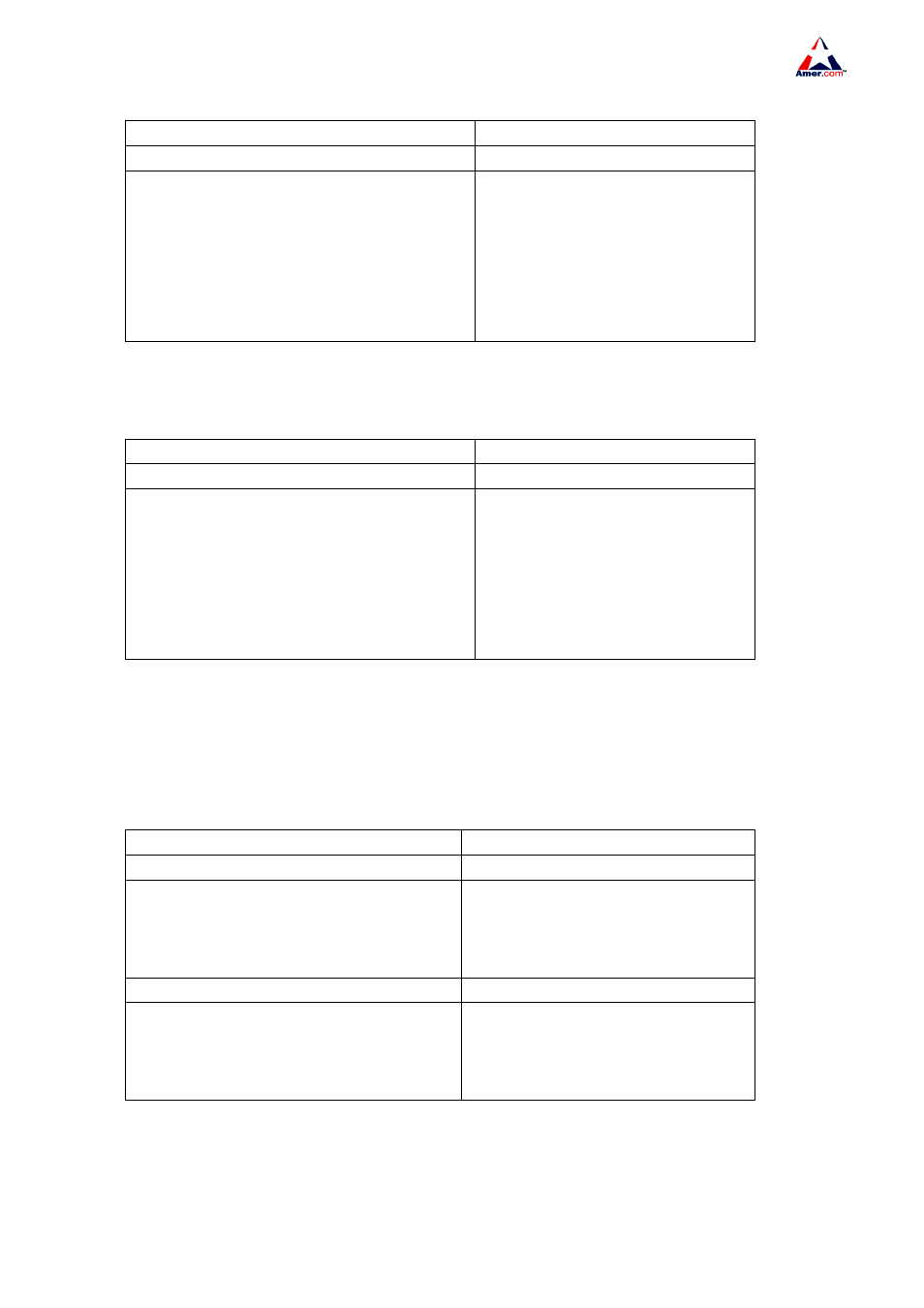
SS2R24G4i/SS2R48G4i
113
Command Explantation
Global configuration mode
[no] ip multicast
destination-control(necessary)
Enable the destination globally. The”
no ip multicast destination-contro”
command will disable the
destination control globally.Only
after the desination control is
enabled globally, all of the other
configurations can take effect.
The next step is to configure the destination control rules, which is also similar to that ofsource control
except that it uses ACL ID from 6000 to 7999.
Command Explantation
Global configuration mode
[no] access-list <6000-7999> {deny|permit}
ip {{
{{
Configure the rule used in
destination control. The rule can
only take effect when applied to
specified source IP or VLAN-MAC
and port. Prefixing the command
with “NO” can delete the specified
rule.
The last step is to configure the rule to specified source IP, source VLAN MAC or port.What calls
for attention is that, taking the above statement, only after enabling IGMP-SNOOPING can we use the
rules globally, if not, only source IP rules can be used in IGMP protocol. If we configure source IP,VLAN
MAC and specified port rules, the rules are matched to messages in a sequence as VLAN MAC, sourve
IP, specified ports. The folloing is the command to configure
Command Explantation
Port configuration mode
[no] ip multicast destination-control
access-group <6000-7999>
To configure the rule used in source
control to a port, prefixing the
command with “NO” will cancel the
configuration.
Global configuration mode
[no] ip multicast destination-control
<1-4094>
<6000-7999>
To configure the rule used in source
control to specified VLAN-MAC,
prefixing the command with “NO” will
cancel the configuration.
