3 system log configuration example, 4 system log troubleshooting, 1 monitor and debug command – Amer Networks SS2R48G4i V2 User Manual
Page 75
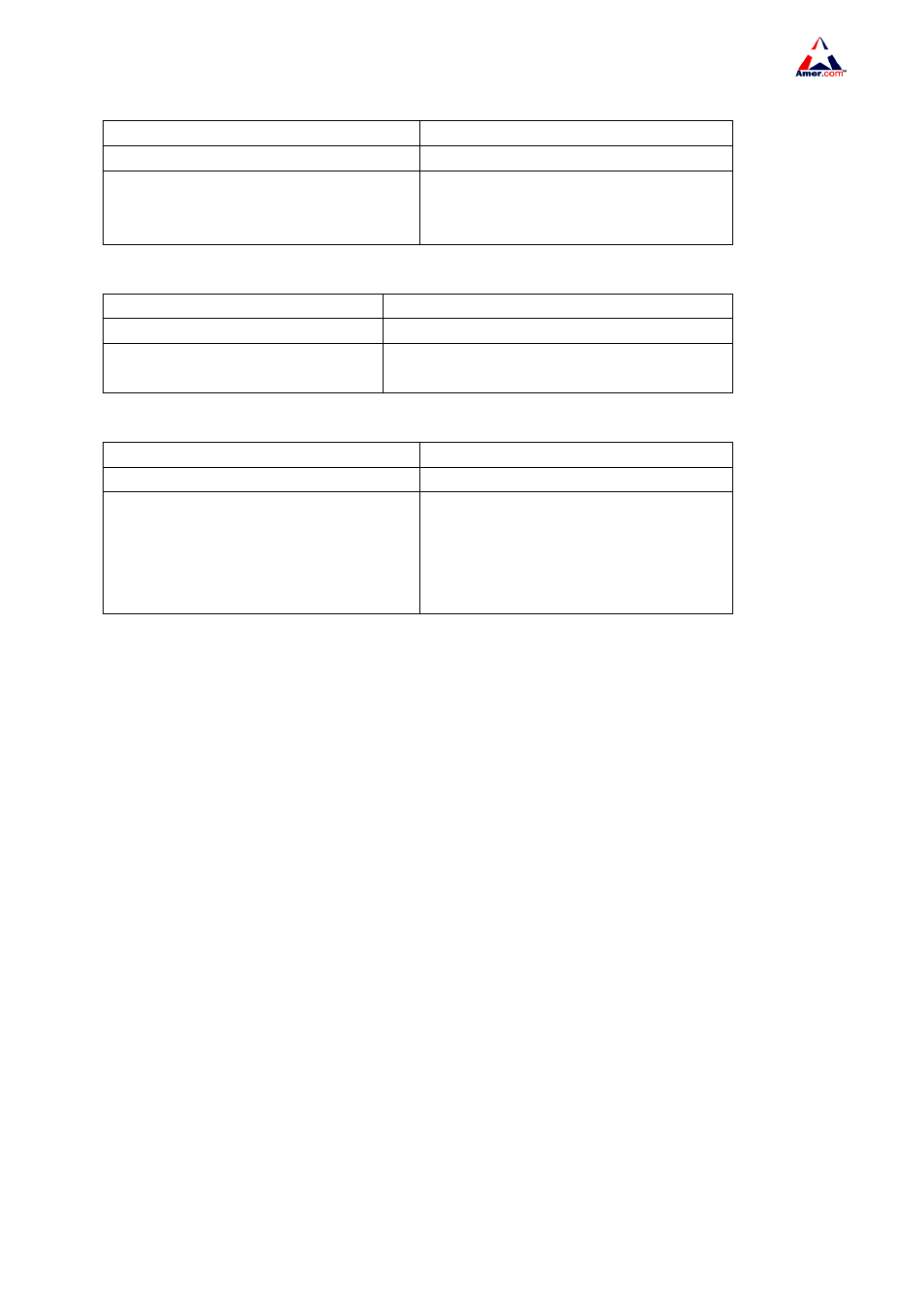
SS2R24G4i/SS2R48G4i
64
5.Set the output channel of the log host
Command Description
Privileged configuration mode
logging <ip-addr> [ facility
<local-number> ]
no logging <ip-addr>
Open the output channel of the log host.
Prefixing the command with a “no” will
disable this function.
6.Display the information of the log channel
Command Description
Privileged configuration mode
show channel
[console |
monitor | logbuff | loghost ]
Display the information of the log channel
7.Set the filter items of the log output channel.
Command Description
Privileged configuration mode
logging source {<modu-name> |
default } channel <channel-name>
[ level
no logging source { <modu-name> |
default } channel <channel-name>
Add filter items to the output channel of
the log.
Delete filter items from the output
channel of the log..
5.6.3 System Log Configuration Example
When managing VLAN the IPv4 address of the switch is 100.100.100.1, and the IPv4 address of the
remote log server is 100.100.100.5. It is required to send the log information with a severity equal to
or higher than warnings to this log server and save in the log record equipment local1, Output the log
information of a module shell if its Severity Level is warning or critical.
configure
Switch(Config)#logging on
↵
Switch(Config)#logging 100.100.100.5 facility local1
↵
Switch(Config)#logging source m_shell channel loghost level debugging state on
↵
Switch(Config)#logging source sys_event channel loghost level debugging state on
↵
Switch(Config)#logging logbuffed 1000
↵
Switch(Config)#logging source m_shell channel logbuff level warning state on
↵
5.6.4 System Log troubleshooting
5.6.4.1 Monitor and Debug Command
