Amer Networks SS2R48G4i V2 User Manual
Page 123
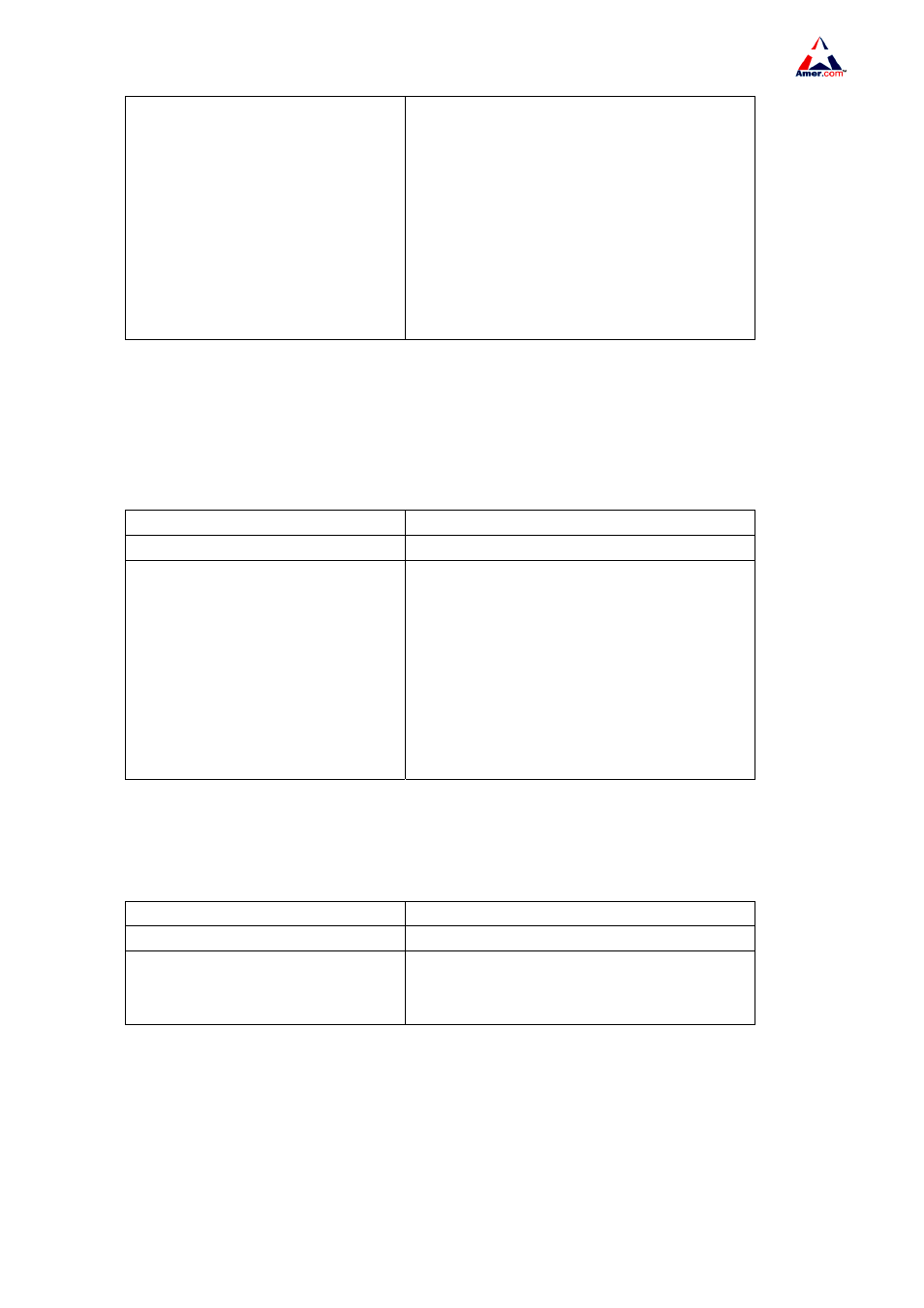
SS2R24G4i/SS2R48G4i
112
[no] ip multicast
source-control(necessary)
Enable the source control globally, the “[no] ip
multicast source-control” command will
disable the source control globally. What calls
for attention is that after the global source
control is enabled, all the multicast messages
will be dumped by default. All the souce
control configuration can only be done after it
is enabled globally, and only when all the
configured rules has been disabled, can the
souce control be disabled globally.
The next is the configuration of the rules of source control. It adopts the same method adopted by
ACL, using ACL ID from 5000 to 5099 的 ACL, each rule ID can configure 10 rules at most. What calls
for attention is that, these rules has a sequence, the rule configured earliest is at the front, once it is
matched, all the following rules will be neglected. So the rules that are allowed globally should be
configured as the last rule. The following is the command to do this
Command Explantation
Global configuration mode
[no] access-list <5000-5099>
{deny|permit} ip {{
{{
stination
ation}
To configure the rules used in source control.
The rule can only take effect on specified port.
Prefixing the command with “NO” will delete
the specified rule.
Attention since the configured rules take up the list entries of hardware, too many rules might
cause the configuration to fail because the underlying list entries are full. So we recommend that users
should use rules as simple as possible.The following is the command to configure.
Command Explantation
Port configuration mode
[no] ip multicast source-control
access-group <5000-5099>
To configure the rule used in source control to
a port, prefixing the command with “NO” will
cancel the configuration.
2. Configuration of destination control
Similar to the configuration of source control, it has three steps
The first step is to globally enable destination control, since the destination control should prevent
the unauthorized users to receive the multicast data, after the global destination control, the switch will
not broadcast the multicast data it receives. So, we should avoid to connect two or more other 3-layer
switches to a switch with destination control enabled within one VLAN.The following is the command to
configure
