4 acl example – Amer Networks SS2R48G4i V2 User Manual
Page 150
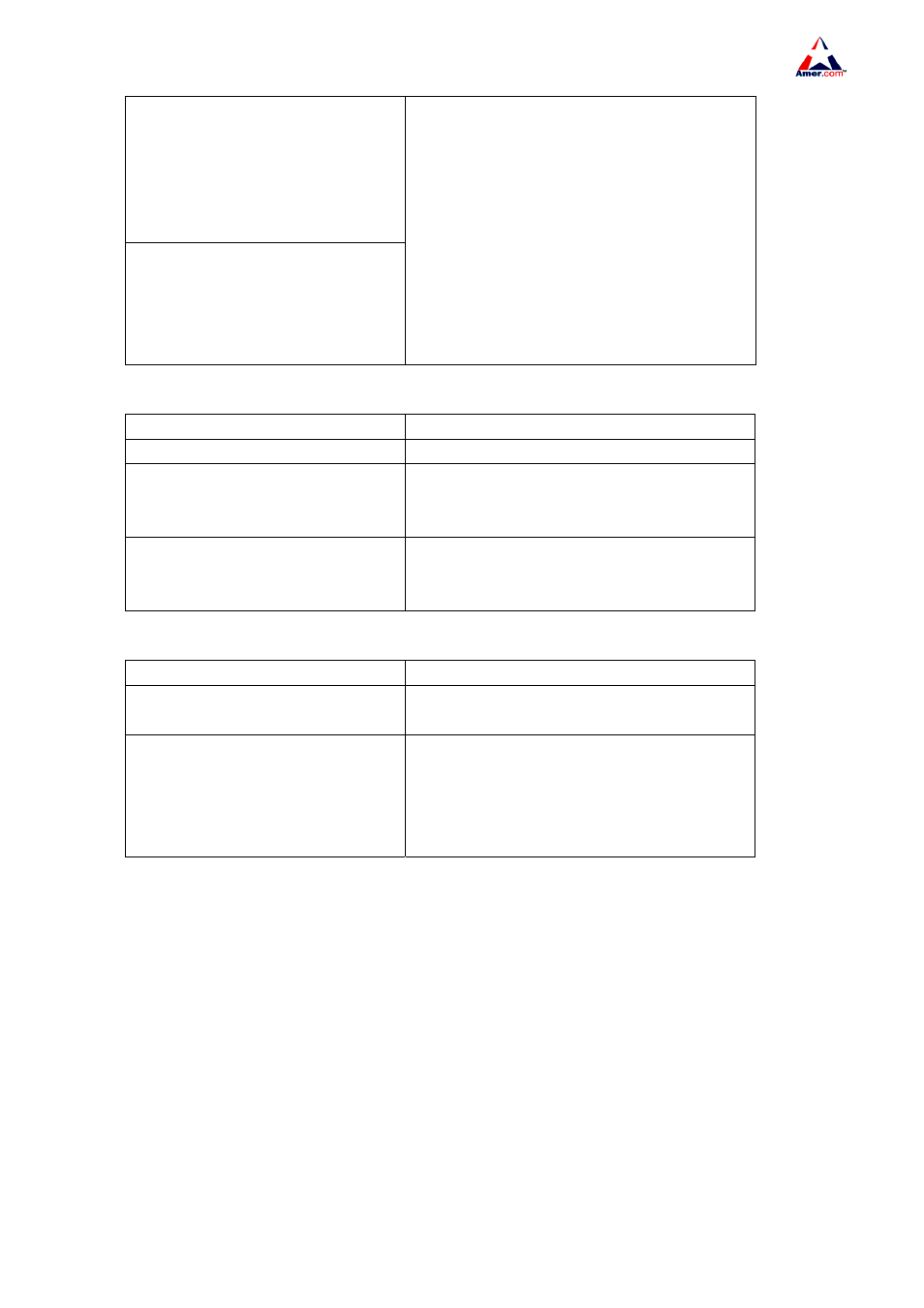
SS2R24G4i/SS2R48G4i
139
[no]absolute-periodic{Monday|Tu
esday|Wednesday|Thursday|Frid
ay|Saturday|Sunday}
to{Monday|Tuesday|Wednesday|T
hursday|Friday|Saturday |
Sunday}
[no]periodic{{Monday+Tuesday+
Wednesday+Thursday+Friday+Sa
turday+Sunday}|daily|weekdays |
weekend}
stop the function of the time range in the week
(3)Configure absolute time range
Command Explanation
Global Mode
Absolute
start
d
Configure absolute time range
[no]absolute
start
d
stop the function of the time range
4. Bind access-list to a specific direction of the specified port
Command Explanation
Physical
Interface Mode, VLAN
interface Mode
{ip|mac|mac-ip} access-group
no {ip|mac|mac-ip} access-group
Applies an access-list to the specified
direction on the port; the “no {ip|mac|mac-ip}
access-group
”
command deletes the access-list bound to the
port.
15.4 ACL Example
Scenario 1
The user has the following configuration requirement port 1/10 of the switch connects to 10.0.0.0/24
segment, ftp is not desired for the user.
Configuration description
a) Create a proper ACL
b) Configuring
packet
filtering
function
c) Bind the ACL to the port
