6 the three-level switch of log message, 1 introduction to the system log, 1 log output channel – Amer Networks SS2R48G4i V2 User Manual
Page 72
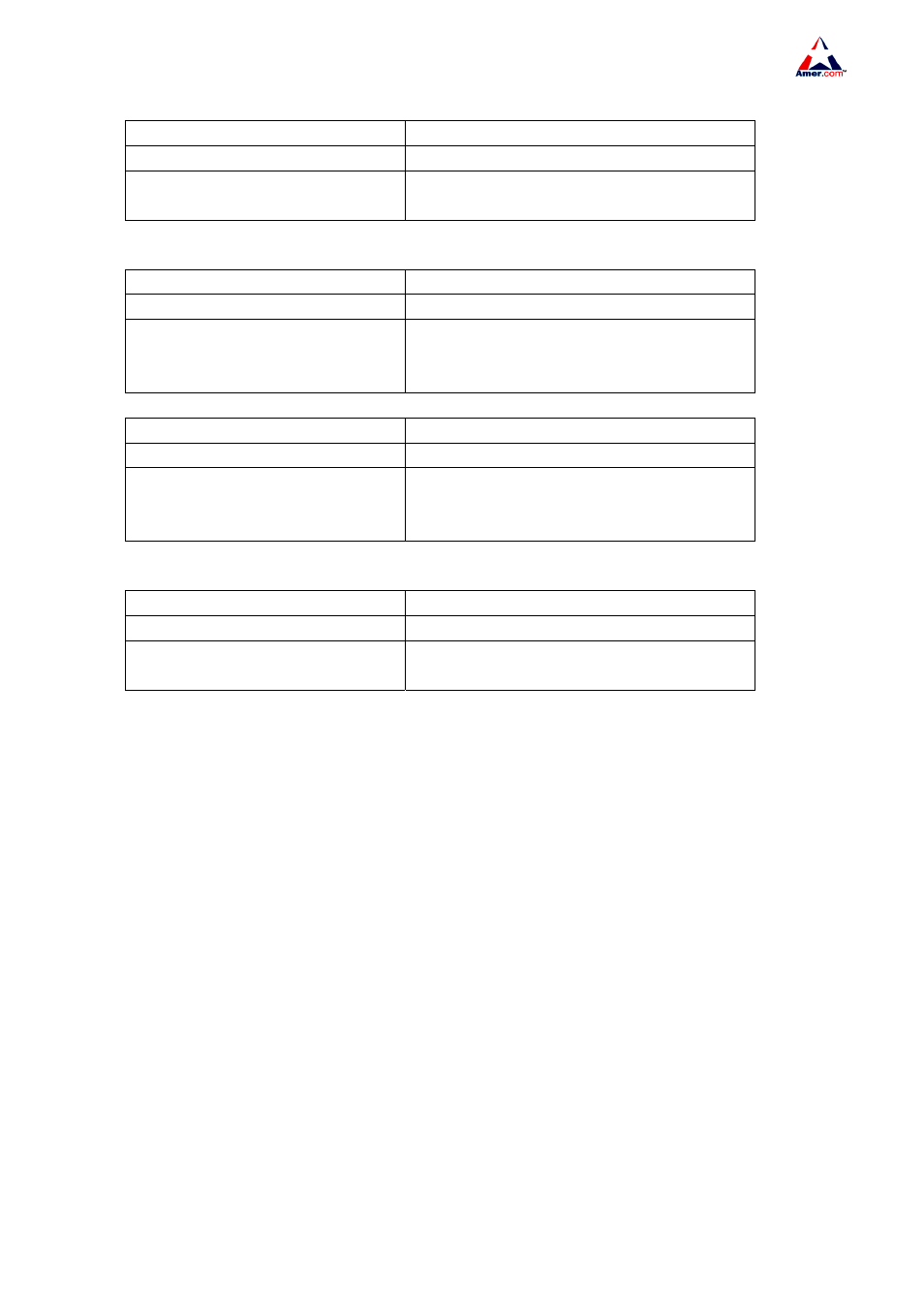
SS2R24G4i/SS2R48G4i
61
(3)Modify FTP server connection idle time
Command Explanation
Global Mode
ftp-server timeout
no ftp-server timeout
set connection idle time。
3.TFTP server configuration
(1)Start TFTP server
Command Explanation
Global Mode
tftp-server enable
no tftp-server enable
Start TFTP server, the “no ftp-server enable”
command shuts down TFTP server and
prevents TFTP user from logging in.
(2)Modify TFTP server connection idle time
Command Explanation
Global Mode
tftp-server transmission-timeout
Set maximum retransmission time within
timeout interval.
(3)Modify TFTP server connection retransmission time
Command Explanation
Global Mode
tftp-server
retransmission-number <number>
Set maximum retransmission time within
timeout interval.
5.6 The three-level switch of log message
5.6.1 Introduction to the system log
System log takes control of the output of most information and is able to effectively filter the
information because of its ability to do fine-grain classification. Its combination with Debug program
provides a powerful support for the network managers and developers to monitor the operation of
network and diagnose the problems of network.
The system log features include
z
Support the system log output in four directions Console, Telnet terminal and Dumb
terminal(monitor), logbuf, and loghost.
z
The log information can be divided into four levels according to different importance, and thus
can be filtered by level.
z
The log information can be divided according to different source modules, and thus can be
filtered by module.
5.6.1.1 Log Output Channel
