3 show mls qos interface – Amer Networks SS2R48G4i V2 User Manual
Page 193
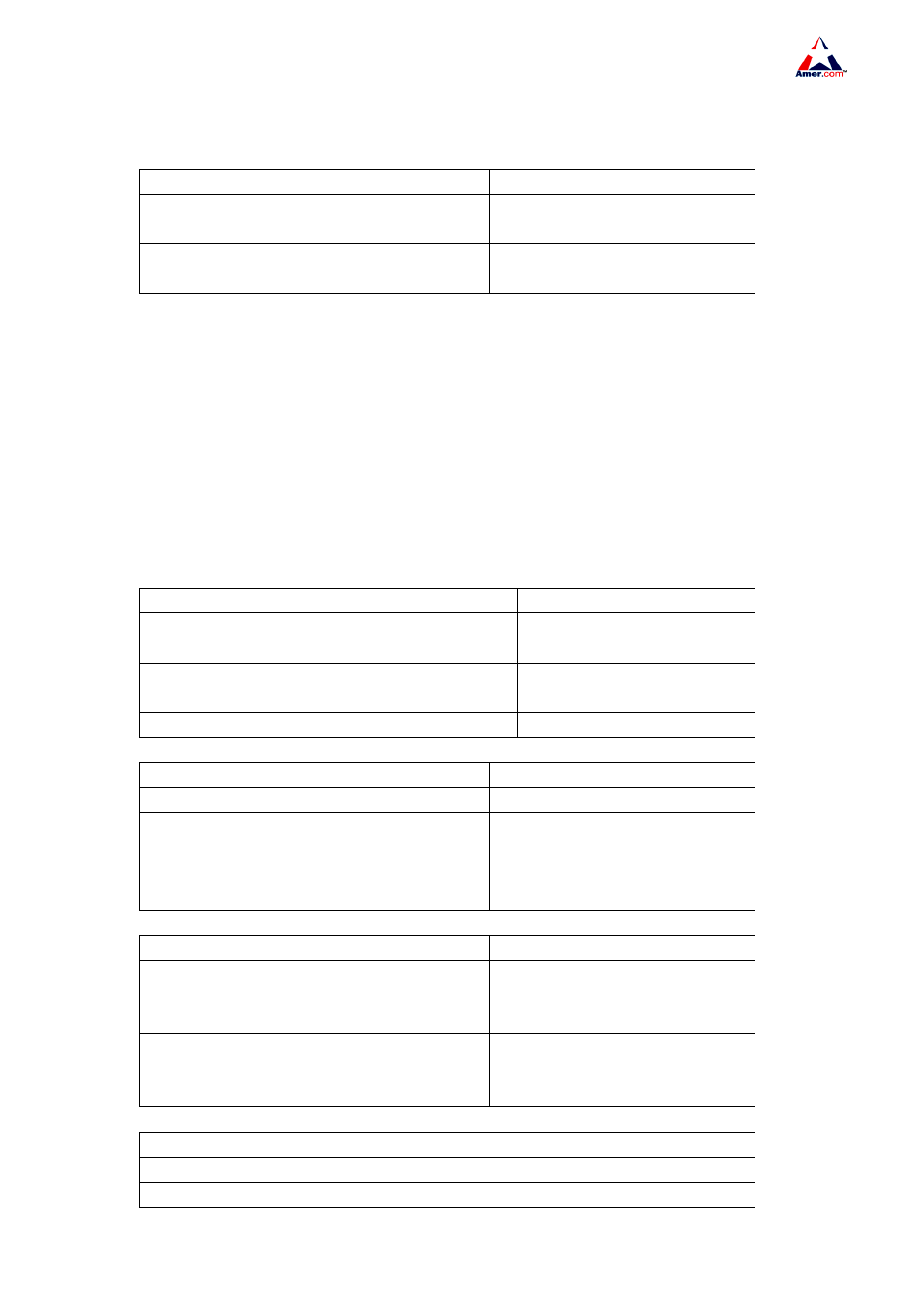
SS2R24G4i/SS2R48G4i
182
Parameters <aggregate-policer-name>
is the policy set name.
Default
N/A.
Command mode
Admin Mode
Displayed information
Explanation
aggregate-policer policer1 80000 80
exceed-action drop
Configuration for this policy set.
Not used by any policy map
Time that the policy set is being
referred to
22.4.1.3 show mls qos interface
Command show mls qos interface [<interface-id>] [buffers | policers | queueing |
statistics]
Function
Displays QoS configuration information on a port.
Parameters
<interface-id> is the port ID; buffers is the queue buffer setting on the port; policers is
the policy setting on the port; queuing is the queue setting for the port; statistics is the number of
packets allowed to pass for in-profile and out-of-profile traffic according to the policy bound to the port.
Default
N/A.
Command mode
Admin Mode
Displayed information
Explanation
Ethernet1/2 Port
name
default cos 0
Default CoS value of the port.
DSCP Mutation Map Default DSCP Mutation
Map
Port DSCP map name
Attached policy-map for Ingress p1
Policy name bound to port.
Displayed information
Explanation
Ethernet0/0/2 Port
name
buffer size of 4 queue 256 256 256 256
Available buffer number for all 4
queues out on the port, this is a
fixed setting that cannot be
changed.
Displayed information
Explanation
Cos-queue map
Cos 0 1 2 3 4 5 6 7
Queue 1 1 2 2 3 3 4 4
CoS value to queue mapping.
Queue and weight type
q1 q2 q3 q4 QType
1 2 4 8 WFQ
Queue to weight mapping.
Displayed information
Explanation
Ethernet1/2 Port
name
Attached policy-map for Ingress p1
Policy map bound to the port.
