Welltech VoIP ATA series V.2.1 User Manual
Page 72
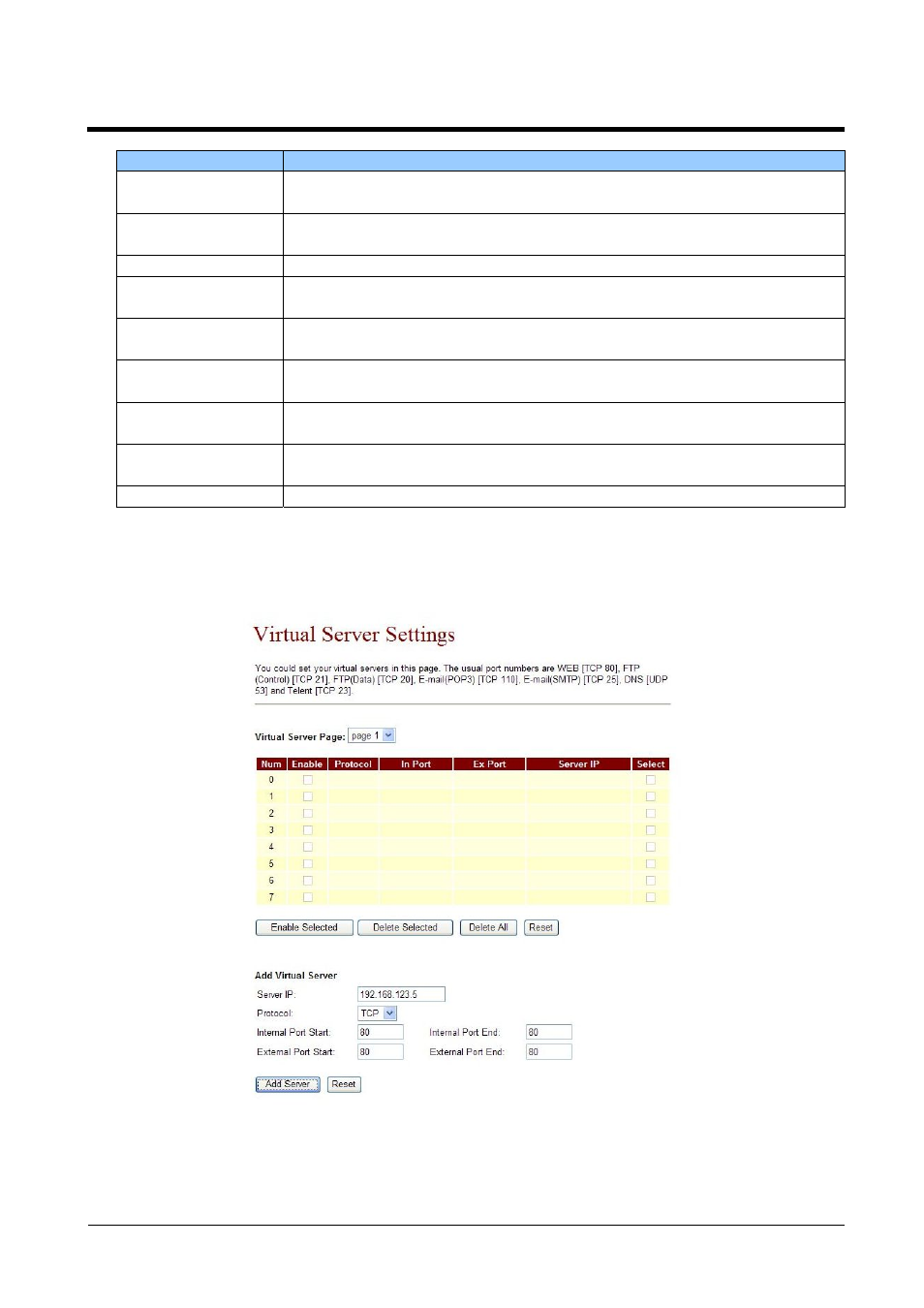
ATA-171/172/171P/171M/171+/172+
User’s Guide
Server
Num
Input serial number. Data range: (0~23). Maximum length is 2
bytes.
Server IP
Input IP information, can be IP Address or Domain Name.
Format: xxx.xxx.xxx.xxx. Maximum length is 15 bytes.
Protocol
Default: TCP, use tcp or udp
Internal Port
Start
Defind internal Star port address. Data range: (1~65533).
Maximum length is 5 bytes.
Internal Port End Defind internal End port address. Data range: (1~65533).
Maximum length is 5 bytes.
External Port
Start
Defind internal Star port address. Data range: (1~65533).
Maximum length is 5 bytes.
External Port End Defind internal End port address. Data range: (1~65533).
Maximum length is 5 bytes.
Add Server
[Button]
Add new Add Server information.
Reset [Button]
Clear selected information.
6.7.3 Operate Instruction
Step 1: On the main page, select [Network Setting
Virtual Setting], enter [Virtual Setting] page,
after revising information (Num: 0, Server IP: 192.168.123.5, Protocol: TCP, Internal Port:
80, External Port: 80) (See Figure 1), then click [Submit].
(Figure 1)
Step 2: You have to save and reboot the system or effect the virutal server (Figure 2)
