1 mac clone setting – Welltech VoIP ATA series V.2.1 User Manual
Page 114
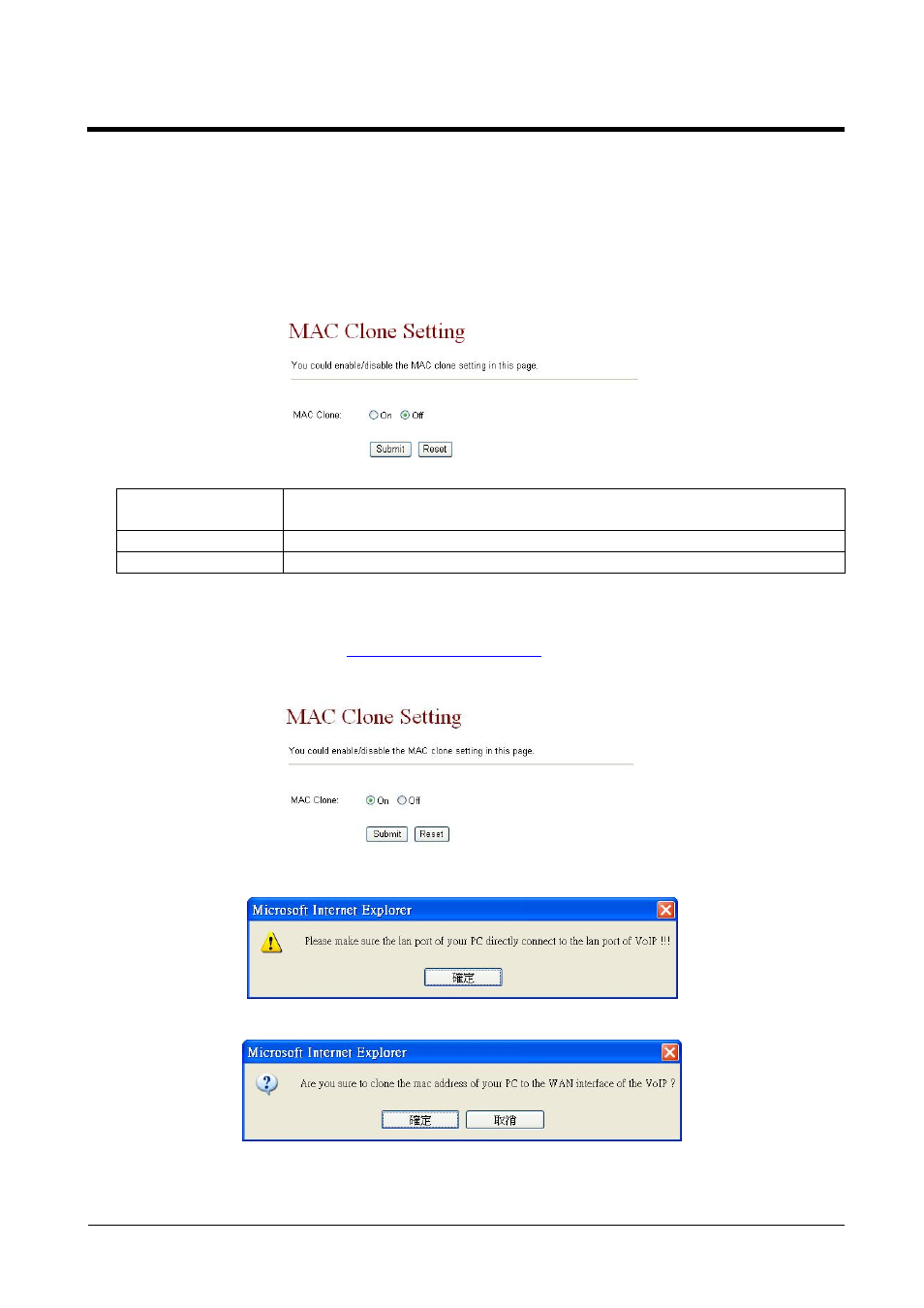
ATA-171/172/171P/171M/171+/172+
User’s Guide
9.3.1 MAC Clone Setting
9.3.1 Function
You could enable / disable the MAC Clone setting.
9.3.2 Instruction
Figure MAC Clone Setting
(VoIP Gateway only)
MAC Clone
Default: OFF. When setting ON, Mac Clone function will be
active.
Submit [Button]
Submit the change.
Reset [Button]
Clear the change.
9.3.3 Operate Instruction
Step 1: Please make sure that LAN Mode is NAT Mode, and your PC is connected to LAN Port, and
using LAN to enter page: (
http://192.168.123.1:9999
)
Step 2: On the main page, select [Others
MAC Clone Setting], enter [MAC Clone Setting] page,
after revising the information (e.g.: MAC Clone: on) (See Figure 1), click [Submit].
(Figure 1)
Step 3: The following information will be found (See Figure 2) Please click [Submit].
(Figure 2)
Step4:
The following information will be found (See Figure 2) Please click [Submit].
(Figure 3)
Step 2: After saving change, enter [Note Information] page, “Note Information” will be seen, then the
changing will come into effect.
Step 3: On the main page, select [Save Change] item, enter [Save Changes] page, and execute the
