Welltech VoIP ATA series V.2.1 User Manual
Page 7
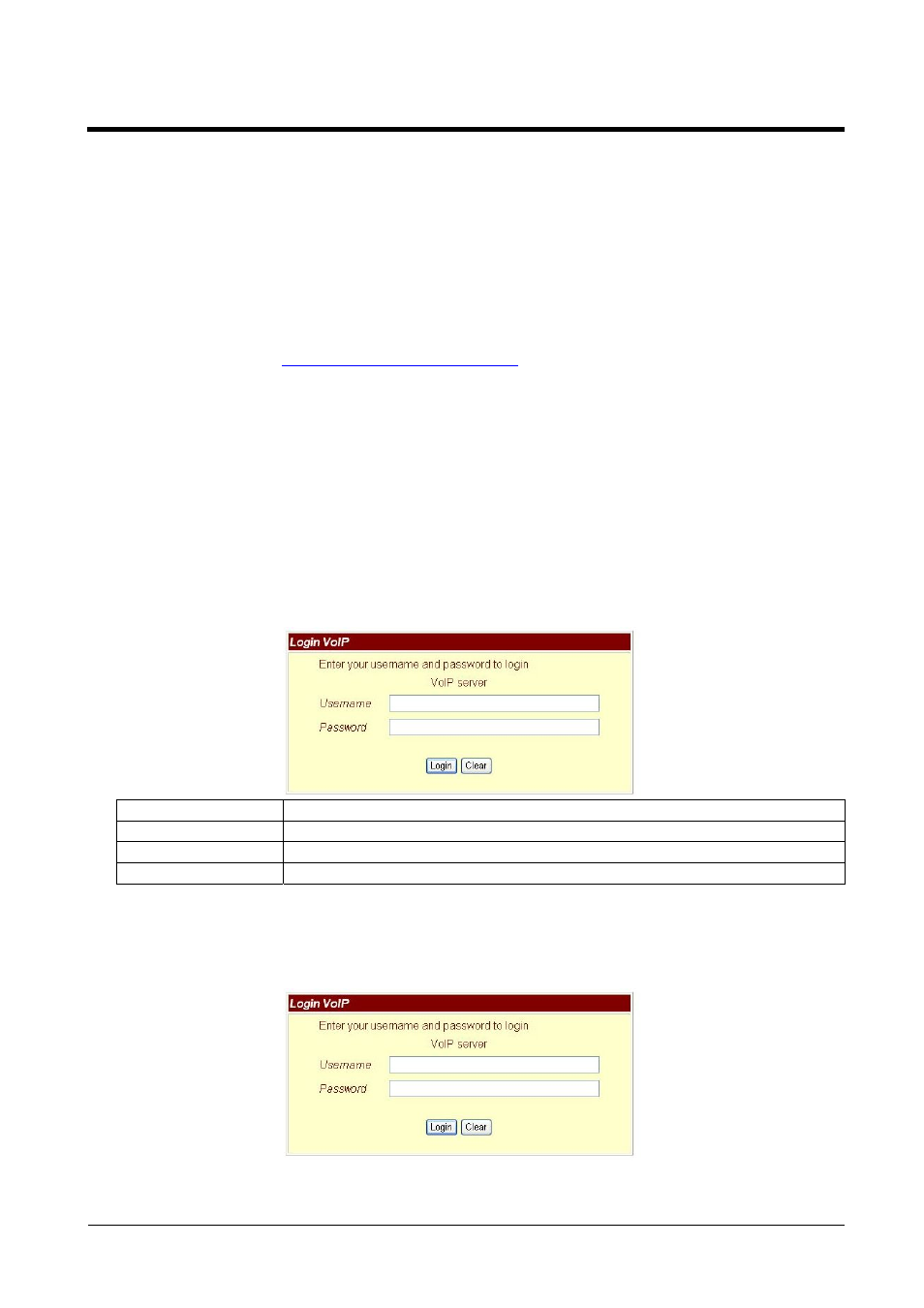
ATA-171/172/171P/171M/171+/172+
User’s Guide
Chapter 3.1 Instruction of the Web Environment
3.1.1 Pre-settings
3.1.1 Network settings
Network Mode: Default NAT Mode
WAN Port: DHCP Client Mode
LAN Port: DHCP Server, IP Address: 192.168.123.1
3.1.2 Web Page
VoIP Web Login page,
http://192.168.123.1:9999
Login Account:
Administrator’s Right: Login Account: root, Password: test
Super use’s Right: Login Account: system, Password: test
Normal Right: Login Account: user, Password: test
3.2.1 Login VoIP Web Page
Connect PC network line to LAN port, and set PC to auto receive IP mode (DHCP); default the
IP address as of 192.168.123.150.
3.2.1 Function
Provide login system management page.
3.2.2 Instruction
Username
Input user’s name, can be numeral or letters.
Password
Input password, can be numeral or letters.
Login [Button]
Login the system
Clear [Button]
Clear all information.
3.2.3 Operate instruction
Step 1: Open IE, input [http://192.168.123.1:9999], and then enter.
Step 2: Login [Login VoIP] page, please input [Username & Password (e.g. Username: root,
Password: test)], then press [Login]. Make sure that the Password is OK (See Figure 1).
(Figure 1)
Step 3: After login the system, the System Information will be seen (See Figure 2).
