Welltech VoIP ATA series V.2.1 User Manual
Page 66
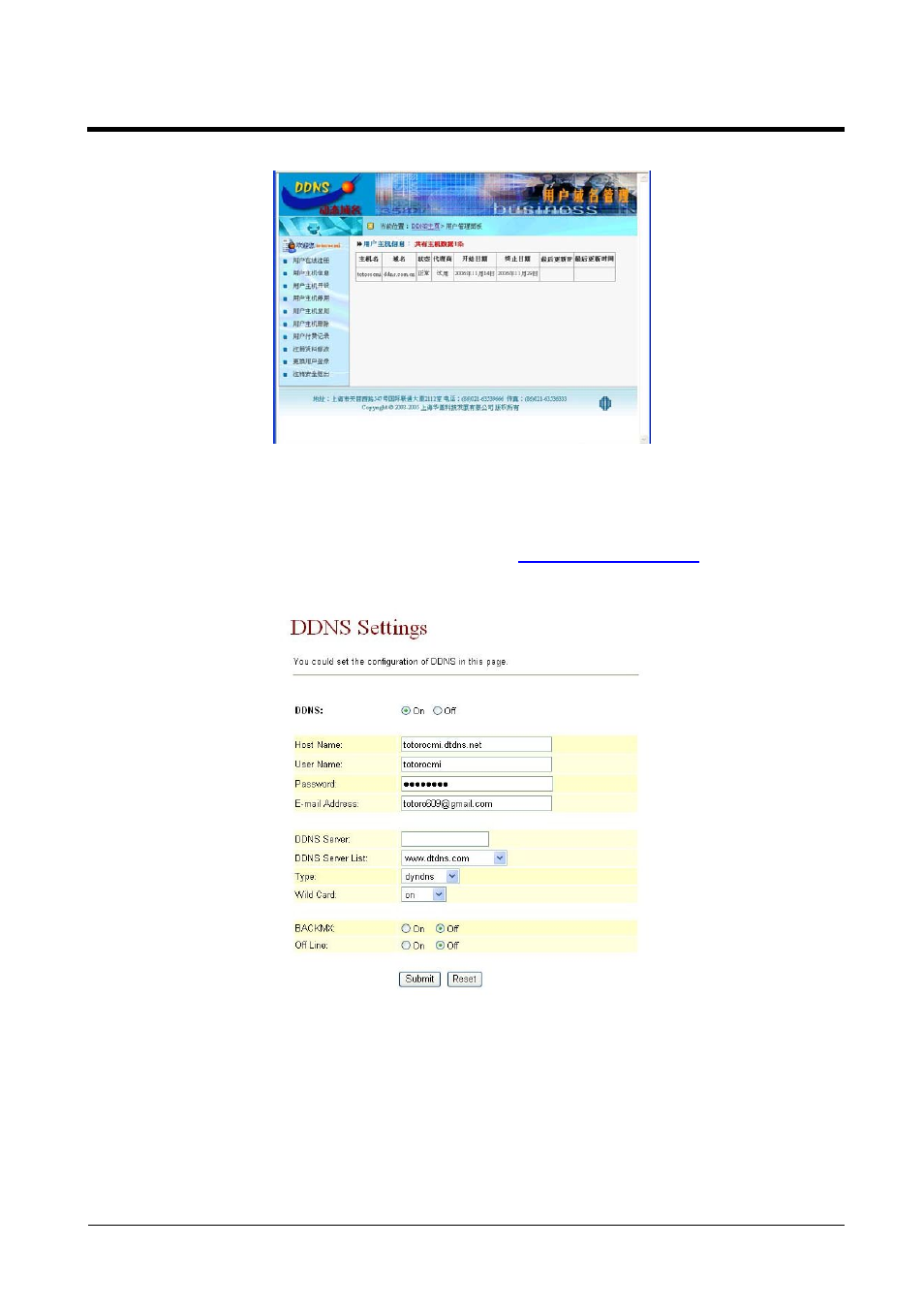
ATA-171/172/171P/171M/171+/172+
User’s Guide
Step 4: Open DtDNS page to view Host Name: totorocmi, and renew IP Address (Figure 4).
(Figure 4)
Example 3: Using WWW.DtDNS.CN
Step 1: On the main page, select [Network Setting
DDNS Setting], enter [DDNS Settings] page,
after revising information (e.g. DDNS: On, Host Name: totorocmi.dtdns.com.cn, User Name:
totorocmi, Password: totoro609, E-mail Address:
, DDNS Server
List: dtdns.com.cn, Type: dyndns, Wild Card: on, BACKMX: off, Off Line: off) (See Figure 5),
then click [Submit].
(Figure 5)
Step 2: After saving change, enter [Note Information] page, “Note Information” will be seen,
then the changing will come into effect.
Step 3: On the main page, select [Save Change] item, enter [Save Changes] page, and execute
the saving command by click [Save]. [Note Information] page will be seen which means
saving successfully. And the system will be restarted, please wait for a while.
Step 4: Open DtDNS page to view the new IP Address of Hostname: totorocm. E.g.:
61.228.184.142 (Figure 6)
