Welltech VoIP ATA series V.2.1 User Manual
Page 45
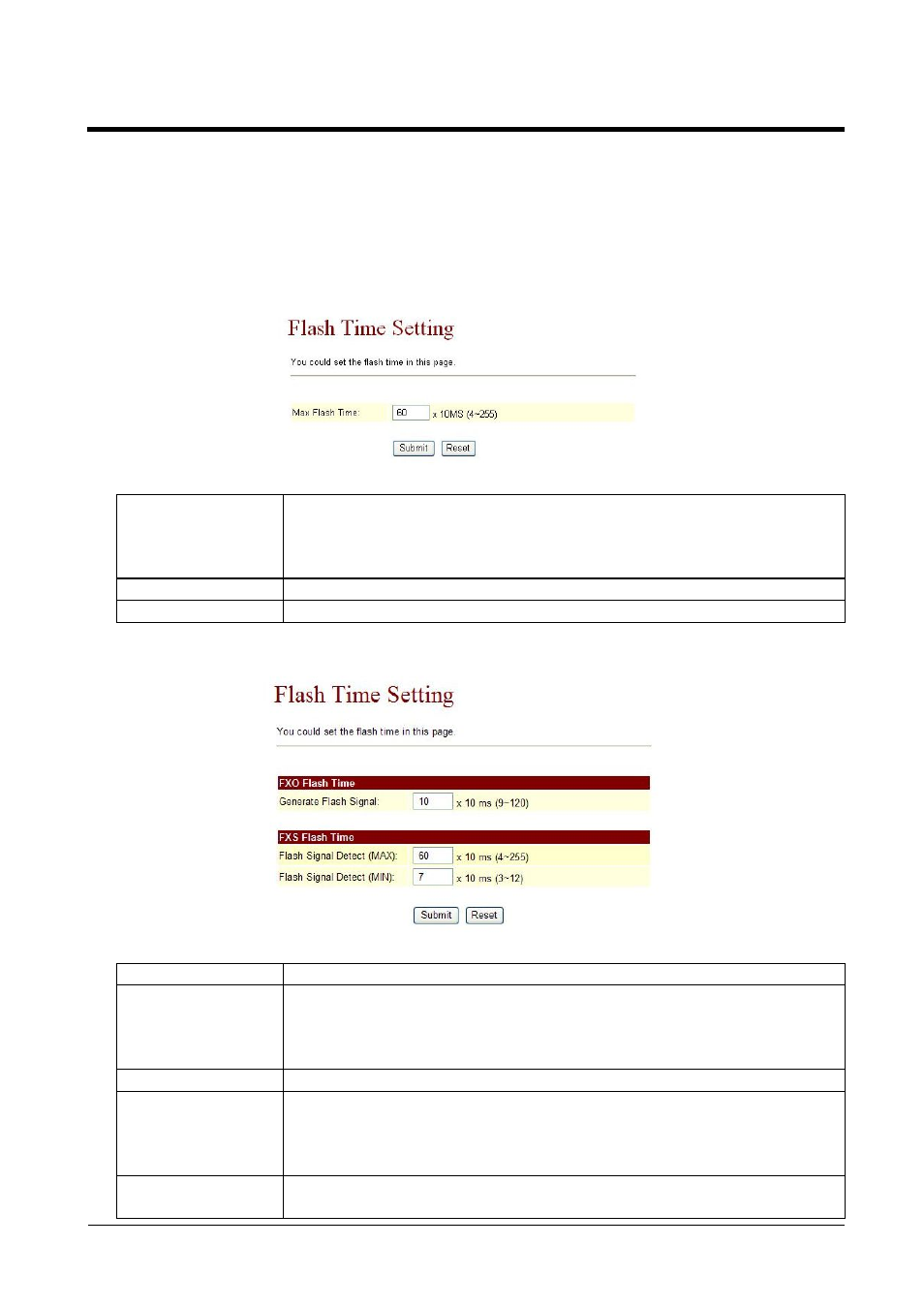
ATA-171/172/171P/171M/171+/172+
User’s Guide
5.9.1 Flash Time Setting
(for FXS & FXO)
5.9.1 Function
Flash Time Setting can transfer or hang off the phone.
5.9.2 Instruction
Figure 1: FXS equipment (included FXS,FXS+PSTN)
Figure 1
Max Flash Time
Default 60. Flash signal that is <(less than) 600ms, will be
regarded as transfer; flash signal that is > (more than) 600ms
will be regarded as On-Hook. From (4~255),Unit: 10MS.
Maximum length is 3 bytes.
Submit [Button]
Submit the change.
Reset [Button]
Clear the change.
Figure 2: FXS+FXO equipment
Figure 2
FXO Flash Time
FXO Port Flash Time
Flash Time
Default 60. Flash signal that is <(less than) 600ms, will be
regarded as transfer; flash signal that is > (more than) 600ms
will be regarded as On-Hook. From (4~255),Unit: 10MS.
Maximum length is 3 bytes.
FXS Flash Time
FXO Port Flash Time
Max Flash Time
Default 60. Flash signal that is <(less than) 600ms, will be
regarded as transfer; flash signal that is > (more than) 600ms
will be regarded as On-Hook. From (4~255),Unit: 10MS.
Maximum length is 3 bytes.
Min Flash Time
Default 7. Flash signal that is <(less than) 600ms, will be
regarded as transfer; flash signal that is > (more than) 600ms
