Broadcasting firmware, Broadcasting firmware -9 – Verilink SCM (880-503300-001) Product Manual User Manual
Page 73
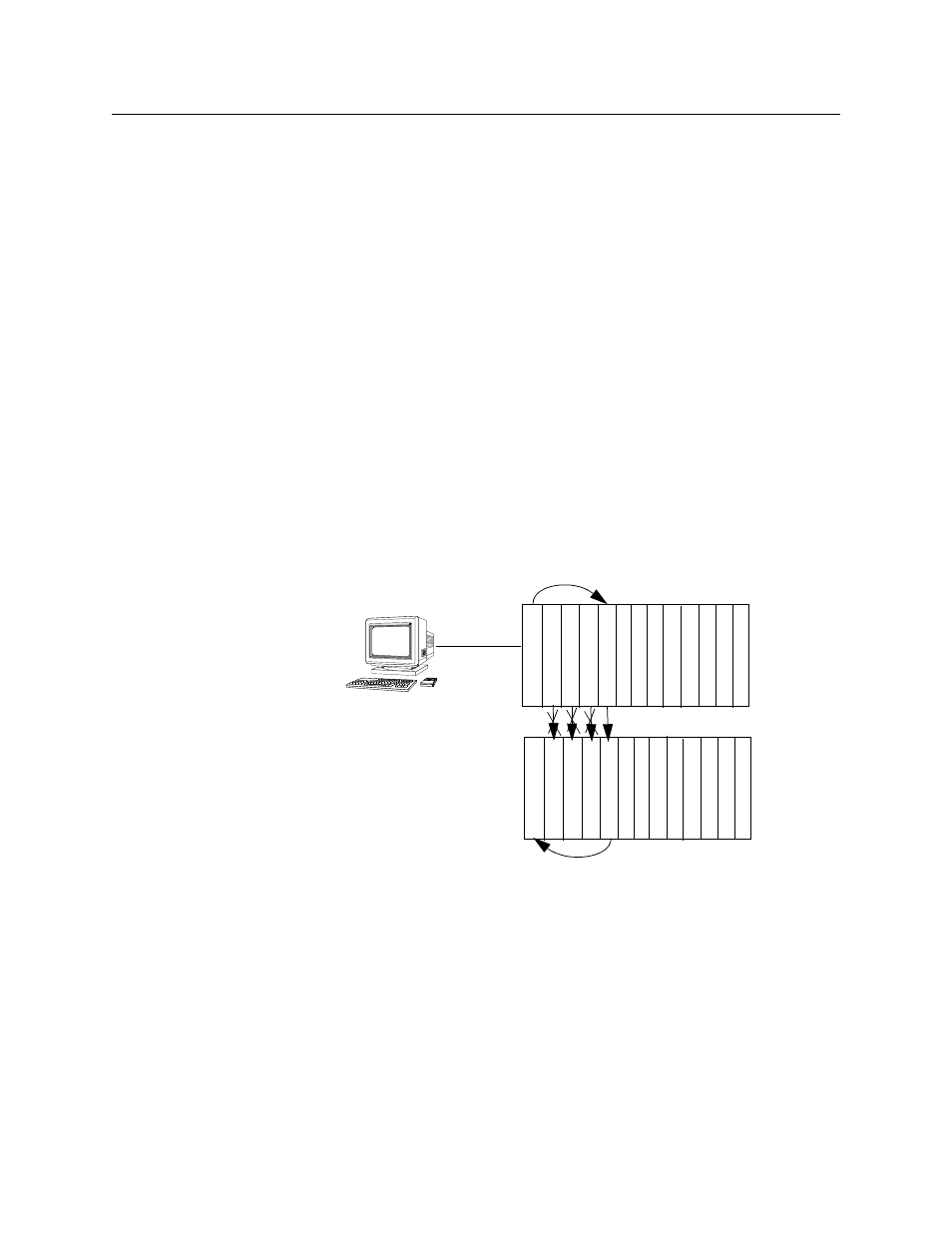
Downloading and Broadcasting Firmware
Verilink SCM
6-9
Broadcasting Firmware
If the SCM is not to be updated, but rather modules which it
controls are to be updated, the procedure outlined above may still
be used to FTP new code into the SCM. Then, instead of writing the
file to flash memory, the file will be broadcast across the shelf.
Firmware is downloaded to partition B. Partition A can be upgraded
only by a field upgrade of the RAM chip.
A message is contained in the header of the download file that
identifies which type of module the file is intended to upgrade.
Other modules that may be in the node ignore the download file.
A minimum of Privileged user password status is required to
exercise a broadcast.
While using Telnet to download firmware, the Telnet session does
not allow any other other tasks to be performed until the download
process is completed. While using the Craft interface, other tasks
may be performed while the firmware download is in progress.
Downloads to a remote node require a DS3 link between M1-3
modules. The only remote download is to M1-3 modules.
Figure 6-5
Download Link Requirements
SC
M
QU
AD
T
1
QU
AD
D
A
TA
QU
AD
DA
TA
M1
-3
SCM
QU
AD
T
1
Q
U
AD
DA
T
A
Q
U
AD
DA
TA
M1-
3
DS3
