Setting up a cloned circuit, Setting up a cloned circuit -9 – Verilink SCM (880-503300-001) Product Manual User Manual
Page 63
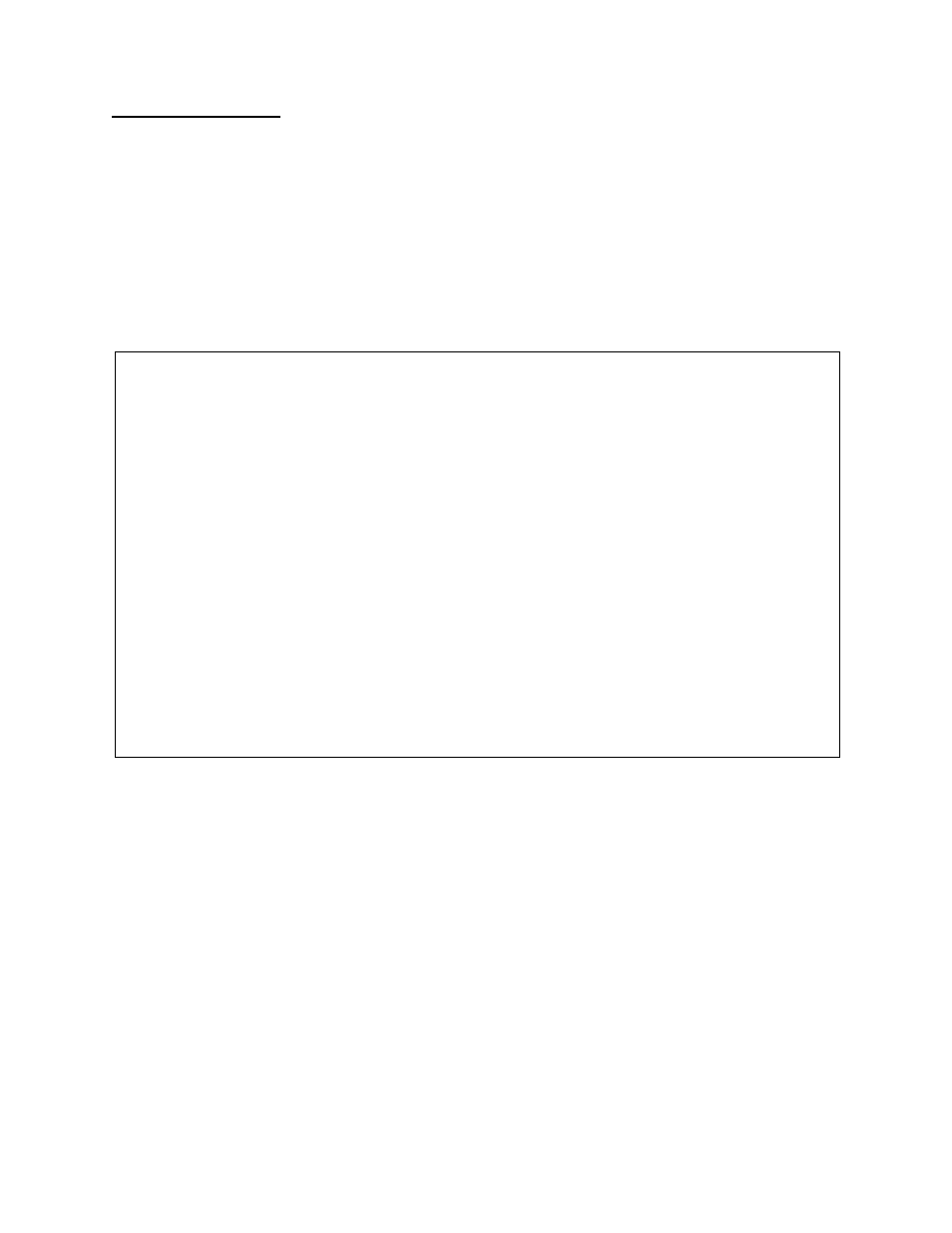
Circuit Manager
Verilink SCM
5-9
Setting Up a
Cloned Circuit
Once the new circuit has been cloned and edited to use different
ports, set up the circuit using the Setup command option S:
[127.127.127.67] [0,1] SCM > s
A confirmation message displays:
Successful circuit build
Now exit from the
Edit Circuit
Menu to return to the Circuit
Manager Menu:
[127.127.127.67] [0,1] SCM > x
Figure 5-6 Circuit Manager Top Menu Showing Second Circuit Added
The Circuit Manager Menu now shows the two circuits, including
the one just cloned.
-- CIRCUIT MANAGER MENU [0,1] SCM Firmware 1.20b --
-- CIRCUIT MANAGER MENU [0,1] SCM Firmware 1.20b --
-- CIRCUIT MANAGER MENU [0,1] SCM Firmware 1.20b --
-- CIRCUIT MANAGER MENU [0,1] SCM Firmware 1.20b --
Page : 1
Page : 1
Page : 1
Page : 1
Total: 5 circuits
Total: 5 circuits
Total: 5 circuits
Total: 5 circuits
Name Type Mode Prio Source Port Dest Port Bus Status
Name Type Mode Prio Source Port Dest Port Bus Status
Name Type Mode Prio Source Port Dest Port Bus Status
Name Type Mode Prio Source Port Dest Port Bus Status
------------ ---- ---- ---- ---------------- ---------------- --- ------
------------ ---- ---- ---- ---------------- ---------------- --- ------
------------ ---- ---- ---- ---------------- ---------------- --- ------
------------ ---- ---- ---- ---------------- ---------------- --- ------
m1 perm 64k norm [0,12] QUAD net1 [0,10] QUAD dat1 AUT Active
m1 perm 64k norm [0,12] QUAD net1 [0,10] QUAD dat1 AUT Active
m1 perm 64k norm [0,12] QUAD net1 [0,10] QUAD dat1 AUT Active
m1 perm 64k norm [0,12] QUAD net1 [0,10] QUAD dat1 AUT Active
m2 perm 64k norm [0,12] QUAD net2 [0,10] QUAD dat2 AUT Active
m2 perm 64k norm [0,12] QUAD net2 [0,10] QUAD dat2 AUT Active
m2 perm 64k norm [0,12] QUAD net2 [0,10] QUAD dat2 AUT Active
m2 perm 64k norm [0,12] QUAD net2 [0,10] QUAD dat2 AUT Active
A) add circuit L) search circuit
A) add circuit L) search circuit
A) add circuit L) search circuit
A) add circuit L) search circuit
D) delete circuit E) edit circuit
D) delete circuit E) edit circuit
D) delete circuit E) edit circuit
D) delete circuit E) edit circuit
P) prev page I) activate circuit
P) prev page I) activate circuit
P) prev page I) activate circuit
P) prev page I) activate circuit
N) next page R) deactivate circuit
N) next page R) deactivate circuit
N) next page R) deactivate circuit
N) next page R) deactivate circuit
X) exit this menu
X) exit this menu
X) exit this menu
X) exit this menu
A [127.127.127.67] [0,1] SCM >
A [127.127.127.67] [0,1] SCM >
A [127.127.127.67] [0,1] SCM >
A [127.127.127.67] [0,1] SCM >
