Nim 3000 network interface module, Nim 3000 network interface module -5 – Verilink SCM (880-503300-001) Product Manual User Manual
Page 15
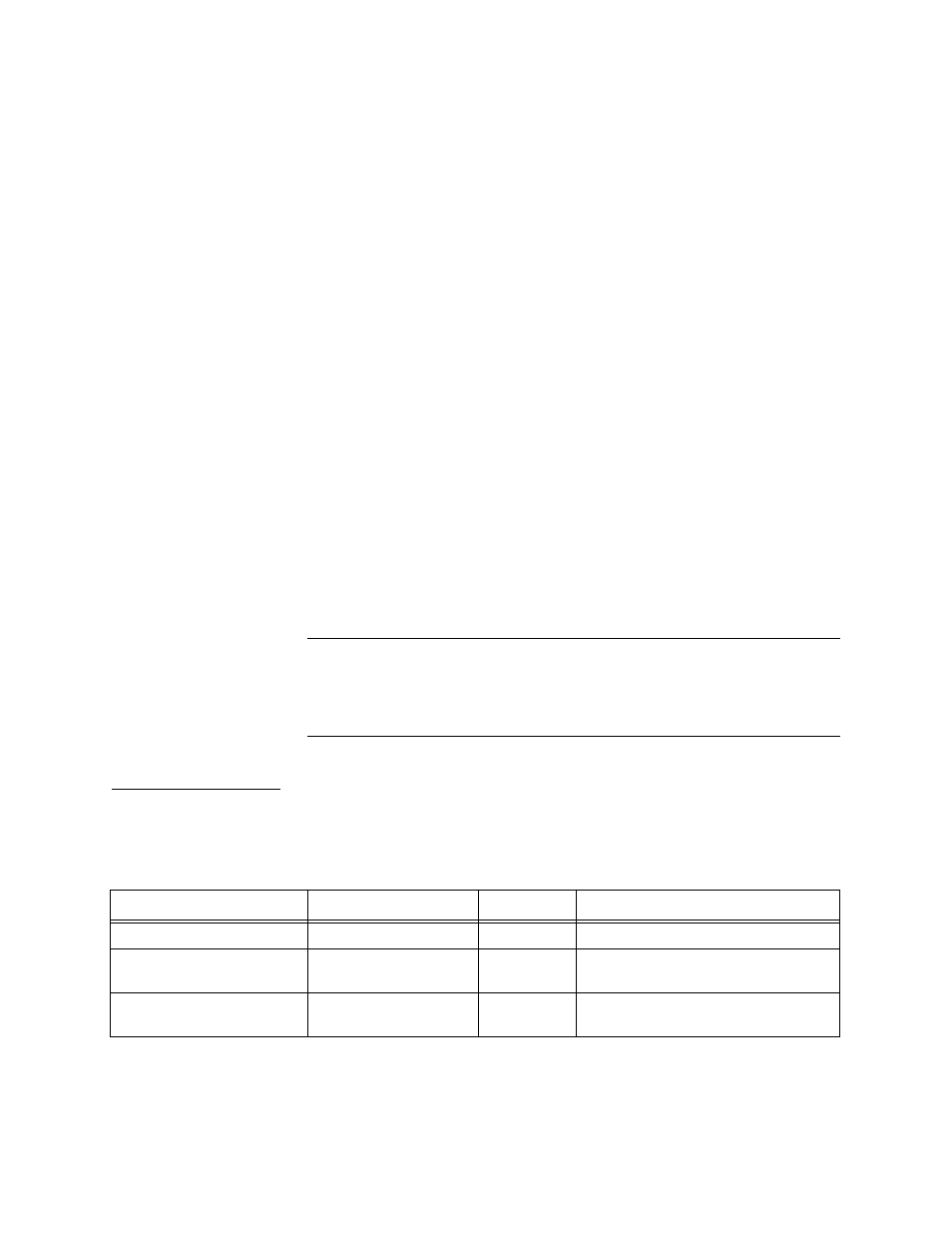
SCM Overview
Verilink SCM
1-5
Front Panel LEDs
The SCM front panel provides six status LEDs:
• TX
—Transmit. Flashes green whenever this SCM transmits a
packet to the Ethernet.
• RX
—Receive. Flashes green whenever this SCM receives a
packet from the Ethernet.
• COL
—Collision. Flashes amber whenever there is an Ethernet
collision.
• ACT
—Active. Steady green if the SCM is managing the node.
• ALM
—Alarm. Steady red if there is a Major or Critical alarm on
any of the modules in the node. Glows steady amber if a power
supply is missing. Green means no alarms.
• SYS
—System. Steady green, indicating the module is powered
up normally, having passed the power-up self-test.
Management Ports
Three front panel management ports are provided.
• LOCAL
—Direct connection to the Craft interface via an ASCII
terminal or PC running a terminal emulator.
• PRI
—Primary Management. RJ-45 Node Manager interface
connection to the PC COM port or SLIP port (use if SLIP is
configured).
• EXT
—External. RJ-45 In-band management extension port. PRI
and EXT ports are functionally the same at present.
NOTE: For operator convenience, the PRI and EXT ports are
redundant with the same connectors on the rear connector
module (NIM 3000), accessible at the rear of the shelf.
Change the setting in the SCM Node Administration Menu to
use the NIM ports.
NIM 3000
Network
Interface Module
The NIM 3000 (Network Interface Module 3000) is mounted on the
rear of the shelf, behind the SCM. The NIM 3000 ports are listed in
below:
Table 1-1
NIM 3000 Connectors
Port Label on NIM 3000
Interface
Connector
Protocol Support
Ext Timing Input
Balanced RS-422
8-pin DIN
Not supported
Alarm Relay
Relay normally closed
or normally open
Form C Relay Make or Break connection to external
alarm equipment
SLIP
RS-232
DB-25
TCP/IP/Telnet/SNMP/FTP over
asynchronous SLIP @ 9600 bit/s
