Verilink SCM (880-503300-001) Product Manual User Manual
Page 7
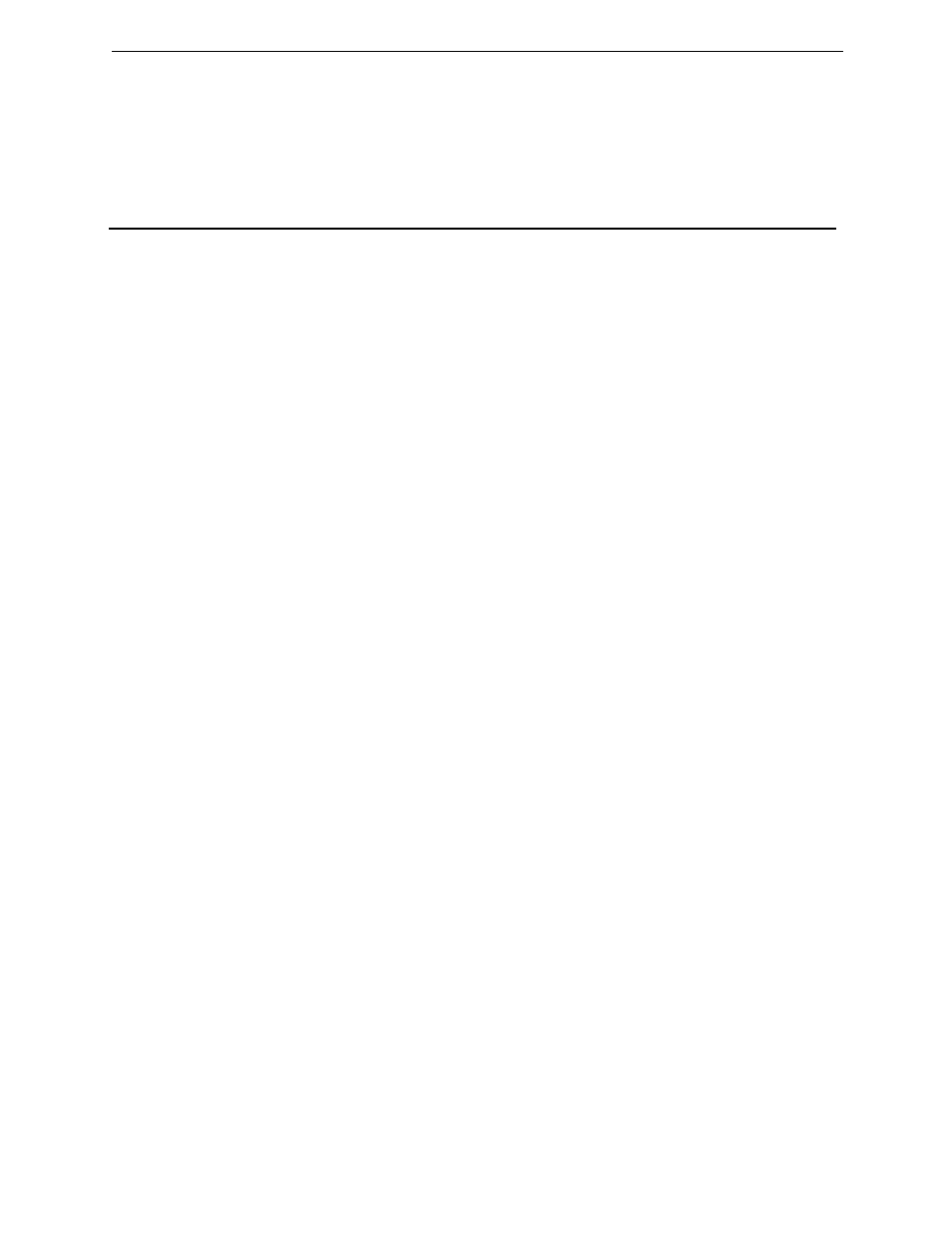
Table of Contents
Verilink SCM
v
SCM Overview.......................................................................................................... 1-1
Automatic Discovery and Restoral .............................................................. 1-2
SCM as a Gateway ......................................................................................... 1-3
Circuit Manager Database ........................................................................... 1-3
Shelf Compatibility ..................................................................................... 1-4
Advanced Programmable Architecture......................................................... 1-4
Advanced Communication Protocol ............................................................. 1-4
SCM Front Module ........................................................................................ 1-4
NIM 3000 Network Interface Module............................................................ 1-5
Environmental Specifications ............................................................................. 1-8
Related Verilink Documents ............................................................................... 1-9
SCM Quick Set-Up ..................................................................................................... 2-1
Installation ................................................................................................... 2-1
Craft Interface .............................................................................................. 2-1
Administration Menu.................................................................................... 2-1
Configuring Local Modules .......................................................................... 2-1
Circuit Build ................................................................................................. 2-1
Remote Configuration .................................................................................. 2-2
Enable Alarms............................................................................................... 2-2
Craft Interface .......................................................................................................... 3-1
